使用vscode的rest client或thunder client扩展编写.http文件快速发送请求并查看响应码;2. 编写laravel phpunit功能测试用例,使用assertstatus()断言预期http状态码,确保api在各种场景下响应一致,从而提升健壮性和可维护性。
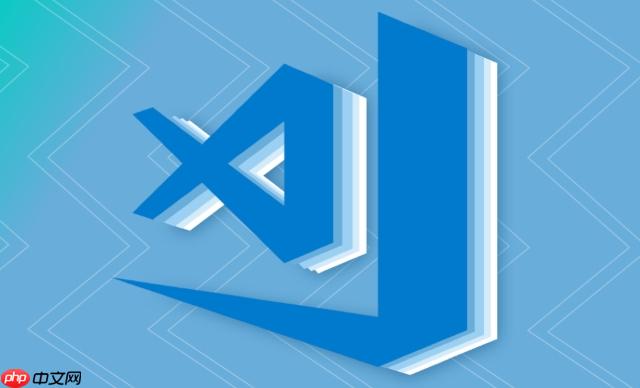
用VSCode测试Laravel API的响应码一致性,最直接的方法是结合其强大的扩展生态与Laravel自带的PHPUnit测试框架。你可以利用如“REST Client”或“Thunder Client”这类VSCode扩展进行快速的手动请求和响应检查,但要实现真正的“一致性”和自动化验证,则需要深入到Laravel的PHPUnit功能测试中,编写针对API端点的测试用例,明确断言预期的HTTP状态码。这能确保你的API在不同场景下都能返回符合HTTP规范和业务逻辑的状态码,极大地提升API的健壮性和可维护性。

要系统性地测试Laravel API的响应码一致性,我通常会分两步走:首先是利用VSCode的HTTP客户端扩展进行即时、可视化的调试和验证;其次,也是更关键的,是编写自动化测试,特别是Laravel的PHPUnit功能测试,来确保代码变更不会破坏已有的API响应逻辑。
1. VSCode HTTP客户端扩展(快速验证与调试)

我个人非常喜欢用VSCode的“REST Client”或“Thunder Client”扩展来快速发送HTTP请求。它们能让你在编辑器里直接编写.http或.rest文件,然后一键发送请求并查看响应。
安装扩展: 在VSCode扩展市场搜索并安装“REST Client”或“Thunder Client”。

创建请求文件: 在你的项目根目录或任何你喜欢的地方创建一个.http文件,比如 api-tests.http。
编写请求:
### 测试用户登录接口 - 成功
POST http://localhost:8000/api/login
Content-Type: application/json
{
"email": "test@example.com",
"password": "password"
}
### 测试用户登录接口 - 验证失败
POST http://localhost:8000/api/login
Content-Type: application/json
{
"email": "invalid-email",
"password": "short"
}
### 测试受保护资源 - 未认证
GET http://localhost:8000/api/protected-resource
Accept: application/json发送请求与查看响应: 在请求上方点击“Send Request”,VSCode会在右侧打开一个面板,显示完整的HTTP响应,包括状态码、头部和响应体。这对于快速确认某个API的响应码是否符合预期非常方便,尤其是在开发初期或进行简单的功能验证时。
2. Laravel PHPUnit功能测试(自动化与一致性保障)
这才是确保API响应码“一致性”的核心。手动测试再多,也无法覆盖所有场景,且容易遗漏。PHPUnit功能测试允许你模拟HTTP请求,并对响应进行断言。
创建测试文件: 使用Artisan命令生成一个功能测试文件,比如 php artisan make:test Api/AuthTest --feature。
编写测试用例: 在生成的测试文件中,你可以使用$this->postJson()、$this->getJson()等方法模拟请求,然后用assertStatus()断言HTTP状态码。
<?php
namespace Tests\Feature\Api;
use Illuminate\Foundation\Testing\RefreshDatabase;
use Illuminate\Foundation\Testing\WithFaker;
use Tests\TestCase;
use App\Models\User; // 假设你有User模型
class AuthTest extends TestCase
{
use RefreshDatabase; // 确保每次测试都有干净的数据库环境
/**
* 测试用户能成功登录并获取200状态码。
*
* @return void
*/
public function test_user_can_login_successfully()
{
$user = User::factory()->create([
'email' => 'test@example.com',
'password' => bcrypt('password'),
]);
$response = $this->postJson('/api/login', [
'email' => 'test@example.com',
'password' => 'password',
]);
$response->assertStatus(200) // 断言HTTP状态码为200
->assertJsonStructure([
'access_token',
'token_type',
'expires_in'
]);
}
/**
* 测试无效凭证登录,应返回401状态码。
*
* @return void
*/
public function test_login_with_invalid_credentials_returns_401()
{
User::factory()->create(); // 创建一个用户,但不使用其凭证
$response = $this->postJson('/api/login', [
'email' => 'wrong@example.com',
'password' => 'wrong-password',
]);
$response->assertStatus(401) // 断言HTTP状态码为401 (Unauthorized)
->assertJson([
'message' => 'Unauthorized' // 或你自定义的错误消息
]);
}
/**
* 测试登录时缺少必要字段,应返回422状态码。
*
* @return void
*/
public function test_login_validation_failure_returns_422()
{
$response = $this->postJson('/api/login', [
'email' => 'invalid-email', // 格式不正确
// 'password' 字段缺失
]);
$response->assertStatus(422) // 断言HTTP状态码为422 (Unprocessable Entity)
->assertJsonValidationErrors(['email', 'password']); // 验证特定字段的错误
}
/**
* 测试访问受保护资源,未认证应返回401。
*
* @return void
*/
public function test_accessing_protected_resource_without_authentication_returns_401()
{
$response = $this->getJson('/api/protected-resource');
$response->assertStatus(401)
->assertJson([
'message' => 'Unauthenticated.'
]);
}
}运行测试: 在VSCode终端运行 php artisan test 或 vendor/bin/phpunit。如果你安装了PHPUnit Test Explorer等VSCode扩展,还可以直接在VSCode的测试面板中运行和查看结果。
说实话,在我看来,API响应码的一致性是构建一个健壮、可维护且易于集成的API的基石。我见过太多项目,因为API响应码的混乱,导致前端开发人员抓狂,调试起来像大海捞针。
{"error": "not_found"},那客户端就得写一堆复杂的条件判断,增加了不必要的开发负担和出错概率。我个人觉得,投入时间去规范和测试API响应码,远比事后花大量精力去排查因不一致性引发的各种奇葩问题要划算得多。
在Laravel中规范化HTTP状态码返回,主要是在控制器、验证、异常处理以及中间件层面进行统一管理。Laravel本身在很多地方已经做了很好的默认处理,但有些场景需要我们手动干预。
控制器中的显式返回:
// 成功获取数据 return response()->json($data, 200); // 成功创建资源 return response()->json($newResource, 201); // 成功更新但无返回内容 return response()->json(null, 204);
if (!$businessLogicCheck) {
return response()->json(['message' => '业务逻辑不符合要求'], 400);
}验证失败(Validation Errors):
validate()方法在验证失败时,默认会抛出ValidationException,并自动返回422(Unprocessable Entity)状态码,并附带详细的验证错误信息。这非常好,完全符合标准。// 控制器中
public function store(Request $request)
{
$request->validate([
'title' => 'required|string|max:255',
'body' => 'required|string',
]);
// ... 业务逻辑
}
// 如果验证失败,Laravel会自动返回422认证与授权(Authentication & Authorization):
未认证(Unauthenticated): 当用户没有提供有效的认证凭证时,Laravel的认证守卫(Guards)通常会返回401(Unauthorized)。例如,访问带有auth:api中间件的路由时。
无权限(Forbidden): 当用户已认证但没有执行特定操作的权限时,使用abort(403)。
use Illuminate\Support\Facades\Gate;
public function update(Request $request, Post $post)
{
if (Gate::denies('update-post', $post)) {
abort(403, '你没有权限更新这篇文章。');
}
// ... 更新逻辑
}资源未找到(Resource Not Found):
ModelNotFoundException,并由异常处理器将其转换为404(Not Found)响应。// 路由定义:Route::get('/posts/{post}', [PostController::class, 'show']);
// 控制器方法:public function show(Post $post) { return response()->json($post); }
// 如果{post}对应的ID不存在,Laravel会自动返回404abort(404):if (!$item) {
abort(404, '请求的资源不存在。');
}全局异常处理:
在app/Exceptions/Handler.php中,你可以自定义如何处理各种异常,并将其映射到合适的HTTP状态码。这是统一管理错误响应的关键点。
// app/Exceptions/Handler.php
use Illuminate\Auth\AuthenticationException;
use Symfony\Component\HttpKernel\Exception\NotFoundHttpException;
use Symfony\Component\HttpKernel\Exception\MethodNotAllowedHttpException;
public function register()
{
$this->renderable(function (AuthenticationException $e, $request) {
if ($request->is('api/*')) {
return response()->json(['message' => 'Unauthenticated.'], 401);
}
});
$this->renderable(function (NotFoundHttpException $e, $request) {
if ($request->is('api/*')) {
return response()->json(['message' => 'Resource Not Found.'], 404);
}
});
$this->renderable(function (MethodNotAllowedHttpException $e, $request) {
if ($request->is('api/*')) {
return response()->json(['message' => 'Method Not Allowed.'], 405);
}
});
// 捕获所有未被特定处理的异常,返回500
$this->renderable(function (Throwable $e, $request) {
if ($request->is('api/*')) {
// 仅在非生产环境显示详细错误
$message = config('app.debug') ? $e->getMessage() : 'Server Error.';
return response()->json(['message' => $message], 500);
}
});
}通过这些方法,我们就能在Laravel项目中建立一套清晰、可预测的HTTP状态码返回机制。
在VSCode中利用PHPUnit进行自动化测试,不仅能确保API响应码的一致性,还能提高开发效率和代码质量。我个人在实践中总结了一些行之有效的方法:
清晰的测试文件结构:
tests/Feature/Api目录下,并根据模块或资源进一步细分,例如tests/Feature/Api/AuthTest.php、tests/Feature/Api/ProductTest.php。这有助于快速定位和运行特定部分的测试。test_user_can_create_post_with_valid_data_returns_201()。使用RefreshDatabase trait:
use RefreshDatabase;。这个trait会在每次测试运行前迁移数据库并播种(如果配置了),确保每个测试都在一个干净、独立的环境中运行,避免测试之间的互相干扰。这对于测试API的创建、更新、删除操作尤其重要。模拟认证状态:
对于需要认证的API,可以使用Laravel提供的actingAs()方法模拟用户登录状态。
use App\Models\User;
// ...
public function test_authenticated_user_can_access_protected_resource()
{
$user = User::factory()->create();
$response = $this->actingAs($user, 'api')->getJson('/api/protected-resource');
$response->assertStatus(200);
}对于需要特定权限的测试,可以创建带有相应角色的用户,或在测试中临时赋予权限。
全面覆盖各种场景:
使用丰富的断言方法:
assertStatus(int $code):核心,断言HTTP状态码。assertJson(array $data):断言响应JSON体包含指定的数据。assertJsonStructure(array $structure):断言响应JSON体具有指定的结构。assertJsonValidationErrors(array|string $keys):断言验证错误包含指定字段。assertSee(string $value) / assertDontSee(string $value):断言响应内容中是否包含或不包含特定文本。利用VSCode PHPUnit扩展:
CI/CD集成:
通过上述实践,你可以在VSCode中构建一个强大且高效的Laravel API测试工作流,确保你的API始终提供稳定、可预测的响应。
以上就是如何用VSCode测试Laravel API响应码一致性 Laravel标准HTTP状态码返回设计的详细内容,更多请关注php中文网其它相关文章!

每个人都需要一台速度更快、更稳定的 PC。随着时间的推移,垃圾文件、旧注册表数据和不必要的后台进程会占用资源并降低性能。幸运的是,许多工具可以让 Windows 保持平稳运行。




Copyright 2014-2025 https://www.php.cn/ All Rights Reserved | php.cn | 湘ICP备2023035733号