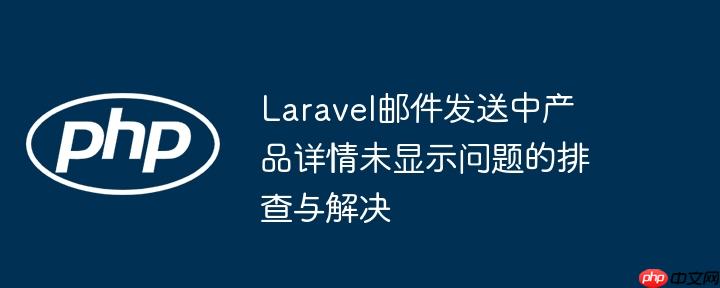
本文旨在解决Laravel应用中,在支付完成后通过Mailtrap发送订单邮件时,产品详情无法正常显示的问题。文章将分析可能的原因,并提供详细的解决方案,包括检查模型关联、中间表配置以及数据传递等方面,确保邮件内容完整呈现订单信息,提升用户体验。
在Laravel应用中,当支付完成后,我们通常需要发送一封包含订单详情的邮件给用户。然而,有时可能会遇到产品详情无法在邮件中正确显示的问题。这通常涉及到模型关联、中间表配置以及数据传递等多个环节。以下将详细介绍排查和解决此类问题的步骤。
1. 检查模型关联 (Relationship)
首先,需要确认Order模型和Annonce模型之间的关联关系是否正确定义。根据问题描述,这两个模型之间存在多对多的关系,并通过一个名为order_annonce的中间表来关联。
在Order.php模型中:
class Order extends Model
{
// ...
public function annonces()
{
return $this->belongsToMany('App\Annonce')->withPivot('quantity');
}
}在Annonce.php模型中(假设存在):
class Annonce extends Model
{
// ...
public function orders()
{
return $this->belongsToMany('App\Order')->withPivot('quantity');
}
}确保belongsToMany方法被正确调用,并且使用了withPivot('quantity')来获取中间表中的quantity字段。
2. 检查中间表模型 (Intermediate Model)
如果使用了自定义的中间表模型(例如OrderAnnonce),则需要明确告知Eloquent关系使用该模型。
在Order.php模型中:
class Order extends Model
{
// ...
public function annonces()
{
return $this->belongsToMany('App\Annonce')->using(OrderAnnonce::class)->withPivot('quantity');
}
}在Annonce.php模型中(假设存在):
class Annonce extends Model
{
// ...
public function orders()
{
return $this->belongsToMany('App\Order')->using(OrderAnnonce::class)->withPivot('quantity');
}
}同时,确保OrderAnnonce.php模型存在,并且正确定义了表名和可填充字段:
class OrderAnnonce extends Model
{
protected $table = 'order_annonce';
protected $fillable = ['order_id','annonce_id','quantity'];
}3. 检查Blade模板 (Blade Template)
确认在placed.blade.php模板中,正确地遍历了$order->annonces,并访问了产品信息和中间表中的quantity字段。
Thank you for your order.
**Order ID:** {{ $order->id }}
**Order Email:** {{ $order->billing_email }}
**Order Name:** {{ $order->billing_name }}
**Order Total:** ${{ round($order->billing_total / 100, 2) }}
**Items Ordered**
@foreach($order->annonces as $annonce)
Name: {{ $annonce->name }}
Price: ${{ round($annonce->price / 100, 2)}}
Quantity: {{ $annonce->pivot->quantity }}
@endforeach确保$annonce->name、$annonce->price和$annonce->pivot->quantity等属性都存在且包含正确的数据。
4. 检查路由和数据传递 (Route and Data Passing)
确保路由正确地获取了订单信息,并将订单对象传递给邮件模板。
在web.php中:
Route::get('/mailable', function(){
$order = App\Order::find(1);
return new App\Mail\OrderPlaced($order);
});在App\Mail\OrderPlaced邮件类中,确保在build方法中将$order变量传递给placed.blade.php模板。
public function build()
{
return $this->view('placed')->with('order', $this->order);
}5. 数据库表名约定 (Table Naming Convention)
如果未使用自定义的中间表模型,Laravel默认会根据模型名称的字母顺序来确定中间表的名称。例如,Annonce和Order模型的中间表默认应为annonce_order。如果你的中间表名为order_annonce,可能需要手动指定表名。
总结与注意事项
- 仔细检查模型之间的关联关系,确保belongsToMany方法被正确使用,并且使用了withPivot来获取中间表中的数据。
- 如果使用了自定义的中间表模型,务必使用->using(OrderAnnonce::class)来明确告知Eloquent关系。
- 确保在Blade模板中正确地遍历了关联数据,并访问了需要的属性。
- 使用dd($order->annonces)来调试,查看是否成功获取了关联的产品信息。
- 检查数据库表名是否符合Laravel的默认约定,或者手动指定表名。
通过以上步骤,应该能够排查并解决Laravel邮件发送中产品详情未显示的问题。记住,仔细检查每一个环节,并使用调试工具来帮助你找到问题所在。






























