
本文旨在解决React应用中用户ID传递失败的问题,重点讲解如何正确使用Context Provider。通过创建Context、包裹组件树,并结合useContext hook,实现用户ID在不同组件间的共享,从而解决登录后用户ID为空,导致个人资料页面链接错误的难题。
在React应用中,跨组件传递数据,尤其是用户ID这类全局状态,常常会遇到挑战。Context API提供了一种优雅的解决方案。本文将详细介绍如何使用Context Provider,确保用户登录后,ID能够正确地传递到需要使用的组件中,例如个人资料页面。
Context的创建与Provider的定义
首先,我们需要创建一个Context,并定义一个Provider组件。这个Provider组件负责维护用户ID的状态,并将其传递给子组件。
import React, { createContext, useState } from 'react';
export const UserContext = createContext({});
export function UserContextProvider({ children }) {
const [userInfo, setUserInfo] = useState({});
const [userId, setUserId] = useState(null);
return (
{children}
);
}这段代码创建了一个名为UserContext的Context,并定义了一个UserContextProvider组件。UserContextProvider使用useState hook来管理userId状态,并通过UserContext.Provider将userId和setUserId传递给其子组件。同时userInfo 和 setUserInfo 也一并导出,方便其他组件使用。
组件树的包裹
接下来,我们需要使用UserContextProvider包裹需要访问userId的组件树。通常,我们会将其包裹在应用的根组件中。
import React from 'react';
import ReactDOM from 'react-dom/client';
import App from './App';
import { UserContextProvider } from './UserContext';
const root = ReactDOM.createRoot(document.getElementById('root'));
root.render(
);通过将App组件包裹在UserContextProvider中,App组件及其所有子组件都可以访问UserContext中提供的值。
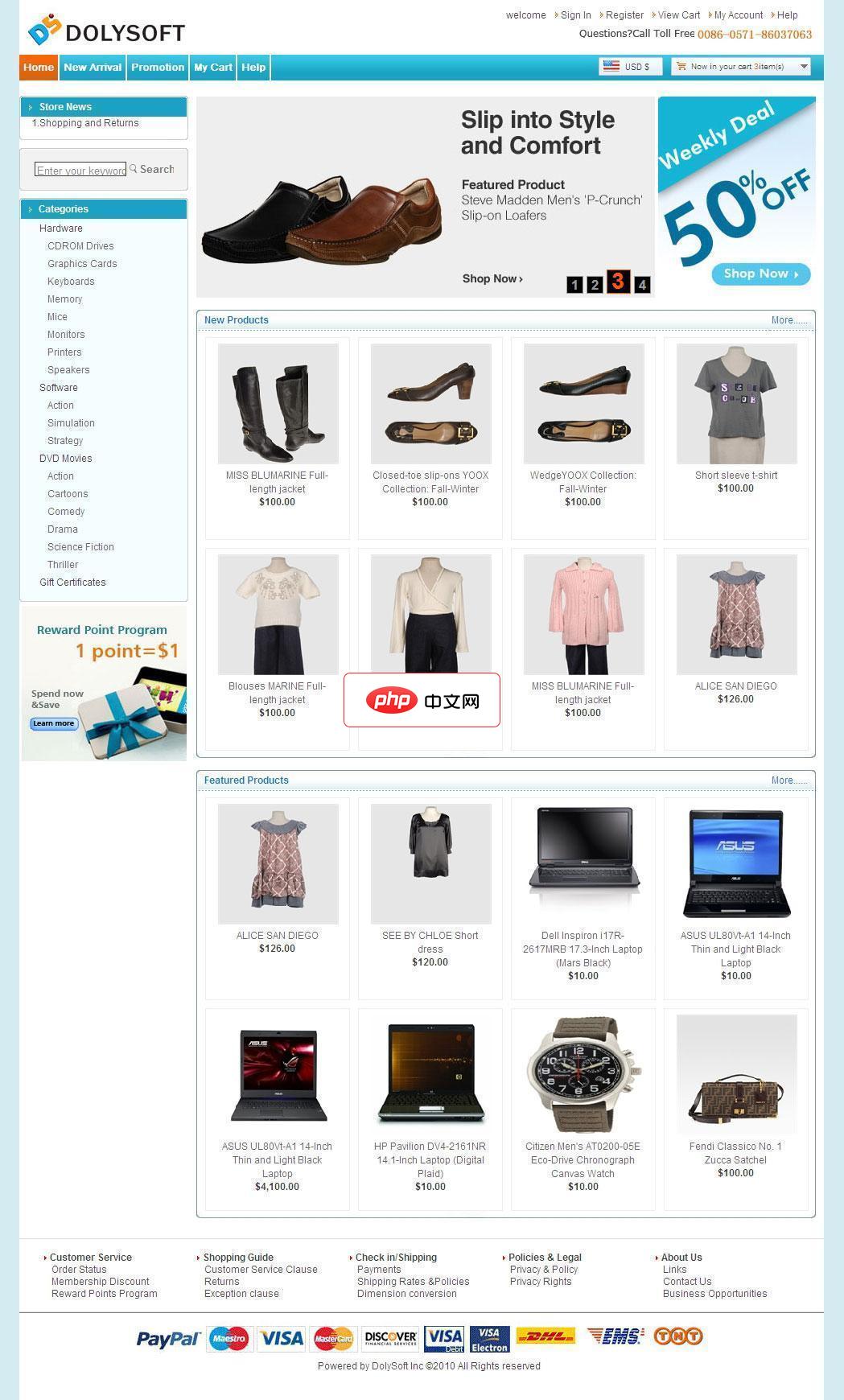
多瑞外贸网店系统立足于全球化贸易往来的一款外贸类企业用户高端应用电子商务系统软件,帮助企业快速搭建网聚全球商机的电子商务系统。本系统使用纯正的英文,国外用户更容易阅读;多年专业外贸设计经验,熟练掌握美式英语,更符合国外用户考虑和解决问题的逻辑;设计风格、用户体验符合国外用户的习惯;简洁明了的设计风格正是欧美用户的所爱,时时推出新模板、紧跟时尚潮流,供您选择。新增加淘宝数据自动导入,批量上传商品,商
useContext Hook的使用
现在,我们可以在需要使用userId的组件中使用useContext hook来访问它。
例如,在Layout组件中,我们可以这样使用:
import React, { useContext } from 'react';
import { UserContext } from './UserContext';
import { Link, useNavigate } from "react-router-dom";
function Layout({isLoggedIn,setIsLoggedIn}) {
const { userId } = useContext(UserContext);
const navigate = useNavigate();
const handleLogout = async () => {
try {
setIsLoggedIn(false);
navigate("/login");
} catch (error) {
console.error("Error during logout:", error);
}
};
return (
{/* ... 其他代码 ... */}
{isLoggedIn && (
<>
Profil
)}
{/* ... 其他代码 ... */}
);
}
export default Layout;在LoginPage组件中,登录成功后设置userId:
import React, { useContext, useState } from "react";
import { Navigate } from "react-router-dom";
import "../../styles/LoginPage.css";
import { Link } from "react-router-dom";
import axios from "axios";
import { UserContext } from "../UserContext";
function LoginPage({ isLoggedIn,setIsLoggedIn }) {
const [email, setEmail] = useState("");
const [password, setPassword] = useState("");
const [redirect, setRedirect] = useState(false);
const [errorMessage, setErrorMessage] = useState("");
const { setUserId } = useContext(UserContext);
const login = async (ev) => {
ev.preventDefault();
try {
const response = await axios.post(
`http://localhost:8000/users/login`,
{
email,
password,
},
{
withCredentials: true,
}
);
console.log(response);
if (response.data.errors) {
setErrorMessage("Erreur lors de la connexion");
} else {
setIsLoggedIn(true);
setRedirect(true);
setUserId(response.data.userId); // 从response.data中获取userId
}
} catch (error) {
console.error("Error:", error);
setErrorMessage("Informations incorrectes");
}
};
if (redirect) {
return
);
}
export default LoginPage;注意:
- 确保从服务器返回的响应中包含userId,并将其正确地赋值给setUserId。
- 检查response.data.userId是否存在,避免出现undefined的情况。
- 确保在需要使用userId的组件中,都使用了useContext(UserContext)来获取userId的值。
总结
通过以上步骤,我们可以使用Context Provider在React应用中轻松地传递用户ID。关键在于正确地创建Context、包裹组件树,以及使用useContext hook。 确保从后端正确获取userId,并且在需要的地方正确使用useContext,可以避免userId为null的问题。 这样,就可以确保用户登录后,ID能够正确地传递到需要使用的组件中,从而解决个人资料页面链接错误的难题。





























