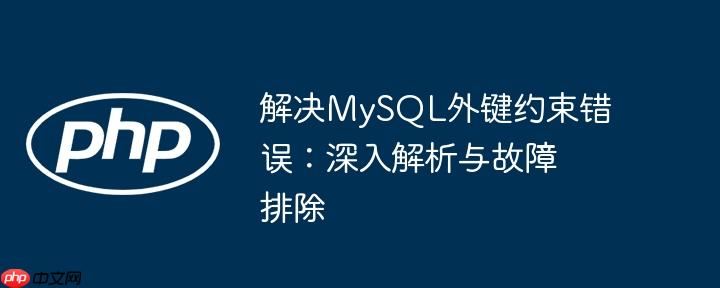
当您在mysql数据库中遇到 sqlstate[23000]: integrity constraint violation: 1452 cannot add or update a child row: a foreign key constraint fails 这样的错误时,这意味着您尝试向一个子表(例如 subdistributor)插入或更新一条记录,但该记录中用于关联父表(例如 dso)的外键值,在父表中找不到对应的匹配项。
在提供的示例中,错误信息明确指出 report_sales.subdistributor 表中的 id_dso 外键约束失败,因为它引用了 dso 表的 id_dso 列。具体失败的SQL语句是:
insert into `subdistributor` (`id_subdist`, `id_kategori_subdist`, `id_dso`, `nama_subdist`, `alamat1_subdist`, `alamat2_subdist`, `status`, `updated_at`, `created_at`) values (SUBDIST001, SUPERINDI, DSO-ACEH, PT Sumber Cipta Multiniaga, Jln . Gedong123, Samping gang, 1, 2021-10-25 09:52:37, 2021-10-25 09:52:37)
其中,id_dso 的值为 DSO-ACEH。这表明问题在于 subdistributor 表中插入的 id_dso 值 DSO-ACEH 在 dso 表的 id_dso 列中不存在。
此类型错误通常由以下一个或多个原因引起:
针对上述原因,以下是详细的诊断和解决步骤:
这是解决 1452 错误最关键的一步。您需要确认您尝试插入到子表的外键值,确实在父表中存在。
操作步骤:
识别导致错误的具体外键值: 从错误信息中提取,例如 DSO-ACEH。
查询父表: 使用SQL查询父表,检查该值是否存在。
SELECT * FROM dso WHERE id_dso = 'DSO-ACEH';
如果此查询返回空结果,则表明 DSO-ACEH 在 dso 表中确实不存在,这就是导致错误的原因。
解决方案:
即使父表存在对应的值,如果外键列与被引用列的数据类型或长度不匹配,也可能导致隐式转换失败或匹配不成功。
操作步骤:
查看表结构: 使用SQL命令检查 subdistributor 和 dso 表中 id_dso 列的定义。
DESCRIBE subdistributor; DESCRIBE dso;
观察 id_dso 列的 Type 和 Length。
示例Laravel迁移定义:
subdistributor 表的迁移定义中,id_dso 被定义为 string:
// database/migrations/xxxx_xx_xx_create_subdistributor.php
Schema::create('subdistributor', function (Blueprint $table) {
// ...
$table->string('id_dso'); // subdistributor表的id_dso
$table->foreign('id_dso')->references('id_dso')->on('dso');
// ...
});dso 表的迁移中,id_dso 也应该被定义为 string 且长度一致:
// database/migrations/xxxx_xx_xx_create_dso.php (假设dso表的迁移)
Schema::create('dso', function (Blueprint $table) {
$table->string('id_dso')->primary(); // dso表的id_dso
// ...
});解决方案:
对于字符串类型的外键,不匹配的字符集或排序规则可能导致比较失败。
操作步骤:
查看列的字符集和排序规则:
SELECT
COLUMN_NAME,
CHARACTER_SET_NAME,
COLLATION_NAME
FROM
INFORMATION_SCHEMA.COLUMNS
WHERE
TABLE_SCHEMA = 'your_database_name' AND TABLE_NAME IN ('subdistributor', 'dso') AND COLUMN_NAME = 'id_dso';解决方案:
在通过Excel导入数据时,此错误尤为常见,因为导入的数据源可能不完全符合数据库的参照完整性要求。
Laravel控制器示例:
// app/Http/Controllers/SubdistributorController.php
public function import_excel(Request $request)
{
$this->validate($request, [
'file' => 'required|mimes:csv,xls,xlsx'
]);
$file = $request->file('file');
$nama_file = rand().$file->getClientOriginalName();
$file->move('file_subdistributor',$nama_file);
// 关键点:Excel::import 导入的数据必须保证id_dso在dso表中存在
Excel::import(new SubdistributorImport, public_path('/file_subdistributor/'.$nama_file));
Session::flash('sukses','Data Subdistributor Berhasil Diimport!');
return redirect('/subdistributor');
}解决方案:
数据预处理: 在导入Excel数据之前,对数据进行预处理或校验。可以编写逻辑来检查 id_dso 值是否在 dso 表中存在。
// app/Imports/SubdistributorImport.php
use App\Models\Dso; // 假设Dso模型存在
public function collection(Collection $rows)
{
foreach ($rows as $row)
{
// 校验 id_dso 是否存在于 dso 表
if (!Dso::where('id_dso', $row['id_dso'])->exists()) {
// 记录错误或跳过此行
// 例如:Log::warning("DSO ID '{$row['id_dso']}' not found for subdistributor '{$row['id_subdist']}'");
continue; // 跳过当前行,不导入
}
// 如果存在,则进行导入
Subdistributor::create([
'id_subdist' => $row['id_subdist'],
'id_kategori_subdist' => $row['id_kategori_subdist'],
'id_dso' => $row['id_dso'],
'nama_subdist' => $row['nama_subdist'],
'alamat1_subdist' => $row['alamat1_subdist'],
'alamat2_subdist' => $row['alamat2_subdist'],
'status' => $row['status'],
// ... 其他字段
]);
}
}在极少数情况下,例如进行大量数据迁移或修复数据时,您可能需要临时禁用外键约束。请务必谨慎使用此方法,因为它会破坏数据库的参照完整性,并在操作完成后立即重新启用。
SET FOREIGN_KEY_CHECKS = 0; -- 禁用外键约束检查 -- 执行您的SQL插入/更新操作 SET FOREIGN_KEY_CHECKS = 1; -- 重新启用外键约束检查
在Laravel中,您可以在数据库迁移或Seeder中执行此操作:
DB::statement('SET FOREIGN_KEY_CHECKS=0;');
// 执行您的操作,例如:
// DB::table('subdistributor')->insert([...]);
DB::statement('SET FOREIGN_KEY_CHECKS=1;');重要提示: 在重新启用外键约束之前,您必须确保所有违反约束的数据都已修复,否则在重新启用时会报错。
SQLSTATE[23000]: Integrity constraint violation: 1452 错误是数据库参照完整性检查的结果。解决此问题的关键在于确保子表的外键值在父表中始终存在对应的参照键值,并且两列的数据类型、长度和字符集(对于字符串)保持一致。在进行批量数据导入时,尤其需要加强数据源的校验和预处理,以避免此类错误的发生,从而维护数据库的数据一致性和完整性。
以上就是解决MySQL外键约束错误:深入解析与故障排除的详细内容,更多请关注php中文网其它相关文章!

每个人都需要一台速度更快、更稳定的 PC。随着时间的推移,垃圾文件、旧注册表数据和不必要的后台进程会占用资源并降低性能。幸运的是,许多工具可以让 Windows 保持平稳运行。

Copyright 2014-2025 https://www.php.cn/ All Rights Reserved | php.cn | 湘ICP备2023035733号