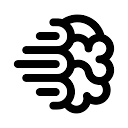挑战与传统方法的局限性
在 next.js 应用中,使用 svgr 等工具将 svg 文件导入为 react 组件是一种常见的做法。然而,当需要动态修改 svg 内部的文本内容、颜色、位置或添加新的图形元素时,这种静态导入方式会遇到挑战。直接操作渲染后的 dom 元素(例如使用 document.queryselector)或通过 fetch svg 内容再用 domparser 进行解析和修改,然后利用 dangerouslysetinnerhtml 渲染,虽然在理论上可行,但在 react 环境中并非最佳实践。这种方法不仅增加了代码的复杂性,难以维护,而且可能引入安全风险,并且与 react 的声明式编程范式格格不入,导致组件无法响应状态变化而自动更新。
核心思想:将 SVG 定义为 React 组件
解决上述问题的最佳方法是,将 SVG 的结构直接定义为一个 React 组件。这意味着您不再需要将 SVG 文件作为外部资源导入,而是将其内部的 XML 结构转换为 JSX 语法,并将其封装在一个 React 函数组件中。这种方法的核心优势在于:
- 声明式控制: 您可以使用 React 的 props 和 state 来控制 SVG 内部任何元素的属性,例如文本内容、颜色、位置、大小等。
- 组件化: SVG 成为一个可复用的 React 组件,可以像其他 React 组件一样传递数据和管理状态。
- 动态渲染: 可以根据条件或数据,在 SVG 内部动态地添加、移除或修改图形节点。
- React 生态集成: 完全融入 React 的生命周期和渲染机制,避免了手动 DOM 操作的复杂性。
动态修改 SVG 元素属性
当 SVG 被定义为 React 组件时,修改其内部元素的属性变得直观。您可以通过组件的 props 传入需要动态化的数据,然后在 JSX 中使用这些 props 来设置 SVG 元素的属性。
示例:修改文本内容和颜色
假设您有一个 SVG,其中包含需要动态修改的文本和样式。您可以这样定义您的 SVG React 组件:
// components/DynamicSvg.jsx
import React from 'react';
function DynamicSvg({ mainMessage, subheadMessage, subheadColor = 'red' }) {
return (
);
}
export default DynamicSvg;然后在您的 Next.js 页面或组件中使用它:
// pages/index.js 或其他组件
import React, { useState } from 'react';
import DynamicSvg from '../components/DynamicSvg';
export default function HomePage() {
const [currentSubhead, setCurrentSubhead] = useState("这是一个动态副标题");
const [currentColor, setCurrentColor] = useState("red");
const toggleSubhead = () => {
setCurrentSubhead(prev => prev === "这是一个动态副标题" ? "新的副标题内容!" : "这是一个动态副标题");
setCurrentColor(prev => prev === "red" ? "green" : "red");
};
return (
动态 SVG 示例
在这个例子中:
和 元素的文本内容 (mainMessage, subheadMessage) 直接由组件的 props 传入。 - 副标题的 fill 颜色 (subheadColor) 也可以通过 props 动态控制。
- 通过 useState 管理状态,点击按钮即可实时更新 SVG 的内容和样式。
动态添加 SVG 节点
除了修改现有属性,您还可以根据条件或传入的数据动态地渲染新的 SVG 元素(节点)。
示例:根据条件添加线条
假设您想在特定条件下在 SVG 中绘制一条额外的线条。
// components/DynamicSvg.jsx (在之前的组件基础上修改)
import React from 'react';
function DynamicSvg({ mainMessage, subheadMessage, subheadColor = 'red', showLine = false }) {
return (
);
}
export default DynamicSvg;在您的页面或组件中:
// pages/index.js 或其他组件
import React, { useState } from 'react';
import DynamicSvg from '../components/DynamicSvg';
export default function HomePage() {
const [currentSubhead, setCurrentSubhead] = useState("这是一个动态副标题");
const [currentColor, setCurrentColor] = useState("red");
const [displayLine, setDisplayLine] = useState(false); // 控制线条显示的状态
const toggleSubhead = () => {
setCurrentSubhead(prev => prev === "这是一个动态副标题" ? "新的副标题内容!" : "这是一个动态副标题");
setCurrentColor(prev => prev === "red" ? "green" : "red");
};
const toggleLine = () => {
setDisplayLine(prev => !prev); // 切换线条的显示/隐藏
};
return (
动态 SVG 示例
通过简单的条件渲染 {showLine &&
注意事项
- SVG 命名空间 (xmlns): 在 JSX 中直接编写 SVG 时,通常不需要显式声明 xmlns="http://www.w3.org/2000/svg",React 会自动处理。但为了兼容性和明确性,在根
- 属性命名: SVG 属性在 JSX 中通常采用驼峰命名法(如 strokeWidth 而不是 stroke-width),但也有一些例外,例如 fill、stroke 等与 CSS 属性名相同的可以直接使用。
- 性能考量: 对于非常复杂的 SVG 图形或需要高性能动画的场景,纯 React SVG 可能不是最优解。此时,可以考虑使用专门的 SVG 库(如 D3.js, Konva.js)来处理复杂的图形渲染和交互。但对于简单的动态修改和节点添加,直接使用 React SVG 是非常高效和简洁的。
- dangerouslySetInnerHTML 的替代: 避免使用 dangerouslySetInnerHTML 来渲染动态修改后的 SVG 字符串。这种方法不仅存在 XSS 攻击风险,而且会使 React 失去对 SVG DOM 的控制,导致后续更新困难。将 SVG 作为 React 组件直接编写 JSX 是更安全、更符合 React 范式的方式。
-
可访问性: 在 SVG 中添加
和 <desc> 元素,并为关键元素添加 aria-labelledby 或 aria-describedby 属性,以提高可访问性。</desc>
总结
在 Next.js 或任何 React 应用中动态控制 SVG 的最佳实践是将 SVG 结构定义为 React 组件。这种方法利用了 React 强大的声明式渲染能力,使得修改 SVG 属性、文本内容以及动态添加或移除节点变得简单、直观且易于维护。通过合理利用 props 和 state,您可以将静态的 SVG 图形转化为功能丰富的交互式 UI 元素,从而极大地提升用户体验和应用的功能性。