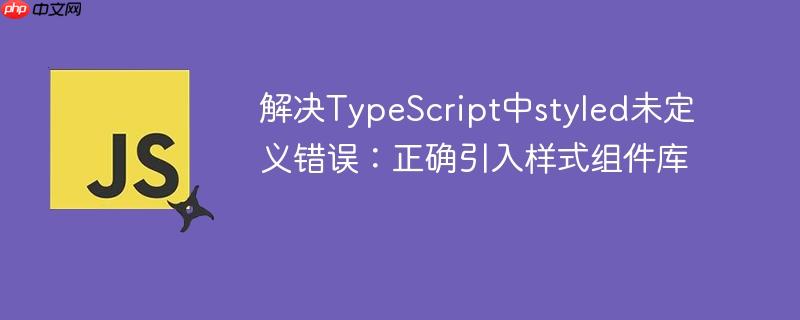
理解styled未定义错误
在react和typescript项目中,当开发者尝试使用styled.element语法(例如styled.label)来创建样式组件时,如果typescript编译器提示cannot find name 'styled'.ts(2304)错误,这表明编译器无法识别或找到名为styled的变量或模块。
此错误的核心原因在于:styled并非JavaScript或TypeScript的内置全局对象。它是由特定的第三方库(如Emotion或Styled Components)提供的功能,用于在JavaScript中编写CSS。因此,在使用之前,必须明确地从相应的库中导入它。
解决方案:正确导入styled对象
解决这个问题的关键是确保你的组件文件顶部包含了正确的styled导入语句。根据你所使用的CSS-in-JS库,导入方式略有不同。
1. 使用Emotion库
如果你的项目使用Emotion库来处理样式,你需要从@emotion/styled包中导入styled。
步骤:
-
安装依赖 (如果尚未安装):
在项目根目录运行以下命令安装Emotion的相关包:
npm install @emotion/react @emotion/styled @emotion/core # 或者 yarn add @emotion/react @emotion/styled @emotion/core
-
添加导入语句:
在你的TypeScript/React组件文件的顶部,添加如下导入语句:
import styled from "@emotion/styled";
示例代码:
假设你遇到了以下错误代码:
import React from "react"
import { BiRegistered } from "react-icons/bi";
import { LoginLabel } from "../../src/components/Account/Login/LoginLabel";
const LabelCOntainer=styled.label`` // <-- 错误发生在这里
export default function Register() {
return (
);
}修正后的代码应为:
import React from "react"
import { BiRegistered } from "react-icons/bi";
import { LoginLabel } from "../../src/components/Account/Login/LoginLabel";
import styled from "@emotion/styled"; // <-- 新增的导入语句
const LabelCOntainer=styled.label``
export default function Register() {
return (
);
}2. 使用Styled Components库 (补充说明)
如果你的项目使用的是Styled Components库,导入方式类似,但包名不同:
步骤:
-
安装依赖 (如果尚未安装):
npm install styled-components # 或者 yarn add styled-components
-
添加导入语句:
import styled from "styled-components";
注意事项
- 确认已安装相关库: 在导入styled之前,请务必确认你已经通过npm或yarn正确安装了@emotion/styled或styled-components包。如果未安装,TypeScript将无法找到对应的模块。
- 检查拼写: 确保import styled from "@emotion/styled";或import styled from "styled-components";中的包名和变量名拼写正确。
- 模块解析: 在某些复杂的项目配置中,如果模块解析存在问题,也可能导致此错误。通常,默认的TypeScript和Webpack/Rollup配置足以处理这些导入。
- 类型定义: 对于TypeScript项目,@emotion/styled和styled-components通常自带类型定义,无需额外安装@types/包。如果遇到其他与类型相关的错误,可以检查是否安装了对应的@types/包。
总结
Cannot find name 'styled'错误是一个常见的TypeScript编译错误,其根本原因是缺少对CSS-in-JS库(如Emotion或Styled Components)中styled对象的明确导入。通过在文件顶部添加import styled from "@emotion/styled";或import styled from "styled-components";,并确保相关库已正确安装,即可轻松解决此问题,使你的样式组件能够正常工作。遵循这些最佳实践,将有助于保持代码的清晰性、可维护性,并避免不必要的编译错误。






























