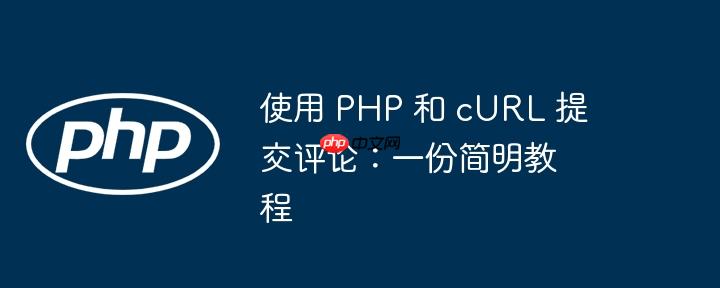
本文将引导您使用 PHP 的 cURL 库向支持评论的网站提交评论。我们将介绍如何设置 cURL 选项,构造 POST 请求,并处理服务器响应。请注意,目标网站必须实际支持通过 POST 请求提交评论,否则此方法将无法生效。
cURL 是一个强大的 PHP 库,允许您发送各种类型的 HTTP 请求,包括 POST 请求。POST 请求通常用于提交表单数据,例如评论。
以下是一个使用 cURL 提交评论的示例代码:
<?php
// 初始化 cURL 会话
$ch = curl_init();
// 设置 cURL 选项
$url = "https://example.com/comment"; // 替换为实际的评论提交地址
$post_data = [
"name" => "Example User",
"email" => "example@example.com",
"comment" => "This is an example comment."
];
curl_setopt($ch, CURLOPT_URL, $url);
curl_setopt($ch, CURLOPT_RETURNTRANSFER, true); // 返回响应,而不是直接输出
curl_setopt($ch, CURLOPT_POST, true); // 设置为 POST 请求
curl_setopt($ch, CURLOPT_POSTFIELDS, $post_data); // 设置 POST 数据
// 执行 cURL 请求并获取响应
$response = curl_exec($ch);
// 检查是否有错误
if (curl_errno($ch)) {
echo 'cURL error: ' . curl_error($ch);
} else {
// 处理响应
echo "Response: " . $response;
}
// 关闭 cURL 会话
curl_close($ch);
?>代码解释:
立即学习“PHP免费学习笔记(深入)”;

基于Intranet/Internet 的Web下的办公自动化系统,采用了当今最先进的PHP技术,是综合大量用户的需求,经过充分的用户论证的基础上开发出来的,独特的即时信息、短信、电子邮件系统、完善的工作流、数据库安全备份等功能使得信息在企业内部传递效率极大提高,信息传递过程中耗费降到最低。办公人员得以从繁杂的日常办公事务处理中解放出来,参与更多的富于思考性和创造性的工作。系统力求突出体系结构简明
 0
0

注意事项:
总结:
使用 PHP 的 cURL 库提交评论需要仔细配置 cURL 选项,特别是 URL 和 POST 数据。 确保目标网站支持通过 POST 请求提交评论,并正确处理服务器的响应。 通过适当的错误处理和调试,您可以成功地使用 PHP 提交评论。
以上就是使用 PHP 和 cURL 提交评论:一份简明教程的详细内容,更多请关注php中文网其它相关文章!

PHP怎么学习?PHP怎么入门?PHP在哪学?PHP怎么学才快?不用担心,这里为大家提供了PHP速学教程(入门到精通),有需要的小伙伴保存下载就能学习啦!

Copyright 2014-2025 https://www.php.cn/ All Rights Reserved | php.cn | 湘ICP备2023035733号