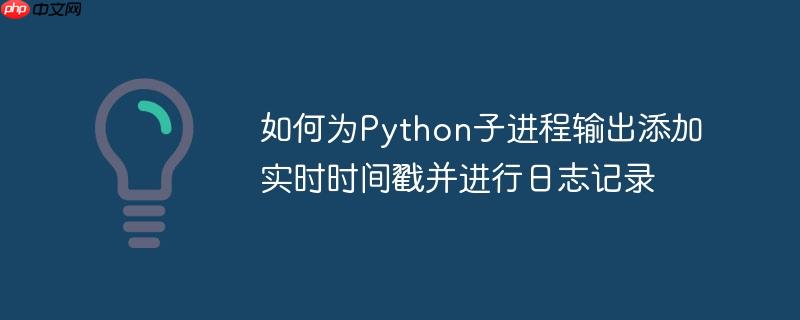
在python中执行外部命令并捕获其输出是常见的需求,尤其是在自动化脚本或系统管理任务中。然而,当需要实时地处理这些输出,并且为每行输出添加额外信息(如时间戳)时,标准的subprocess模块可能显得力不从心,特别是对于需要交互或持续输出的命令。传统的管道操作虽然在shell中可行,但将其无缝集成到python的subprocess中并实现逐行处理和时间戳添加,则需要更精细的方法。
使用 pexpect 和 logging 实现实时带时间戳的输出
为了解决上述问题,我们可以结合使用pexpect库和Python内置的logging模块。pexpect库提供了一种强大的方式来控制和自动化与子进程的交互,它能够像用户一样“期望”某个输出,并“发送”输入。这使得它非常适合捕获子进程的实时输出。而logging模块则天然支持时间戳,可以方便地将带时间戳的日志信息输出到文件或控制台。
核心原理
- pexpect.spawn(): 启动一个子进程,并返回一个pexpect对象。这个对象提供了与子进程通信的接口,包括读取其标准输出和标准错误。
- 逐行读取: pexpect对象允许我们逐行读取子进程的输出,这对于实时处理至关重要。
- logging模块: 配置logging模块,使其在记录每条消息时自动包含当前时间戳。我们将子进程的每行输出作为一条日志消息进行记录。
示例代码
以下是一个实现该功能的Python脚本示例:
#! /usr/bin/env python
import logging
import pexpect
import sys
# 配置日志
# filename='ts.log':将日志输出到名为 'ts.log' 的文件
# encoding='utf-8':指定日志文件的编码
# format='%(asctime)s %(levelname)-8s %(message)s':定义日志消息的格式
# %(asctime)s:记录时间戳
# %(levelname)-8s:记录日志级别(左对齐,宽度8个字符)
# %(message)s:记录日志内容
# level=logging.DEBUG:设置日志记录的最低级别为DEBUG,即所有级别的消息都会被记录
logging.basicConfig(
filename='ts.log',
encoding='utf-8',
format='%(asctime)s %(levelname)-8s %(message)s',
level=logging.DEBUG
)
# 也可以同时输出到控制台(如果需要)
# console_handler = logging.StreamHandler(sys.stdout)
# console_handler.setFormatter(logging.Formatter('%(asctime)s %(message)s'))
# logging.getLogger().addHandler(console_handler)
def run_command_with_timestamp_logging(cmd: str):
"""
运行指定的命令,并将其输出实时地记录到日志中,每行带时间戳。
Args:
cmd (str): 要执行的命令字符串。
"""
logging.info(f"Executing command: '{cmd}'") # 记录命令本身
try:
# 使用 pexpect.spawn 启动命令
# encoding="utf-8":确保正确处理子进程的输出编码
p = pexpect.spawn(cmd, encoding="utf-8")
# 循环读取子进程的每一行输出
# 'l := p.readline()' 是 Python 3.8+ 的赋值表达式(walrus operator)
# 它在读取行的同时将其赋值给变量 l
while l := p.readline():
# 记录子进程的输出行,去除末尾的换行符
logging.info(l.strip())
# 等待子进程结束并获取其退出状态
p.wait()
logging.info(f"Command '{cmd}' finished with exit status: {p.exitstatus}")
except pexpect.exceptions.EOF:
logging.error(f"Command '{cmd}' terminated unexpectedly or reached EOF.")
logging.error(f"Before EOF: {p.before}") # 记录EOF前捕获到的内容
except pexpect.exceptions.TIMEOUT:
logging.error(f"Command '{cmd}' timed out.")
except Exception as e:
logging.critical(f"An unexpected error occurred: {e}")
# 示例用法
if __name__ == "__main__":
print("Running 'ls -l' and logging output to ts.log...")
run_command_with_timestamp_logging("ls -l")
print("\nRunning 'docker build .' (example, replace with actual command) and logging output to ts.log...")
# 注意:如果 docker build . 需要交互或特定环境,可能需要进一步配置 pexpect
# 例如:run_command_with_timestamp_logging("docker build .")
# 为了演示,这里使用一个会持续输出的简单命令
run_command_with_timestamp_logging("bash -c 'for i in {1..5}; do echo \"Line $i from bash\"; sleep 1; done'")
print("\nCheck ts.log for output.")代码解析
- logging.basicConfig(...): 这是Python日志模块的基本配置。我们指定了日志文件的名称 (ts.log)、编码 (utf-8)、日志消息的格式以及最低记录级别 (DEBUG)。%(asctime)s 是格式字符串中的关键部分,它会自动插入当前时间戳。
- pexpect.spawn(cmd, encoding="utf-8"): 这是启动子进程并建立通信的关键。cmd 参数是要执行的命令字符串(例如 "ls -l" 或 "docker build .")。encoding="utf-8" 参数确保pexpect正确解码子进程的输出。
- while l := p.readline():: 这是一个循环,持续从子进程的标准输出中读取数据,直到子进程结束或不再有输出。p.readline() 方法会阻塞直到读取到一行数据(以换行符结束),或者直到文件结束(EOF)。Python 3.8+ 的赋值表达式 (:=) 使得代码更简洁。
- logging.info(l.strip()): 将读取到的每行输出作为一条信息级别的日志记录下来。l.strip() 用于移除行尾的换行符,避免日志中出现多余的空行。
- 错误处理: try...except 块用于捕获pexpect可能抛出的异常,如EOF(子进程意外终止)或TIMEOUT(命令执行超时),这增强了脚本的健壮性。
- p.wait(): 在读取完所有输出后,调用p.wait()等待子进程真正退出,并可以获取其退出状态码 (p.exitstatus)。
注意事项
- 安装 pexpect: pexpect 不是Python标准库的一部分,需要单独安装。可以通过pip进行安装:pip install pexpect。
- 命令的复杂性: 对于需要交互输入(如密码提示)的命令,pexpect提供了expect()和sendline()等方法来模拟用户交互。本教程主要侧重于输出捕获。
- 日志输出目标: logging.basicConfig默认会将日志输出到文件。如果希望同时输出到控制台,可以添加一个StreamHandler到根logger,如代码注释中所示。
- 编码问题: 确保pexpect.spawn中的encoding参数与子进程实际输出的编码一致,通常utf-8是一个好的默认选择。
- 资源管理: pexpect会管理子进程的生命周期。通常,当pexpect对象被垃圾回收时,子进程也会被关闭。但明确调用p.close()或等待其退出是更好的实践。
- 与 subprocess 的区别: subprocess.Popen主要用于启动进程并获取其输出(通常是一次性获取所有输出或通过communicate()阻塞),而pexpect更侧重于交互式地与进程通信,并可以实时处理逐行输出,这使其在需要监控实时进度或处理交互式命令时更具优势。
总结
通过结合pexpect和logging模块,我们能够优雅地解决Python子进程输出实时添加时间戳的问题。这种方法不仅提供了强大的实时输出捕获能力,还利用了Python标准库的日志功能,使得输出管理更加专业和高效。无论是用于长时间运行的构建过程、系统监控脚本还是复杂的自动化任务,这种技术都能极大地提升日志的可读性和问题排查的效率。






























