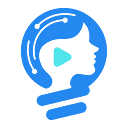使用 map 替代普通对象可提升大数组的计数性能,因 map 在处理大量键值对时更高效;2. 对于超大数组,可结合 web workers 将计算移至后台线程,避免阻塞主线程;3. 当数组元素为对象时,需通过 keyextractor 函数提取唯一键(如 id)或序列化对象为稳定字符串作为计数依据,以解决引用比较问题;4. 优化应基于实际性能测试,避免过早优化影响代码可读性,最终方案需权衡数据类型、大小与可维护性,完整实现应根据场景选择 map 或对象存储,并确保键的唯一性和可比性。

用
countBy统计数组元素出现次数,核心在于利用 JavaScript 的对象或 Map 来记录每个元素出现的频率。这能帮你快速了解数组中元素的分布情况,省去手动循环计数的麻烦。
解决方案:
function countBy(arr) {
const counts = {}; // 或者使用 new Map()
for (const element of arr) {
counts[element] = (counts[element] || 0) + 1; // 如果用 Map, 用 counts.set(element, (counts.get(element) || 0) + 1)
}
return counts;
}
// 示例
const myArray = [1, 2, 2, 3, 3, 3, 4, 4, 4, 4];
const elementCounts = countBy(myArray);
console.log(elementCounts); // 输出: { '1': 1, '2': 2, '3': 3, '4': 4 }countBy函数遍历数组,使用对象
counts存储每个元素及其出现次数。 如果元素之前未出现过,则初始化计数为 1;否则,将计数加 1。 最后,返回包含元素计数信息的对象。
使用
Map的好处是可以处理键为任意类型的数据,不仅仅是字符串。 对于键为字符串或数字的情况,普通对象通常足够了。
如何优化 countBy 函数以处理大型数组?
对于非常大的数组,优化
countBy函数的关键在于避免不必要的内存分配和循环。 一种方法是使用
Map对象,因为它在处理大量键值对时通常比普通 JavaScript 对象更有效。 此外,可以考虑使用 Web Workers 将计数过程卸载到后台线程,从而避免阻塞主线程。
function countByOptimized(arr) {
const counts = new Map();
for (const element of arr) {
counts.set(element, (counts.get(element) || 0) + 1);
}
return counts;
}
// 示例
const largeArray = Array.from({ length: 1000000 }, () => Math.floor(Math.random() * 100)); // 创建一个包含 100 万个元素的数组
const largeArrayCounts = countByOptimized(largeArray);
console.log(largeArrayCounts.size); // 输出:100 (因为随机数范围是 0-99)这种优化主要体现在使用
Map对象上,在实际应用中,可以根据数组的大小和性能需求选择合适的优化策略。 记住,过早的优化可能会导致代码可读性降低,因此最好先进行性能测试,确定瓶颈所在。
除了
Map,还可以考虑使用分治法,将大数组分割成小数组,并行计算每个小数组的元素计数,然后将结果合并。 这在使用 Web Workers 的情况下尤其有效。
如果数组中的元素是对象,如何使用 countBy 统计?
如果数组中的元素是对象,直接使用
countBy函数可能无法得到正确的结果,因为 JavaScript 对象在比较时是基于引用的。 为了解决这个问题,需要定义一个函数,将对象转换为可以进行比较的字符串或唯一标识符。
function countByObjects(arr, keyExtractor) {
const counts = {};
for (const element of arr) {
const key = keyExtractor(element);
counts[key] = (counts[key] || 0) + 1;
}
return counts;
}
// 示例
const myObjects = [{ id: 1, name: 'Alice' }, { id: 2, name: 'Bob' }, { id: 1, name: 'Alice' }];
const objectCounts = countByObjects(myObjects, (obj) => obj.id); // 使用 id 作为键
console.log(objectCounts); // 输出: { '1': 2, '2': 1 }在这个例子中,
keyExtractor函数用于从对象中提取一个唯一的键,用于进行计数。 可以根据实际情况选择合适的键,例如对象的
id属性或将整个对象序列化为 JSON 字符串。
使用 JSON 序列化对象作为键时需要注意,对象的属性顺序可能会影响序列化结果,因此需要确保属性顺序一致,或者使用一个稳定的排序算法对属性进行排序。 此外,如果对象包含循环引用,JSON 序列化可能会失败,需要使用其他方法来生成唯一标识符。