reverse() 方法会直接修改原数组,它通过交换对称位置的元素来反转数组顺序,返回被修改后的原数组,可用于数值、字符串等各类数组,实际应用包括时间序列倒序、聊天消息排序及算法题处理。
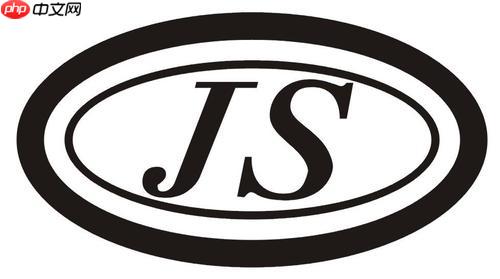
反转数组元素的顺序,
reverse()方法就能搞定。它直接修改原数组,不需要创建新的数组。
直接调用
reverse()方法就行。例如,
myArray.reverse()。
如何理解
reverse()方法的运作机制?
reverse()方法实际上是在原数组上进行操作,改变了数组中元素的位置。它会将数组的第一个元素和最后一个元素交换,第二个元素和倒数第二个元素交换,以此类推,直到数组的中间位置。这个过程直接修改了数组本身,而不是创建了一个新的反转后的数组。
举个例子:
let myArray = [1, 2, 3, 4, 5]; myArray.reverse(); console.log(myArray); // 输出: [5, 4, 3, 2, 1]
可以看到,
myArray数组的元素顺序被直接反转了。
reverse()会改变原数组吗?
是的,
reverse()方法会直接修改原数组。如果你不想改变原数组,可以先创建一个数组的副本,然后在副本上使用
reverse()方法。
创建数组副本的方法有很多,例如使用
slice()方法:
let myArray = [1, 2, 3, 4, 5]; let reversedArray = myArray.slice().reverse(); // 创建副本并反转 console.log(myArray); // 输出: [1, 2, 3, 4, 5] (原数组不变) console.log(reversedArray); // 输出: [5, 4, 3, 2, 1] (反转后的数组)
或者使用扩展运算符:
let myArray = [1, 2, 3, 4, 5]; let reversedArray = [...myArray].reverse(); // 创建副本并反转 console.log(myArray); // 输出: [1, 2, 3, 4, 5] (原数组不变) console.log(reversedArray); // 输出: [5, 4, 3, 2, 1] (反转后的数组)
这两种方法都会创建一个新的数组,避免了直接修改原数组。选择哪种方法取决于你的个人偏好和代码风格。
reverse()方法的返回值是什么?
reverse()方法返回的是修改后的数组本身。这意味着你可以链式调用其他数组方法,例如:
let myArray = [1, 2, 3, 4, 5]; let reversedArray = myArray.reverse(); console.log(reversedArray === myArray); // 输出: true (reversedArray 和 myArray 指向同一个数组)
或者更进一步:
let myArray = [1, 2, 3, 4, 5]; myArray.reverse().forEach(item => console.log(item)); // 先反转,然后遍历输出
这种链式调用可以使代码更简洁,但也需要注意代码的可读性。
reverse()方法对字符串数组也有效吗?
当然有效。
reverse()方法可以用于任何类型的数组,包括字符串数组。例如:
let myArray = ["apple", "banana", "cherry"]; myArray.reverse(); console.log(myArray); // 输出: ["cherry", "banana", "apple"]
reverse()方法只是简单地反转数组中元素的顺序,而不管元素的类型是什么。
reverse()方法在实际开发中有哪些应用场景?
reverse()方法在实际开发中有很多应用场景。例如,在处理时间序列数据时,可能需要将数据按照时间倒序排列。在创建聊天记录时,可能需要将最新的消息显示在顶部。
另一个常见的应用场景是在算法题中。很多算法题都需要对数组进行反转操作,例如判断一个字符串是否是回文串,就可以先将字符串反转,然后比较反转后的字符串和原字符串是否相等。
总而言之,
reverse()方法是一个非常简单但又非常实用的数组方法,掌握它可以帮助你更高效地处理数组数据。





























