在自动化测试中处理windows弹出框时,通常采用autoit编写脚本进行操作,之前的文章《java+selenium2+autoit实现右键文件另存为功能》中有详细介绍,可以重新学习一下。
上传文件同样可以使用AutoIT生成exe脚本来操作Windows窗体。
Sikuli,意为“上帝之眼”,其官方网站为http://www.sikulix.com/,提供了一种不同的解决方案:通过图片识别来操作Windows弹出框或其他窗口。
其工作原理是在当前页面中识别目标图片,并对其进行点击、输入、等待显示、判断是否存在等操作。
操作流程如下:
1、识别文本输入框,并输入文件名;
2、识别并点击Open按钮。
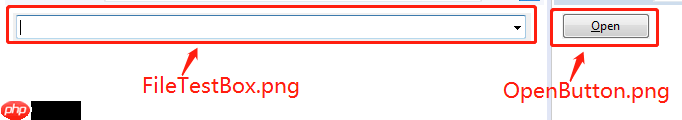
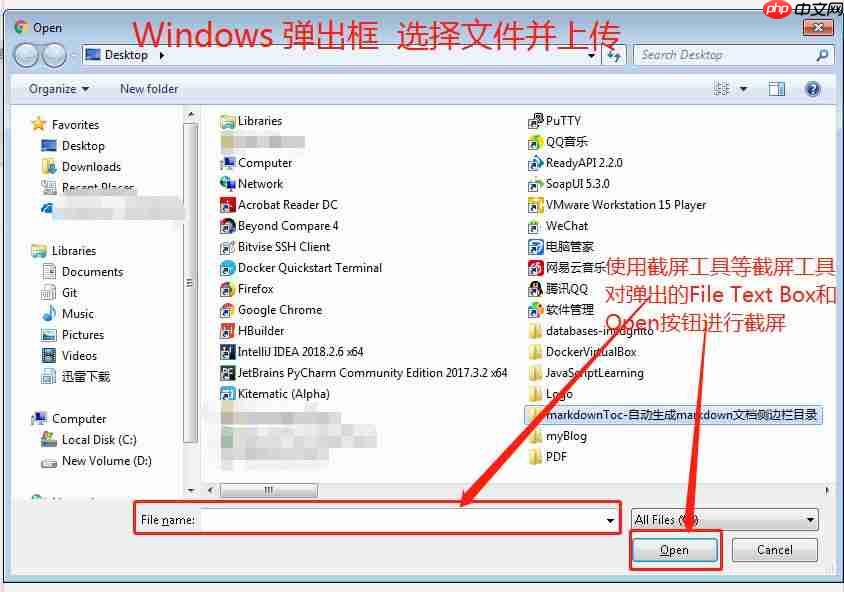 所需依赖包:
所需依赖包:
sikulixapi 1.1.2
bridj 0.7.0
支持的编程语言包括Java、Python等。
Maven配置如下:
<dependency>
<groupId>com.sikulix</groupId>
<artifactId>sikulixapi</artifactId>
<version>1.1.2</version>
<exclusions>
<exclusion>
<groupId>com.github.vidstige</groupId>
<artifactId>jadb</artifactId>
</exclusion>
</exclusions>
</dependency>
<dependency>
<groupId>com.nativelibs4java</groupId>
<artifactId>bridj</artifactId>
<version>0.7.0</version>
</dependency>示例代码如下:
package com.xxx.sikuli;
import org.openqa.selenium.By;
import org.openqa.selenium.WebDriver;
import org.sikuli.script.FindFailed;
import org.sikuli.script.Pattern;
import org.sikuli.script.Screen;
import org.openqa.selenium.chrome.ChromeDriver;
public class SikuliDemo {
public static void main(String[] args) throws FindFailed, Exception {
// 浏览器版本与Driver版本需对应,否则会报错,无法启动
System.setProperty("webdriver.chrome.driver", "src/test/resources/driver/chromedriver.exe");
String filepath = "src/test/resources/";
String inputFilePath = "src/test/resources/";
Screen screen = new Screen();
Pattern fileInputTextBox = new Pattern(filepath + "FileTextBox.png");
Pattern openButton = new Pattern(filepath + "OpenButton.png");
WebDriver driver;
// 打开Chrome浏览器
driver = new ChromeDriver();
driver.get("http://demo.guru99.com/test/upload/");
// 点击Browse按钮并使用Sikuli处理Windows弹出框
driver.findElement(By.xpath(".//*[@id='uploadfile_0']")).click();
screen.wait(fileInputTextBox, 20);
screen.type(fileInputTextBox, fileInputTextBox.getFileURL().toString());
screen.click(openButton);
// 关闭浏览器
driver.close();
System.out.println("**********1 file has been successfully uploaded.**********");
}
}总结:
实际上,Sikuli还可以用于其他图片识别的自动化测试,但它对分辨率有一定的要求,因为它基于像素识别。因此,当目标图片变化较少时,Sikuli是一个不错的选择,如上例中的上传文件文本输入框和Open按钮基本不变。然而,对于经常变化的目标图片,Sikuli就不太适用,因为每次变化都需要重新截图。在这种情况下,使用AutoIT或其他工具会更有效。
以上就是自动化测试上传文件之Sikuli图片识别代替AutoIT的详细内容,更多请关注php中文网其它相关文章!

每个人都需要一台速度更快、更稳定的 PC。随着时间的推移,垃圾文件、旧注册表数据和不必要的后台进程会占用资源并降低性能。幸运的是,许多工具可以让 Windows 保持平稳运行。

Copyright 2014-2025 https://www.php.cn/ All Rights Reserved | php.cn | 湘ICP备2023035733号