使用time.perf_counter()可进行高精度简单计时;2. 使用timeit模块能更精确测量代码段执行时间,适合性能比较;3. 避免测量开销、系统干扰、jit/缓存效应、i/o影响和未热启动等误区;4. 进阶性能分析可借助cprofile、snakeviz、line_profiler和memory_profiler等工具实现函数级、行级及内存使用深度分析,从而精准定位性能瓶颈并优化。
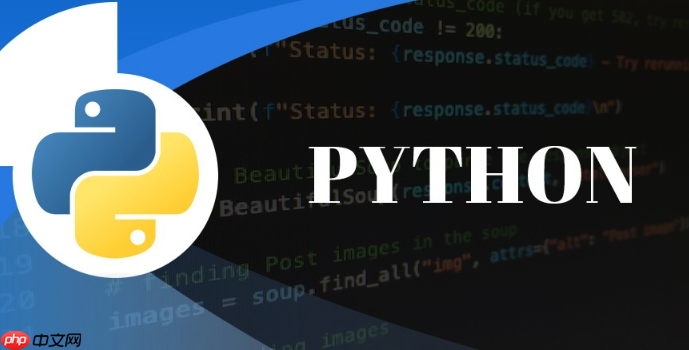
Python提供了多种方法来统计脚本的执行时间,最常用且基础的,无非就是利用内置的
time模块或者更专业的
timeit模块。前者胜在简单直观,适用于快速估算;后者则能提供更精确、更少干扰的计时结果,尤其适合对代码片段进行性能测试和比较。
解决方案
要统计Python脚本或代码段的执行时间,我们通常会用到以下几种方式。
1. 使用 time
模块进行简单计时
立即学习“Python免费学习笔记(深入)”;
这是最直接的方法,通过记录代码执行前后的时间戳,然后计算差值。我个人最常用的是
time.perf_counter(),因为它提供的是高精度计时器,最适合测量短时间间隔。
time.time()也行,但它基于系统时钟,可能会受系统时间调整的影响。
import time
def my_slow_function():
"""一个模拟耗时操作的函数"""
sum_val = 0
for i in range(10000000):
sum_val += i * i
return sum_val
# 记录开始时间
start_time = time.perf_counter()
# 执行你的脚本或代码段
result = my_slow_function()
# 记录结束时间
end_time = time.perf_counter()
# 计算并打印执行时间
execution_time = end_time - start_time
print(f"函数执行结果: {result}")
print(f"脚本执行时间: {execution_time:.6f} 秒")
# 如果想用time.time(),原理一样
# start_time_wall = time.time()
# my_slow_function()
# end_time_wall = time.time()
# print(f"脚本执行时间 (time.time): {end_time_wall - start_time_wall:.6f} 秒")2. 使用 timeit
模块进行精确计时和性能比较
timeit模块是Python标准库中专门用于测量小段代码执行时间的工具。它会自动运行多次代码,并去除最高和最低值,以提供更稳定、更精确的平均执行时间,同时还能处理代码的设置(setup)部分,避免重复导入等干扰。
你可以直接在Python脚本中使用
timeit.timeit()函数:
import timeit
# 定义要测试的代码字符串
code_to_test = """
sum_val = 0
for i in range(10000000):
sum_val += i * i
"""
# 定义设置代码字符串(例如导入模块或定义函数)
setup_code = """
# 如果my_slow_function定义在外部,需要在这里导入
# from __main__ import my_slow_function
"""
# 执行计时,默认运行1,000,000次,这里为了快点,我们设置少一点
# number 参数指定了每个循环中代码执行的次数
# repeat 参数指定了计时器重复运行整个测试的次数
# timeit.timeit(stmt, setup, timer, number)
# timeit.repeat(stmt, setup, timer, repeat, number)
times = timeit.repeat(stmt=code_to_test, setup=setup_code, number=1, repeat=5)
print(f"代码执行时间 (重复5次,每次执行1次): {min(times):.6f} 秒 (最短时间)")
print(f"所有执行时间: {[f'{t:.6f}' for t in times]}")
# 如果要测试一个函数,可以这样写
def another_slow_function():
return sum(range(10000000))
# 注意 setup='from __main__ import another_slow_function'
# 这样 timeit 才能找到这个函数
function_times = timeit.repeat(
stmt='another_slow_function()',
setup='from __main__ import another_slow_function',
number=1,
repeat=5
)
print(f"函数 another_slow_function 执行时间: {min(function_times):.6f} 秒 (最短时间)")更棒的是,
timeit可以直接通过命令行调用,这完美符合“Python命令”的需求:
# 在命令行中直接运行,测试一段代码 python -m timeit "'-'.join(str(n) for n in range(100))" # 测试一段更长的代码,可以写成多行 python -m timeit -s "import math" "math.sqrt(2)" # 测试一个函数(需要确保函数在当前环境中可用,或在setup中导入) # 假设你的脚本叫 my_script.py 里面有 my_slow_function # python -m timeit -s "from my_script import my_slow_function" "my_slow_function()"
通过命令行使用
timeit非常方便,特别是当你只想快速测试某个表达式或一行代码的性能时。
为什么精确统计脚本执行时间如此重要?
说实话,刚开始写代码的时候,我可能没那么在意执行时间。但随着项目复杂度提升,你会发现,那些看似微不足道的毫秒,累积起来就是实实在在的用户等待,或者是服务器上不必要的资源消耗。精确计时,首先是帮你找到代码里的“慢动作”,那些拖后腿的瓶颈。比如你写了一个数据处理脚本,跑了半天没结果,这时候不计时,你怎么知道是算法问题还是IO阻塞?其次,它还是个衡量不同方案优劣的尺子。同一功能,A方案跑了10秒,B方案只用了1秒,高下立判。这不仅关乎用户体验,也直接影响服务器资源消耗和运营成本。所以,这不仅仅是技术细节,更是效率和成本的考量。它能帮助我们做出数据驱动的优化决策,而不是凭感觉猜测。
计时时需要避开的常见误区及注意事项
计时这事儿,看起来简单,但要做到精确且有意义,里头门道还真不少。我踩过不少坑,也总结了一些经验。
-
测量开销 (Measurement Overhead): 比如,你用
time.time()
包住一小段代码,这行代码本身可能就只执行了几微秒,但你调用time.time()
的开销,以及打印、计算的开销,可能就比实际执行时间还长了。这就是所谓的“测量开销”。对于极短的代码片段,timeit
模块之所以更推荐,就是因为它能更好地处理这种开销。 - 系统环境影响 (System Environment): 别忘了你的电脑不是只运行你一个脚本。后台跑着浏览器、音乐播放器,这些都会抢占CPU时间,导致你的计时结果波动。所以,在进行关键性能测试时,尽量在一个干净、负载低的系统环境下运行。
-
JIT/缓存效应 (JIT/Caching Effects): Python的解释器不像Java或C#那样有激进的JIT(Just-In-Time)编译器,但它有字节码缓存和其他内部优化。例如,模块第一次导入会慢一些,或者某些代码块在多次执行后可能会有轻微的加速。所以,跑一次就下结论,往往是不靠谱的。
timeit
模块通过多次重复执行来缓解这个问题。 - I/O 操作 (I/O Operations): 如果你的脚本涉及到大量文件读写、网络请求或数据库操作,那么大部分时间可能都花在等待I/O上了,而不是CPU计算。这时候,单纯的执行时间可能无法反映CPU密集型任务的效率。得具体问题具体分析,必要时需要使用更专业的工具来区分CPU时间和I/O等待时间。
- 暖启动 (Warm-up): 首次运行脚本时,Python解释器可能需要加载模块、初始化数据结构等。这些“暖启动”的开销会使第一次执行时间偏长。因此,在进行性能比较时,通常会忽略第一次运行的结果,或者让代码先“热身”一下。
除了基础计时,Python还有哪些更专业的性能分析工具?
如果你的脚本执行时间确实很长,而且基础计时已经告诉你“这里有问题”,但具体是哪一行、哪个函数拖了后腿,这时候就需要更专业的工具了。
-
cProfile
/profile
模块: Python标准库里就有cProfile
(或其纯Python实现profile
),它能帮你统计每个函数被调用了多少次,每次调用平均耗时多久,总耗时多少。这就像是给你的代码做了一次全面的“体检报告”,能清晰地告诉你哪个函数是“病灶”。你可以这样使用它:import cProfile import pstats def another_complex_function(): total = 0 for i in range(1000000): total += i * i return total def main_logic(): another_complex_function() time.sleep(0.1) # 模拟一些I/O等待 list_comp = [x*x for x in range(500000)] return list_comp profiler = cProfile.Profile() profiler.enable() # 开启性能分析 main_logic() # 运行你的代码 profiler.disable() # 关闭性能分析 # 打印分析结果 stats = pstats.Stats(profiler).sort_stats('cumulative') # 按累积时间排序 stats.print_stats(10) # 打印前10行 # stats.dump_stats('profile_results.prof') # 保存结果到文件cProfile
的输出通常是纯文本的,看起来有点费劲。 snakeviz
(第三方工具): 这时候,snakeviz
这类工具就派上用场了,它能把cProfile
的输出可视化成火焰图或者调用图,让你一眼看出性能瓶颈在哪。安装后,你可以用snakeviz profile_results.prof
命令在浏览器中打开可视化报告。line_profiler
(第三方工具): 如果你想知道代码具体哪一行消耗了最多时间,可以试试第三方库line_profiler
。它能提供行级别的性能报告,这对于精确定位问题非常有帮助。你需要用pip install line_profiler
安装,然后通过特定的装饰器或命令行工具来运行。memory_profiler
(第三方工具): 如果问题是内存占用过高,而不是CPU时间,那memory_profiler
会是你的好帮手。它能帮助你分析代码的内存使用情况,找出内存泄漏或不必要的内存消耗。
这些工具虽然不像
time模块那样随手可用,但它们提供的深度分析能力,是解决复杂性能问题的关键。它们能让你从“大概知道慢”升级到“精确知道哪里慢,为什么慢”,从而进行有针对性的优化。






























