自定义单选按钮的核心思路是:1. 通过html将原生input与label关联,并在label内设置自定义视觉元素;2. 使用css将原生input隐藏但保留可访问性;3. 利用:checked伪类和相邻兄弟选择器控制自定义样式的选中状态;4. 借助伪元素实现内部圆点等细节;5. 确保可访问性、点击区域和跨浏览器兼容性。该方法通过分离逻辑与表现,实现美观且功能完整的自定义控件,同时保持无障碍支持,最终提升整体用户体验一致性。
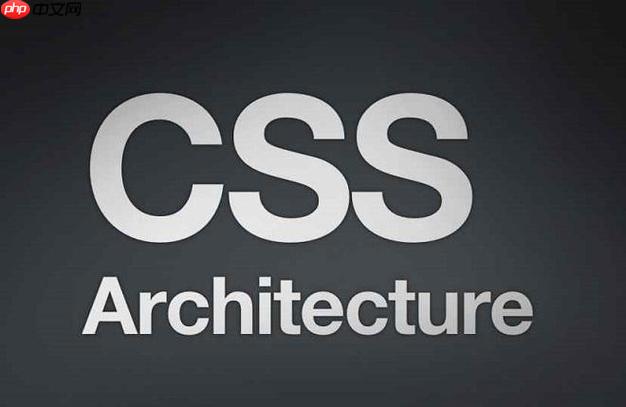
自定义单选按钮的核心思路其实很简单:我们通常不直接去“改造”原生
<input type="radio">
input
<label>
<label>
input
input
:checked
解决方案
自定义单选按钮通常涉及以下几个关键步骤:
立即学习“前端免费学习笔记(深入)”;
HTML 结构: 确保每个
input[type="radio"]
label
id
for
label
input
label
span
<div class="radio-group">
<input type="radio" id="optionA" name="choice" value="A" checked>
<label for="optionA">
<span class="custom-radio"></span>
选项 A
</label>
<input type="radio" id="optionB" name="choice" value="B">
<label for="optionB">
<span class="custom-radio"></span>
选项 B
</label>
</div>CSS 隐藏原生 Input: 将原生
input
input[type="radio"] {
/* 彻底隐藏,但不影响可访问性 */
position: absolute;
opacity: 0;
width: 1px;
height: 1px;
padding: 0;
margin: -1px;
overflow: hidden;
clip: rect(0, 0, 0, 0);
white-space: nowrap; /* keep it on one line for screen readers */
border: 0;
}CSS 自定义样式: 针对
label
.custom-radio
.custom-radio {
display: inline-block;
width: 18px;
height: 18px;
border: 2px solid #ccc;
border-radius: 50%; /* 圆形 */
vertical-align: middle; /* 对齐文本 */
margin-right: 8px;
position: relative;
cursor: pointer; /* 提示可点击 */
transition: all 0.2s ease-in-out; /* 平滑过渡 */
}
label {
display: inline-flex; /* 保持自定义按钮和文本在同一行 */
align-items: center;
cursor: pointer;
padding: 5px 0;
user-select: none; /* 防止文本被选中 */
}CSS 选中状态: 利用
input[type="radio"]:checked + label .custom-radio
input
label
.custom-radio
input[type="radio"]:checked + label .custom-radio {
border-color: #007bff; /* 选中时边框变色 */
}
/* 内部填充圆点 */
input[type="radio"]:checked + label .custom-radio::after {
content: '';
position: absolute;
top: 50%;
left: 50%;
transform: translate(-50%, -50%);
width: 10px;
height: 10px;
border-radius: 50%;
background-color: #007bff; /* 选中时内部圆点颜色 */
transition: all 0.2s ease-in-out;
}
/* 聚焦状态,提升可访问性 */
input[type="radio"]:focus + label .custom-radio {
box-shadow: 0 0 0 3px rgba(0, 123, 255, 0.25);
}为什么我们总想“重塑”那些原生控件?
说实话,每次看到设计师甩过来一套新的UI稿,里面对单选框、复选框、下拉菜单这些原生控件的样式要求都和浏览器默认的“大相径庭”时,我心里就嘀咕:又来了。但转念一想,这确实是个痛点。原生控件在不同操作系统、不同浏览器里,长得千差万别,简直是设计师的噩梦,也是前端开发者的“心病”。你Chrome里看着挺顺眼的,到Safari或者Firefox里可能就变了样,更别提IE(虽然现在少见了)。
这种“重塑”的需求,本质上是为了追求品牌统一性和用户体验的一致性。一个产品,从logo到按钮,都应该有自己的视觉语言。原生控件那套“朴素”的默认样式,往往无法融入复杂的品牌设计体系。而且,很多时候,自定义控件能提供更丰富的视觉反馈,比如更平滑的过渡动画、更清晰的选中状态,甚至可以设计成非传统的形状,这些都是原生控件难以直接实现的。所以,尽管每次都要花点心思去“hack”它们,但从产品整体感和用户满意度来看,这笔投入还是值得的。
实现自定义单选按钮的关键CSS技巧是什么?
要玩转自定义单选按钮,有几个CSS技巧是绕不开的。首先,也是最核心的,就是那个“障眼法”:
input[type="radio"] { position: absolute; opacity: 0; ... }display: none
visibility: hidden
opacity: 0
position: absolute
width/height: 1px
其次,是利用CSS选择器的“魔力”。当原生的
input
label
.custom-radio
+
input[type="radio"]:checked + label .custom-radio
type="radio"
input
label
.custom-radio
input
input
label
最后,别忘了伪元素
::before
::after
::after
position: absolute
transform: translate(-50%, -50%)
transition
实际应用中会遇到哪些“坑”?以及如何避免?
做自定义控件,尤其涉及到用户交互的,总会踩到一些意想不到的“坑”。第一个大坑就是可访问性(Accessibility)。我们把原生
input
Tab
Space
display: none
visibility: hidden
input
position: absolute; opacity: 0;
label
input
label
for
input
id
label
input
label
Tab
input
input
label
label
outline
box-shadow
input[type="radio"]:focus + label .custom-radio { /* 样式 */ }第二个常见的坑是点击区域(Clickable Area)。有时候,你可能只给自定义的那个小圆点(
.custom-radio
cursor: pointer
label
label
label
cursor: pointer
label
display: inline-flex
align-items: center
label
再来就是跨浏览器兼容性,虽然现代浏览器对CSS支持已经很好了,但一些细微的渲染差异还是可能存在。比如,
line-height
vertical-align
display: inline-flex
transition
最后一个小“坑”是可维护性。当你的表单中有很多组单选按钮时,如果CSS写得过于散乱,后期维护起来会很痛苦。考虑使用BEM(Block Element Modifier)或其他CSS命名规范来组织你的样式,比如
.radio-group__input
.radio-group__label
.radio-group__custom-radio
以上就是CSS如何创建自定义单选按钮?input样式覆盖的详细内容,更多请关注php中文网其它相关文章!

每个人都需要一台速度更快、更稳定的 PC。随着时间的推移,垃圾文件、旧注册表数据和不必要的后台进程会占用资源并降低性能。幸运的是,许多工具可以让 Windows 保持平稳运行。

Copyright 2014-2025 https://www.php.cn/ All Rights Reserved | php.cn | 湘ICP备2023035733号