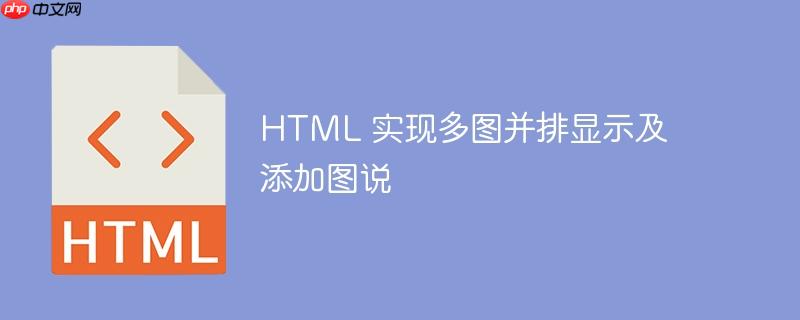
本文将介绍如何使用 HTML 和 CSS 实现多张图片并排显示,并在每张图片下方添加对应的文字说明。核心在于利用 inline-block 属性控制图片和文字说明的显示方式,以及 text-align: center 实现文字居中对齐。通过本文,你将掌握一种简单有效的图片布局方法,适用于各种需要图文并茂展示的场景。
在网页设计中,经常需要将多张图片并排显示,并在每张图片下方添加简短的文字说明。传统的 HTML 布局方式,例如使用 标签直接排列,或者使用
实现原理
核心思路是将每张图片和对应的文字说明包裹在一个 div 容器中,然后将该 div 容器设置为 display: inline-block。inline-block 属性允许元素像行内元素一样排列,但同时又可以设置宽度和高度,从而实现并排显示的效果。为了使文字说明居中显示,可以将 div 容器的 text-align 属性设置为 center。
立即学习“前端免费学习笔记(深入)”;
HTML 结构
首先,定义 HTML 结构,使用 div 元素作为容器,包含 标签和
@@##@@Caption 1 @@##@@Caption 2 @@##@@Caption 3
在上述代码中,image-wrapper 类用于定义容器的样式,img 标签用于显示图片,figcaption 标签用于显示文字说明。 alt 属性为图片添加替代文本,增强可访问性。
CSS 样式

网趣网上购物系统支持PC电脑版+手机版+APP,数据一站式更新,支持微信支付与支付宝支付接口,是专业的网上商城系统,网趣商城系统支持淘宝数据包导入,实现与淘宝同步更新!支持上传图片水印设置、图片批量上传功能,同时支持订单二次编辑以及多级分类隐藏等实用功能,新版增加商品大图浏览与列表显示功能,使分类浏览更方便,支持最新的支付宝即时到帐接口。
接下来,定义 CSS 样式,设置 image-wrapper 类的属性。
在上述代码中,display: inline-block 属性使 div 容器可以并排显示,text-align: center 属性使文字说明居中显示。 可以根据需要调整 margin 属性来设置图片之间的间隔。 max-width 和 height: auto 可以用来控制图片的尺寸,保持图片比例。
完整示例
将 HTML 结构和 CSS 样式结合起来,即可实现多图并排显示并添加图说的功能。
Multiple Images with Text
@@##@@
Caption 1
@@##@@
Caption 2
@@##@@
Caption 3
注意事项
- 确保图片路径正确,并且图片文件存在。
- 可以根据需要调整 CSS 样式,例如修改图片大小、文字颜色、间距等。
- 如果图片数量过多,可能会导致页面显示拥挤,可以考虑使用 CSS Media Queries 来实现响应式布局,在不同屏幕尺寸下调整图片显示方式。
- 使用 alt 属性为图片添加替代文本,有助于提高网页的可访问性。
总结
通过使用 inline-block 属性和 text-align 属性,可以轻松实现多图并排显示并添加图说的功能。这种方法简单易懂,适用于各种需要图文并茂展示的场景。希望本文能帮助你更好地进行网页设计。




































