要实现css中表格的行列双向冻结,需通过position: sticky结合滚动容器、z-index层级控制和背景色设置;1. 创建一个设置overflow: auto的外部容器作为滚动祖先;2. 为表头单元格设置position: sticky和top: 0;3. 为首列单元格设置position: sticky和left: 0;4. 为左上角单元格同时设置top: 0、left: 0并赋予最高z-index;5. 所有sticky单元格必须设置背景色以避免内容透出;该方法依赖正确的表格结构和层叠顺序,最终实现表头和首列在滚动时固定显示,且交叉单元格始终位于顶层,完整实现双向冻结效果。
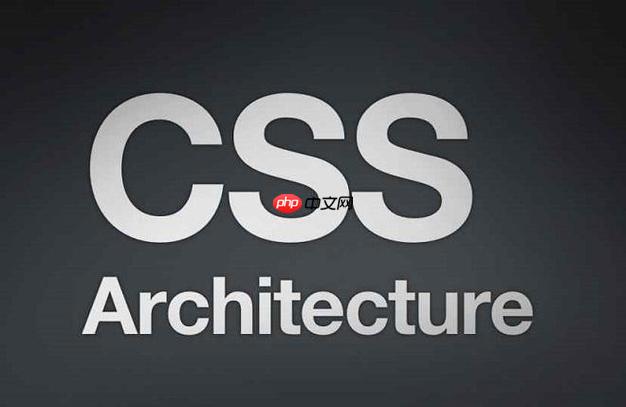
在CSS中实现表格行列同时固定(或称“冻结”),并利用
position: sticky
sticky
sticky
要用纯CSS实现表格的行列双向冻结,最常见且相对可靠的方法是结合
position: sticky
top
left
z-index
基本思路是这样的:
立即学习“前端免费学习笔记(深入)”;
div
overflow: auto;
overflow: scroll;
sticky
<thead>
<th>
position: sticky; top: 0;
<tbody>
<th>
<td>
<th>
position: sticky; left: 0;
<thead>
<th>
position: sticky; top: 0; left: 0;
sticky
z-index
z-index
sticky
一个简化的CSS结构可能看起来像这样:
.table-container {
width: 100%; /* 或者固定宽度 */
height: 400px; /* 或者固定高度 */
overflow: auto;
position: relative; /* 确保z-index在某些情况下能正常工作 */
}
table {
width: 100%;
border-collapse: collapse;
}
th, td {
padding: 8px 12px;
border: 1px solid #ccc;
background-color: #fff; /* sticky元素需要背景色 */
}
/* 表头固定 */
thead th {
position: sticky;
top: 0;
background-color: #f0f0f0; /* 区分表头 */
z-index: 2; /* 确保表头在普通列之上 */
}
/* 首列固定 (假设第一列是th) */
tbody th:first-child,
tbody td:first-child { /* 如果首列是td,也需要固定 */
position: sticky;
left: 0;
background-color: #f8f8f8; /* 区分首列 */
z-index: 1; /* 在普通单元格之上 */
}
/* 左上角交叉单元格 */
thead th:first-child {
position: sticky;
top: 0;
left: 0;
background-color: #e0e0e0; /* 突出交叉点 */
z-index: 3; /* 确保在所有sticky元素之上 */
}position: sticky
position: sticky
position: relative
position: fixed
fixed
当你在表格单元格(
<th>
<td>
position: sticky
<tr>
<tbody>
<thead>
overflow: auto
div
sticky
然而,表格的结构决定了它的复杂性。一个单元格通常只在一个维度上“独立”——要么是行的一部分,要么是列的一部分。当我们要让一个单元格同时在X轴和Y轴上都“粘”住时,比如那个左上角的单元格,它就必须同时满足
top: 0
left: 0
sticky
top
right
bottom
left
sticky
sticky
纯CSS实现表格双向冻结,虽然可行,但确实需要一些技巧,并且会遇到一些意想不到的陷阱。我个人在处理这类需求时,经常会遇到以下几点:
技巧:
overflow: auto
overflow: scroll
position: sticky
width
height
z-index
3
<th>
z-index
2
<th>
<td>
z-index
1
position: sticky
sticky
border-collapse
border-collapse: collapse;
sticky
sticky
陷阱:
sticky
sticky
border-collapse
box-shadow
sticky
sticky
sticky
sticky
sticky
一个更完整的HTML/CSS示例可能会包含更多行和列,以便更好地测试这些效果:
<thead> <tr> <th>姓名 <th>年龄 <th>城市 <th>职业 <th>爱好 <th>邮箱 <th>电话 <th>地址 <th>邮编 <th>备注 <tbody> <tr> <th>张三 <td>28 <td>北京 <td>工程师 <td>阅读, 编程 <td>zhangsan@example.com <td>138xxxxxxxx <td>北京市海淀区 <td>100084 <td>积极向上 <tr> <th>李四 <td>32 <td>上海 <td>设计师 <td>绘画, 旅行 <td>lisi@example.com <td>139xxxxxxxx <td>上海市浦东新区 <td>200120 <td>富有创意 <tr> <th>王五 <td>25 <td>广州 <td>产品经理 <td>健身, 摄影 <td>wangwu@example.com <td>137xxxxxxxx <td>广州市天河区 <td>510630 <td>沟通能力强 <tr> <th>赵六 <td>30 <td>深圳 <td>市场专员 <td>电影, 音乐 <td>zhaoliu@example.com <td>136xxxxxxxx <td>深圳市南山区 <td>518057 <td>善于分析
尽管纯CSS的
position: sticky
rowspan
colspan
sticky
sticky
position: sticky
sticky
position
transform
我个人的经验是,对于中小型、结构相对简单的表格,优先考虑纯CSS
sticky
以上就是CSS怎样固定表格行列同时冻结?position sticky双向定位的详细内容,更多请关注php中文网其它相关文章!

每个人都需要一台速度更快、更稳定的 PC。随着时间的推移,垃圾文件、旧注册表数据和不必要的后台进程会占用资源并降低性能。幸运的是,许多工具可以让 Windows 保持平稳运行。

Copyright 2014-2025 https://www.php.cn/ All Rights Reserved | php.cn | 湘ICP备2023035733号