
本文将介绍如何在 Android 应用中,根据 TextView 的文本内容动态改变其背景颜色。通过监听文本变化,并使用 setBackgroundColor() 方法,可以实现背景色随文本状态实时更新的效果,无需重启 Activity。我们将提供详细的代码示例和注意事项,帮助开发者轻松实现这一功能。
在 Android 开发中,经常需要根据应用的状态或用户交互来动态改变 UI 元素的外观。其中,根据 TextView 的文本内容来动态改变其背景颜色是一个常见的需求,例如根据蓝牙连接状态显示不同的颜色。以下将详细介绍如何实现这一功能。
监听文本变化
要实现背景色随文本内容动态改变,首先需要监听 TextView 的文本变化。这可以通过 TextWatcher 接口来实现。
TextView textView = findViewById(R.id.your_text_view); // 替换为你的 TextView 的 ID
textView.addTextChangedListener(new TextWatcher() {
@Override
public void beforeTextChanged(CharSequence s, int start, int count, int after) {
// 在文本改变之前调用,此处无需操作
}
@Override
public void onTextChanged(CharSequence s, int start, int before, int count) {
// 在文本改变时调用,此处无需操作
}
@Override
public void afterTextChanged(Editable s) {
// 在文本改变之后调用,此处进行背景色切换
updateBackgroundColor(textView, s.toString());
}
});更新背景颜色
在 afterTextChanged() 方法中,我们可以获取到 TextView 的最新文本,并根据文本内容来更新背景颜色。
import android.graphics.Color;
import android.view.View;
private void updateBackgroundColor(TextView textView, String text) {
View layout = textView.getRootView(); // 获取根布局
switch (text) {
case "Bluetooth ON":
layout.setBackgroundColor(Color.GREEN); // 使用 Color.GREEN
break;
case "Bluetooth OFF":
layout.setBackgroundColor(Color.RED); // 使用 Color.RED
break;
default:
layout.setBackgroundColor(Color.WHITE); // 默认颜色
break;
}
}注意:
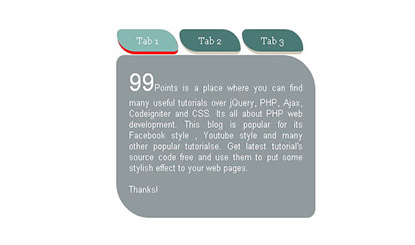
jQuery叶子Tab选项卡是一款基于CSS3+jQuery实现的动态滑动展示的选项卡Tab效果,选项卡在切换过程中带有动态滑动效果,选项卡内可以防止图片、文本或者图文混排内容。
- 这里使用了 Color.GREEN 和 Color.RED,它们是 Android 提供的颜色常量。你也可以使用 getResources().getColor(R.color.your_color) 来引用 colors.xml 中定义的颜色,或者使用 Color.parseColor("#RRGGBB") 来指定颜色值。
- getRootView() 获取的是整个Activity的根布局,如果只想改变TextView的背景色,可以使用 textView.setBackgroundColor(Color.GREEN);。
示例代码
以下是一个完整的示例代码,展示了如何根据 TextView 的文本内容动态改变其背景颜色:
import android.graphics.Color;
import android.os.Bundle;
import android.text.Editable;
import android.text.TextWatcher;
import android.widget.EditText;
import android.widget.TextView;
import androidx.appcompat.app.AppCompatActivity;
public class MainActivity extends AppCompatActivity {
private TextView textView;
private EditText editText;
@Override
protected void onCreate(Bundle savedInstanceState) {
super.onCreate(savedInstanceState);
setContentView(R.layout.activity_main);
textView = findViewById(R.id.text_view);
editText = findViewById(R.id.edit_text);
editText.addTextChangedListener(new TextWatcher() {
@Override
public void beforeTextChanged(CharSequence s, int start, int count, int after) {
}
@Override
public void onTextChanged(CharSequence s, int start, int before, int count) {
}
@Override
public void afterTextChanged(Editable s) {
updateBackgroundColor(textView, s.toString());
}
});
}
private void updateBackgroundColor(TextView textView, String text) {
switch (text) {
case "Bluetooth ON":
textView.setBackgroundColor(Color.GREEN);
break;
case "Bluetooth OFF":
textView.setBackgroundColor(Color.RED);
break;
default:
textView.setBackgroundColor(Color.WHITE);
break;
}
}
}对应的 activity_main.xml 布局文件如下:
在这个例子中,我们添加了一个EditText,当EditText中的文字改变时,TextView的背景颜色会根据文字内容而变化。
总结
通过以上步骤,我们可以实现 TextView 背景色随文本内容动态改变的功能。 这种方法可以应用于各种场景,例如根据网络状态、电池电量等动态改变 UI 元素的外观,从而提升用户体验。 需要注意的是,要根据实际需求选择合适的颜色和文本条件,并确保代码的健壮性和可维护性。





























