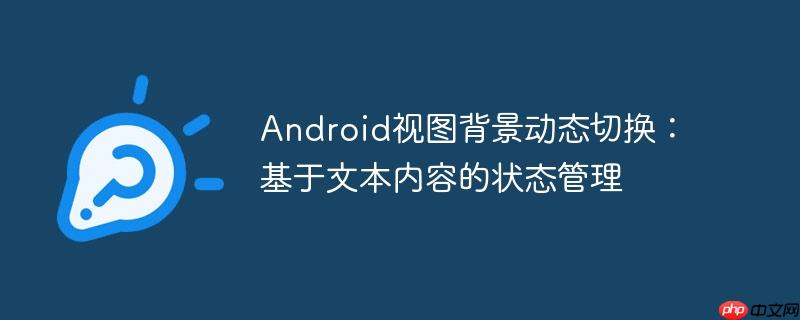
引言
在Android应用开发中,根据应用内部状态动态更新用户界面(UI)是常见的需求。例如,根据蓝牙连接状态(开或关)来改变某个视图的背景颜色,以提供直观的视觉反馈。开发者常常会遇到UI更新不及时或不生效的问题,尤其是在尝试使用某些特定的方法时。本文将深入探讨如何优雅地实现这一功能,并解决潜在的动态更新问题。
问题分析与挑战
用户通常会尝试通过获取TextView的文本内容,然后在一个条件判断(如switch语句)中,调用目标视图的setBackgroundResource()方法来改变背景色。例如:
switch (Tv.getText().toString()){
case "Bluetooth ON":
layoutleft.setBackgroundResource(R.color.Green);
break;
case "Bluetooth OFF":
layoutleft.setBackgroundResource(R.color.Red);
break;
}尽管这段代码逻辑上看起来正确,但有时会遇到背景色无法即时更新,需要通过熄屏再亮屏等操作才能看到变化的问题。这通常不是因为代码逻辑错误,而是与setBackgroundResource()方法处理颜色资源的方式,以及UI刷新机制的某些细微之处有关。
setBackgroundResource(int resId)方法主要设计用于设置Drawable资源(如图片、XML定义的形状等)作为背景。虽然它可以接受颜色资源ID(R.color.your_color),但它在内部可能会将其解析为一个ColorDrawable。相比之下,setBackgroundColor(int color)方法则更直接,它期望一个表示颜色的整数值(ARGB格式),能够更直接、更高效地设置纯色背景。当需要动态、频繁地改变纯色背景时,使用setBackgroundColor()并传入解析后的颜色整数,通常能确保更即时的UI更新。
解决方案:使用 setBackgroundColor() 和 ContextCompat.getColor()
为了确保背景色的即时动态更新,推荐的方法是:
- 首先,从颜色资源ID中获取实际的颜色整数值。
- 然后,使用目标视图的setBackgroundColor()方法来设置背景。
由于Android版本兼容性问题,直接使用getResources().getColor(R.color.your_color)在API 23及以上版本已被弃用。为了更好的兼容性,应使用androidx.core.content.ContextCompat.getColor(Context context, int id)方法来安全地获取颜色整数值。

系统简介逍遥内容管理系统(CarefreeCMS)是一款功能强大、易于使用的内容管理平台,采用前后端分离架构,支持静态页面生成,适用于个人博客、企业网站、新闻媒体等各类内容发布场景。核心特性1、模板套装系统 - 支持多套模板自由切换,快速定制网站风格2、静态页面生成 - 一键生成纯静态HTML页面,访问速度快,SEO友好3、文章管理 - 支持富文本编辑、草稿保存、文章属性标记、自动提取SEO4、全
1. 定义颜色资源
在res/values/colors.xml文件中定义所需的颜色:
#4CAF50 #F44336 #E0E0E0 #FFFFFF
2. 布局文件示例
定义一个包含TextView和LinearLayout的布局,其中LinearLayout的背景将根据TextView的内容进行改变:
3. Java代码实现
在Activity或Fragment中,实现按钮的点击事件,并在事件处理中根据TextView的文本内容来更新LinearLayout的背景色。
import android.graphics.Color;
import android.os.Bundle;
import android.view.View;
import android.widget.Button;
import android.widget.LinearLayout;
import android.widget.TextView;
import androidx.appcompat.app.AppCompatActivity;
import androidx.core.content.ContextCompat; // 导入 ContextCompat
public class MainActivity extends AppCompatActivity {
private TextView statusTextView;
private LinearLayout layoutContainer;
private Button toggleButton;
private boolean isBluetoothOn = false; // 模拟蓝牙状态
@Override
protected void onCreate(Bundle savedInstanceState) {
super.onCreate(savedInstanceState);
setContentView(R.layout.activity_main);
// 初始化视图组件
statusTextView = findViewById(R.id.status_text_view);
layoutContainer = findViewById(R.id.layout_container);
toggleButton = findViewById(R.id.toggle_button);
// 设置初始UI状态
updateBluetoothStatusUI();
// 为按钮设置点击监听器
toggleButton.setOnClickListener(new View.OnClickListener() {
@Override
public void onClick(View v) {
// 切换蓝牙状态
isBluetoothOn = !isBluetoothOn;
// 更新UI
updateBluetoothStatusUI();
}
});
}
/**
* 根据当前蓝牙状态更新UI(TextView文本和LinearLayout背景)
*/
private void updateBluetoothStatusUI() {
String statusText;
int backgroundColorResId;
// 根据模拟的蓝牙状态设置文本和对应的颜色资源ID
if (isBluetoothOn) {
statusText = "Bluetooth ON";
backgroundColorResId = R.color.bluetooth_on_green;
} else {
statusText = "Bluetooth OFF";
backgroundColorResId = R.color.bluetooth_off_red;
}
// 更新TextView的文本
statusTextView.setText(statusText);
// 使用 ContextCompat.getColor() 获取颜色整数值,并设置LinearLayout的背景色
int resolvedColor = ContextCompat.getColor(this, backgroundColorResId);
layoutContainer.setBackgroundColor(resolvedColor);
// 确保文本颜色在不同背景下保持可见性
statusTextView.setTextColor(ContextCompat.getColor(this, R.color.white_text));
}
}注意事项与最佳实践
- UI线程操作: 确保所有UI更新操作都在主线程(UI线程)上执行。Android事件监听器(如OnClickListener)的回调方法默认运行在UI线程,因此上述代码无需额外处理。
- 上下文(Context): ContextCompat.getColor()方法需要一个Context对象。在Activity中,可以直接使用this作为Context。
- 颜色资源定义: 始终在res/values/colors.xml中定义颜色,而不是在代码中硬编码颜色值(如#FF0000)。这有助于颜色管理、主题化以及多语言支持。
- 健壮性: 如果TextView的文本内容可能不完全是预期的"Bluetooth ON"或"Bluetooth OFF",考虑使用trim()去除空白字符,或使用equalsIgnoreCase()进行不区分大小写的比较,并添加default分支来处理未知状态,设置一个默认的背景色。
- 性能: 对于频繁的UI更新,setBackgroundColor()通常比setBackgroundResource()在处理纯色背景时性能更优,因为它避免了Drawable对象的创建和管理开销。
总结
通过本教程,我们学习了如何在Android应用中根据TextView的文本内容动态改变视图的背景颜色。关键在于理解setBackgroundColor()和setBackgroundResource()的区别,并推荐使用ContextCompat.getColor()结合setBackgroundColor()来直接设置颜色。这种方法不仅能解决背景色更新不及时的问题,还能确保代码的健壮性、兼容性和可维护性,从而为用户提供流畅且响应迅速的界面体验。





























