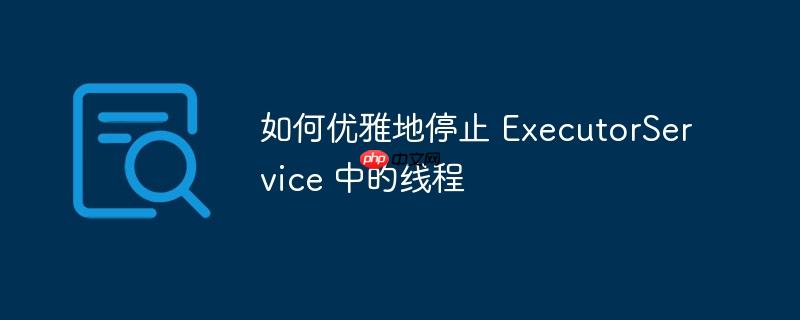
本文介绍了如何在 Java 中停止 ExecutorService 中的线程。重点在于理解 Java 中线程停止的机制,即通过设置中断标志来通知线程停止。文章详细解释了如何利用 ExecutorService 的 shutdownNow() 方法结合线程内部的中断状态检查,实现优雅地停止线程,并避免直接粗暴地终止线程导致数据丢失或状态不一致。同时,讨论了在特定场景下如何处理线程超时的情况。
停止 ExecutorService 中的线程:优雅地终止任务
在并发编程中,ExecutorService 是一个强大的工具,用于管理和执行线程。然而,有时我们需要停止正在运行的线程,例如,当任务超时或出现错误时。直接强制终止线程是不推荐的做法,因为它可能导致数据损坏或状态不一致。Java 提供了更优雅的方式来停止线程,即通过中断机制。
理解中断机制
Java 的线程中断机制是一种协作机制。当一个线程被中断时,并不会立即停止执行,而是会设置一个中断标志。被中断的线程需要定期检查这个标志,并根据标志的状态来决定是否停止执行。
public class MyTask implements Runnable {
@Override
public void run() {
while (!Thread.currentThread().isInterrupted()) {
// 执行任务
try {
// 模拟耗时操作
Thread.sleep(100);
System.out.println("Task is running...");
} catch (InterruptedException e) {
// 捕获中断异常,表示线程被中断
Thread.currentThread().interrupt(); // 重新设置中断标志,以便后续处理
System.out.println("Task is interrupted!");
break; // 退出循环,停止任务
}
}
System.out.println("Task is finished!");
}
}在上面的代码中,MyTask 实现了 Runnable 接口,并在 run() 方法中执行任务。while 循环条件 !Thread.currentThread().isInterrupted() 检查当前线程是否被中断。如果线程被中断,isInterrupted() 方法返回 true,循环退出,任务停止。
需要注意的是,Thread.sleep() 方法在被中断时会抛出 InterruptedException 异常。在捕获到这个异常后,我们需要重新设置中断标志 Thread.currentThread().interrupt(),以便在循环的下一次迭代中能够正确地检测到中断状态。
使用 shutdownNow() 方法
ExecutorService 提供了 shutdownNow() 方法,用于尝试停止所有正在执行的任务,并停止处理正在等待的任务。shutdownNow() 方法会返回一个 List
ExecutorService executor = Executors.newFixedThreadPool(5);
// 提交任务
for (int i = 0; i < 10; i++) {
executor.submit(new MyTask());
}
// 尝试停止所有正在执行的任务
List notStartedTasks = executor.shutdownNow();
// 处理未开始执行的任务
System.out.println("Not started tasks: " + notStartedTasks.size());
// 注意:shutdownNow() 之后,executor 无法再提交新的任务
shutdownNow() 方法会尝试中断所有正在执行的线程。但是,如果线程没有正确地处理中断信号,则可能无法停止。因此,在任务的代码中,我们需要确保能够正确地处理中断信号。
处理超时情况
在某些情况下,我们希望在一段时间后停止线程,即使线程没有完成任务。可以使用 CountDownLatch 来实现这个功能。
ExecutorService executor = Executors.newFixedThreadPool(5); List
在上面的代码中,我们使用 CountDownLatch 来等待所有任务完成。如果超过 15 分钟,latch.await() 方法返回 false,表示超时。此时,我们调用 executor.shutdownNow() 方法来停止所有任务。
注意事项:
- shutdownNow() 会尝试中断所有正在执行的线程,但它并不能保证所有线程都会立即停止。线程需要正确地处理中断信号才能停止。
- 在调用 shutdownNow() 之后,ExecutorService 将不再接受新的任务。
- shutdownNow() 返回的 List
包含所有尚未开始执行的任务。我们需要根据实际情况来处理这些任务。 - 确保你的任务代码能够正确地处理中断信号,避免出现死锁或数据损坏的情况。
总结
停止 ExecutorService 中的线程需要谨慎处理。通过理解 Java 的中断机制,并结合 shutdownNow() 方法和 CountDownLatch,我们可以优雅地停止线程,避免数据丢失或状态不一致。关键在于确保任务代码能够正确地处理中断信号。记住,强制终止线程通常不是一个好的选择,应该尽量避免。






























