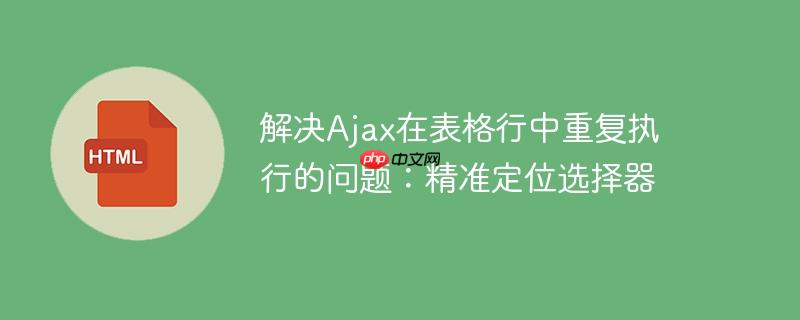
本文旨在解决在使用Ajax动态填充表格时,由于选择器不精确导致Ajax请求在所有行上重复执行的问题。通过修改jQuery选择器,实现每个表格行独立触发和处理Ajax请求,确保数据的准确性和用户体验。本文将提供详细的代码示例和步骤,帮助你理解和解决此类问题。
在动态生成的表格中使用Ajax,一个常见的问题是事件绑定到多个元素上,导致不必要的重复请求。例如,当你在一个表格的每一行都有一个下拉选择框,并且希望根据选择的内容动态更新另一个下拉框时,如果选择器不精确,更改一个选择框的值可能会触发所有行的Ajax请求。以下是如何解决这个问题的详细步骤:
1. 问题分析
原代码中,.category-dropdown 选择器绑定了 change 事件,并且在 success 回调中,使用 .sub-category-dropdown 选择器更新所有子类别下拉框。这导致每次更改任何一个类别下拉框,所有的子类别下拉框都会被更新,从而产生了重复执行的问题。
2. 解决方案:精准定位子类别下拉框
关键在于找到当前触发 change 事件的类别下拉框所在行的子类别下拉框。可以使用 jQuery 的 closest() 和 find() 方法来实现:
- $(this).closest("tr"):从当前触发事件的元素(.category-dropdown)开始,向上查找最近的
元素,即当前行。 - .find(".sub-category-dropdown"):在当前行内查找类名为 .sub-category-dropdown 的元素,即当前行的子类别下拉框。
3. 修改后的代码
$(document).ready(function() { $('.category-dropdown').on('change', function() { var category_id = this.value; // 精准定位当前行的子类别下拉框 const subSelect = $(this).closest("tr").find(".sub-category-dropdown"); $.ajax({ url: "fetch-subcategory-by-category.php", type: "POST", data: { category_id: category_id }, cache: false, success: function(result) { // 只更新当前行的子类别下拉框 subSelect.html(result); } }); }); });代码解释:
-
const subSelect = $(this).closest("tr").find(".sub-category-dropdown");: 这一行代码是关键。它首先使用 $(this) 获取当前触发 change 事件的 .category-dropdown 元素。然后,closest("tr") 向上查找最近的
父元素,也就是包含当前类别下拉框的表格行。最后,find(".sub-category-dropdown") 在该表格行内查找类名为 .sub-category-dropdown 的元素,即当前行的子类别下拉框。 - subSelect.html(result);: 在Ajax请求成功后,使用 subSelect 这个变量,它现在指向的是当前行的子类别下拉框。将服务器返回的结果 result 填充到这个下拉框中,从而只更新当前行的子类别下拉框,避免了影响其他行。
4. 完整示例
结合 HTML 和 JavaScript,一个完整的示例可能如下所示:
Category Item Category Item 注意:
- 确保引入 jQuery 库。
- fetch-subcategory-by-category.php 文件需要根据 category_id 返回对应的子类别选项的 HTML 代码。
5. 总结
通过使用 $(this).closest("tr").find(".sub-category-dropdown"),我们能够精准地定位到当前行对应的子类别下拉框,从而避免了不必要的重复请求,提高了程序的效率和用户体验。这个技巧在处理动态生成的表格数据时非常有用,特别是在需要对每一行进行独立操作的场景下。






























