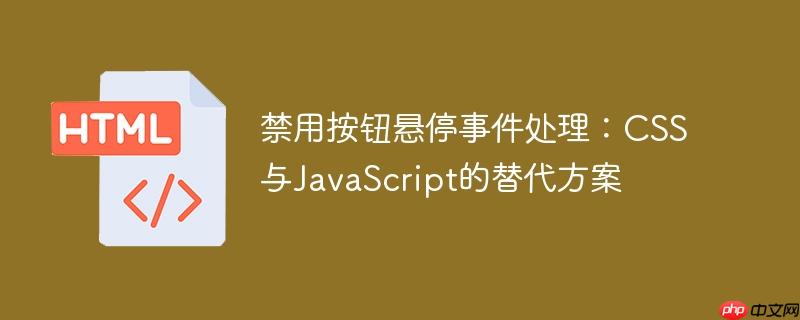
禁用按钮与事件触发机制
在web开发中,我们有时需要在一个禁用状态的按钮上实现悬停(hover)效果,例如显示一个解释其禁用原因的提示信息。然而,直接使用css的:hover伪类或javascript(如jquery的hover()方法)来监听原生带有disabled属性的按钮的悬停事件,往往无法达到预期效果。
CSS相邻选择器失效的原因: CSS的相邻兄弟选择器(+)要求元素在DOM结构中紧邻。如果需要显示的提示信息与按钮在DOM中距离较远,或者它们之间存在其他元素,那么这种选择器将无法生效。更重要的是,对于原生禁用的HTML元素,浏览器通常会阻止其触发大多数用户交互事件,包括hover。
JavaScript(jQuery)hover事件失效的原因: 类似地,当一个HTML元素被设置为disabled时,浏览器会阻止它响应鼠标事件(如click, mouseover, mouseout等)和键盘事件。这意味着,即使使用JavaScript监听这些事件,它们也可能不会被触发。因此,尝试在原生禁用按钮上直接绑定jQuery的hover事件通常是无效的。
以下是尝试在禁用按钮上使用jQuery hover 的示例,它将不会触发:
占位内容
无法删除此管理员
解决方案
由于原生disabled属性的限制,我们需要采用一些替代方法来模拟这种行为。
方案一:模拟禁用状态(推荐)
这种方法的核心思想是移除按钮的disabled属性,转而通过CSS来模拟其视觉上的禁用状态,并利用JavaScript来控制其行为。这样,按钮就能正常触发hover事件。
立即学习“Java免费学习笔记(深入)”;
- 移除disabled属性: 从HTML按钮中移除disabled属性。
- 添加CSS类模拟禁用: 创建一个CSS类(例如.disabled),用于设置按钮的视觉样式(如降低不透明度、改变光标样式等)。
- JavaScript处理悬停事件: 使用jQuery或其他JavaScript库绑定hover事件来显示/隐藏提示信息。
- 处理点击事件(可选但推荐): 如果按钮在视觉上被禁用,通常也应该阻止其被点击。可以通过JavaScript检查或直接不绑定点击事件。
- 无障碍性考虑: 这是最重要的一步。由于移除了原生的disabled属性,屏幕阅读器将无法识别按钮的禁用状态。因此,需要使用ARIA属性(如aria-disabled="true")来明确告知辅助技术该按钮当前是不可交互的。
示例代码:
占位内容
无法删除此管理员
注意事项:
- pointer-events: none; 是一个非常有用的CSS属性,它可以阻止元素成为鼠标事件的靶标。这意味着即使鼠标在元素上,也不会触发click、mousedown等事件,但它不会阻止mouseover和mouseout事件在父元素上冒泡,或者在某些情况下,在元素本身上触发hover伪类。然而,对于JavaScript事件监听器,pointer-events: none;通常会阻止它们在目标元素上触发。为了确保JavaScript hover事件能被触发,我们通常不直接在元素上使用pointer-events: none;来阻止悬停,而是依赖于移除disabled属性后,JavaScript事件可以正常工作。在上述示例中,pointer-events: none;主要是为了阻止点击事件,但为了确保hover事件能被捕获,更可靠的做法是依赖于disabled属性的移除,并由JS来控制显示/隐藏。如果pointer-events: none;导致hover事件不触发,可以将其移除,并单独通过JS来阻止click事件。
方案二:使用替代的悬停目标
如果不想修改按钮的disabled状态,可以考虑将hover事件绑定到按钮的父容器或一个覆盖在按钮上的透明元素上。
- 使用父容器: 将按钮包裹在一个div中,然后监听这个div的hover事件。当鼠标悬停在div上时,显示提示信息。
- 使用透明覆盖层: 在按钮上方放置一个与按钮大小相同的透明div。将hover事件绑定到这个透明div上。当鼠标悬停在透明div上时,显示提示信息。
示例代码(使用父容器):
占位内容
无法删除此管理员
注意事项:
- 使用父容器的方法相对简单,但需要确保父容器的尺寸和位置与按钮相符,以便提供准确的悬停区域。
- 透明覆盖层的方法更精确,但会增加DOM结构复杂性。
- 这两种方法同样需要考虑无障碍性,确保提示信息对屏幕阅读器用户是可访问的。
无障碍性(Accessibility)考量
无论是哪种实现方式,确保无障碍性都至关重要。
- ARIA属性: 当你模拟禁用状态时,务必使用aria-disabled="true"来告知屏幕阅读器该元素是不可交互的。
- 提示信息的可访问性: 弹出的提示信息可能需要使用aria-live区域来确保屏幕阅读器能及时播报。例如,将提示信息放在一个role="alert"或aria-live="polite"的容器中,当其内容变化时,屏幕阅读器会自动播报。
- 键盘可访问性: 原生禁用的按钮通常不可通过键盘聚焦。如果采用模拟禁用状态,按钮将变得可聚焦。此时,你需要额外处理键盘事件(如Enter或Space键),确保其行为与视觉上的禁用状态一致(即不触发实际操作)。
总结
在处理禁用按钮的悬停事件时,直接使用CSS :hover或jQuery hover()在原生disabled元素上是不可行的。推荐的解决方案是通过CSS模拟按钮的禁用状态,同时移除其disabled属性,从而允许JavaScript事件正常触发。另一种方法是利用按钮的父容器或透明覆盖层作为悬停目标。无论采用哪种方法,都应高度重视无障碍性,通过ARIA属性和适当的提示信息管理,确保所有用户都能获得良好的体验。






























