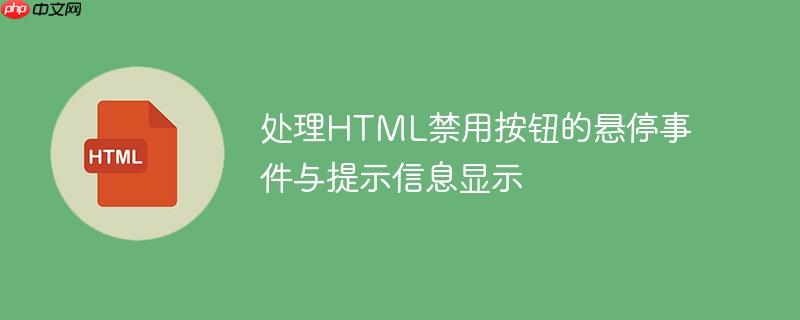
在Web开发中,我们经常需要为用户提供即时反馈,例如当鼠标悬停在某个元素上时显示额外的提示信息。然而,当目标元素是一个带有disabled属性的按钮时,实现这一功能会遇到一些挑战。本教程将深入探讨为何直接的方法会失败,并提供可靠的替代方案。
当一个HTML元素被设置为disabled状态时,浏览器会阻止该元素触发大部分用户交互事件,包括鼠标事件(如mouseover、mouseout、hover等)和键盘事件。这主要是为了确保禁用元素的行为符合其预期:不可交互。
原始尝试中,用户尝试了两种常见的方法:
CSS相邻兄弟选择器 (+): CSS的相邻兄弟选择器(selector1 + selector2)仅在selector2紧跟在selector1之后作为其兄弟元素时才生效。如果两个元素在DOM结构中相距较远,或者它们之间存在其他元素,该选择器将无法建立关联。
#deleteManagerWarning{
display: none;
color: red;
float: right;
}
/* 这里的 #disabledCloseBtn:hover + #deleteManagerWarning 仅在两者紧邻时有效 */
#disabledCloseBtn:hover + #deleteManagerWarning{
display: block;
}在实际应用中,提示信息(如#deleteManagerWarning)通常不会紧邻禁用按钮,因此这种方法在大多数情况下是无效的。
立即学习“前端免费学习笔记(深入)”;
jQuery hover 事件: 尽管jQuery提供了方便的hover方法来处理鼠标进入和离开事件,但它本质上是基于原生DOM事件的封装。由于浏览器限制,disabled按钮不会触发鼠标事件,因此即使使用jQuery也无法捕获到这些事件。
$(document).ready(function() {
$("#disabledCloseBtn").hover(function(){
// 这里的代码不会执行,因为禁用按钮不触发hover事件
$("#deleteManagerWarning").css("display", "block");
});
});以下示例演示了当按钮未禁用时,jQuery hover 事件可以正常工作:
<script src="https://cdnjs.cloudflare.com/ajax/libs/jquery/3.3.1/jquery.min.js"></script>
<style>
#deleteManagerWarning { display: none; color: red; }
</style>
<div>
<button type="submit" class="btn-close" id="enabledCloseBtn" name="enabledCloseBtn" aria-label="Close">
Enabled Button
</button>
</div>
<div>
<span id="deleteManagerWarning">This message appears when enabled button is hovered.</span>
</div>
<script>
$(document).ready(function() {
$("#enabledCloseBtn").hover(function(){
$("#deleteManagerWarning").css("display", "block");
}, function() {
$("#deleteManagerWarning").css("display", "none");
});
});
</script>但当按钮被禁用时,相同的jQuery代码将失效:
<script src="https://cdnjs.cloudflare.com/ajax/libs/jquery/3.3.1/jquery.min.js"></script>
<style>
#deleteManagerWarning { display: none; color: red; }
</style>
<div>
<button type="submit" class="btn-close" id="disabledCloseBtn" name="disabledCloseBtn" disabled aria-label="Close">
Disabled Button
</button>
</div>
<div>
<span id="deleteManagerWarning">This message should appear, but won't.</span>
</div>
<script>
$(document).ready(function() {
$("#disabledCloseBtn").hover(function(){
// 禁用按钮不会触发此事件
$("#deleteManagerWarning").css("display", "block");
}, function() {
$("#deleteManagerWarning").css("display", "none");
});
});
</script>为了解决禁用按钮无法触发悬停事件的问题,我们可以采用以下两种主要策略:
这种方法的核心思想是不使用原生的disabled属性,而是通过CSS来模拟按钮的禁用视觉效果,并通过JavaScript来控制其行为(例如阻止点击事件)。这样,按钮仍然可以触发鼠标事件,从而允许我们监听hover。
示例代码:
<!DOCTYPE html>
<html lang="zh-CN">
<head>
<meta charset="UTF-8">
<meta name="viewport" content="width=device-width, initial-scale=1.0">
<title>模拟禁用按钮悬停</title>
<script src="https://cdnjs.cloudflare.com/ajax/libs/jquery/3.3.1/jquery.min.js"></script>
<style>
#deleteManagerWarning {
display: none;
color: red;
float: right; /* 仅为示例,可根据布局调整 */
margin-top: 10px;
}
/* 模拟禁用状态的CSS样式 */
.disabled-fake {
opacity: 0.5; /* 降低不透明度使其看起来被禁用 */
cursor: not-allowed; /* 鼠标光标变为禁止符号 */
pointer-events: auto; /* 确保鼠标事件可以触发 */
}
/* 确保悬停时提示信息显示 */
.btn-wrapper:hover #deleteManagerWarning {
display: block;
}
</style>
</head>
<body>
<div class="btn-wrapper">
<button type="submit" class="btn-close disabled-fake" id="fakeDisabledBtn" name="fakeDisabledBtn" aria-label="Close">
Close (Fake Disabled)
</button>
</div>
<div style="margin-top: 20px;">
<p>Some dummy content...</p>
<span id="deleteManagerWarning">无法删除此管理器!</span>
</div>
<script>
$(document).ready(function() {
// 监听模拟禁用按钮的hover事件
$("#fakeDisabledBtn").hover(
function() {
$("#deleteManagerWarning").css("display", "block"); // 鼠标进入时显示
},
function() {
$("#deleteManagerWarning").css("display", "none"); // 鼠标离开时隐藏
}
);
// 阻止模拟禁用按钮的点击事件
$("#fakeDisabledBtn").on("click", function(event) {
event.preventDefault(); // 阻止默认的提交行为
console.log("Fake disabled button clicked, but action prevented.");
});
});
</script>
</body>
</html>注意事项:
如果不想修改按钮的disabled属性,或者按钮和提示信息之间的DOM结构不允许直接的CSS选择器,可以考虑将禁用按钮包裹在一个可触发悬停事件的父容器中。然后,将悬停事件监听器绑定到这个父容器上。
示例代码:
<!DOCTYPE html>
<html lang="zh-CN">
<head>
<meta charset="UTF-8">
<meta name="viewport" content="width=device-width, initial-scale=1.0">
<title>容器悬停触发提示</title>
<script src="https://cdnjs.cloudflare.com/ajax/libs/jquery/3.3.1/jquery.min.js"></script>
<style>
#deleteManagerWarning {
display: none;
color: red;
float: right;
margin-top: 10px;
}
/* 容器的样式,确保其大小能够包裹按钮并作为悬停区域 */
.button-container {
display: inline-block; /* 或 block,根据布局需要 */
/* 可以设置padding来扩大hover区域,但要注意用户体验 */
padding: 5px;
border: 1px solid transparent; /* 调试用,可移除 */
}
</style>
</head>
<body>
<div class="button-container">
<button type="submit" class="btn-close" id="disabledCloseBtnOriginal" name="disabledCloseBtnOriginal" disabled aria-label="Close">
Close (Disabled)
</button>
</div>
<div style="margin-top: 20px;">
<p>Some dummy content...</p>
<span id="deleteManagerWarning">此按钮已禁用,无法执行操作。</span>
</div>
<script>
$(document).ready(function() {
// 监听外部容器的hover事件
$(".button-container").hover(
function() {
$("#deleteManagerWarning").css("display", "block"); // 鼠标进入容器时显示
},
function() {
$("#deleteManagerWarning").css("display", "none"); // 鼠标离开容器时隐藏
}
);
});
</script>
</body>
</html>注意事项:
为HTML禁用按钮实现悬停提示是一个常见的需求,但由于浏览器对disabled元素的事件限制,直接使用CSS相邻兄弟选择器或jQuery的hover方法往往无法奏效。
解决此问题的有效策略包括:
在选择解决方案时,请务必权衡其对可访问性、用户体验和代码复杂度的影响,并根据项目的具体需求做出最佳选择。
以上就是处理HTML禁用按钮的悬停事件与提示信息显示的详细内容,更多请关注php中文网其它相关文章!

HTML怎么学习?HTML怎么入门?HTML在哪学?HTML怎么学才快?不用担心,这里为大家提供了HTML速学教程(入门课程),有需要的小伙伴保存下载就能学习啦!

Copyright 2014-2025 https://www.php.cn/ All Rights Reserved | php.cn | 湘ICP备2023035733号