创建步骤进度箭头需使用伪元素::after结合transform: rotate(45deg)生成箭头,并通过position定位使其位于步骤右侧;2. 利用:not(:last-child)选择器确保最后一个步骤不显示箭头;3. 使用::before伪元素遮盖相邻步骤间的边框缝隙,提升视觉连贯性;4. 通过媒体查询调整箭头尺寸实现响应式设计,如@media (max-width: 768px)减小箭头宽高;5. 配合javascript动态添加.active和.completed类来更新步骤状态,实现交互功能;6. 优化性能时应避免复杂选择器,减少transform过度使用,必要时采用will-change或虚拟dom技术提升渲染效率。
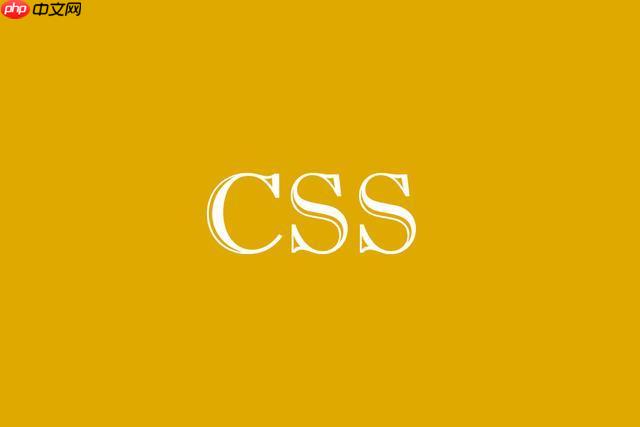
CSS创建步骤进度箭头,核心在于利用伪元素和
transform
position
transform
解决方案:
首先,我们需要一个基本的HTML结构来表示步骤:
立即学习“前端免费学习笔记(深入)”;
<div class="steps"> <div class="step">步骤1</div> <div class="step">步骤2</div> <div class="step">步骤3</div> </div>
然后,我们使用CSS来创建箭头。关键在于每个
.step
transform: rotate()
.steps {
display: flex; /* 使步骤水平排列 */
position: relative; /* 为伪元素定位提供参考 */
}
.step {
flex: 1; /* 让每个步骤占据相同宽度 */
text-align: center;
padding: 10px;
background-color: #f0f0f0;
border: 1px solid #ccc;
position: relative; /* 允许伪元素相对于步骤定位 */
}
.step:not(:last-child)::after { /* 除了最后一个步骤,都添加箭头 */
content: '';
position: absolute;
top: 50%;
right: 0;
width: 20px;
height: 20px;
background-color: #f0f0f0; /* 与步骤背景色相同 */
border-top: 1px solid #ccc;
border-right: 1px solid #ccc;
transform: translateY(-50%) translateX(50%) rotate(45deg); /* 旋转45度,并定位到步骤右侧 */
z-index: 1; /* 确保箭头在步骤之上 */
}
.step:not(:last-child)::before { /* 遮盖步骤间的边框 */
content: '';
position: absolute;
top: 50%;
right: 0;
width: 10px; /* 略小于箭头宽度 */
height: 1px;
background-color: #fff; /* 或者与页面背景色相同 */
transform: translateY(-50%);
z-index: 2; /* 确保遮盖层在箭头之下,步骤之上 */
}
/* 高亮当前步骤 */
.step.active {
background-color: #ddd;
}
/* 高亮已完成的步骤 */
.step.completed {
background-color: #cce;
}
.step.completed::after {
background-color: #cce; /* 与完成步骤背景色相同 */
}这段CSS代码的核心是
.step:not(:last-child)::after
transform: translateY(-50%) translateX(50%)
:not(:last-child)
background-color
border
.step:before
如何让步骤进度箭头响应式?
响应式步骤进度箭头需要考虑在不同屏幕尺寸下调整箭头的大小和位置。可以使用媒体查询来改变箭头的尺寸,或者使用百分比单位来定义箭头的位置,使其能够自适应屏幕尺寸的变化。
@media (max-width: 768px) {
.step:not(:last-child)::after {
width: 15px;
height: 15px;
}
}同时,还需要考虑步骤文字的换行问题。可以使用
word-break: break-all;
overflow-wrap: break-word;
步骤箭头如何与JavaScript交互实现动态更新?
可以通过JavaScript来动态添加或移除
.active
.completed
.completed
.active
const steps = document.querySelectorAll('.step');
let currentStep = 0;
function updateSteps() {
steps.forEach((step, index) => {
if (index < currentStep) {
step.classList.add('completed');
step.classList.remove('active');
} else if (index === currentStep) {
step.classList.add('active');
step.classList.remove('completed');
} else {
step.classList.remove('active');
step.classList.remove('completed');
}
});
}
function nextStep() {
if (currentStep < steps.length - 1) {
currentStep++;
updateSteps();
}
}
// 假设有一个按钮来触发下一步
document.getElementById('nextButton').addEventListener('click', nextStep);
// 初始状态
updateSteps();在这个例子中,
updateSteps()
currentStep
nextStep()
currentStep
updateSteps()
如何优化步骤进度箭头的性能?
避免过度使用复杂的CSS选择器,尽量使用类名来控制样式。减少
transform
will-change
以上就是CSS如何创建步骤进度箭头?transform旋转拼接的详细内容,更多请关注php中文网其它相关文章!

每个人都需要一台速度更快、更稳定的 PC。随着时间的推移,垃圾文件、旧注册表数据和不必要的后台进程会占用资源并降低性能。幸运的是,许多工具可以让 Windows 保持平稳运行。

Copyright 2014-2025 https://www.php.cn/ All Rights Reserved | php.cn | 湘ICP备2023035733号