要开发golang天气查询应用,核心在于处理http请求与解析api响应。1.选择openweathermap等api时,关注数据覆盖、免费额度和文档质量,并通过注册获取api密钥,避免硬编码敏感信息;2.使用net/http库发送get请求,配合http.client设置超时机制,检查状态码并用defer关闭响应体,确保资源不泄露;3.解析json需定义匹配结构体字段,利用json.unmarshal映射数据,注意大小写、可选字段及类型一致性问题,必要时手动处理复杂类型。

用Golang开发一个天气查询应用,核心就是搞定两件事:一是怎么跟外部的天气API说话(HTTP请求),二是怎么听懂它说的话(数据解析)。说白了,就是把远程服务的数据抓过来,然后按我们想要的方式展示出来。

构建一个Golang天气查询应用,我们得从获取第三方API数据和解析它们入手。这可不是什么高深莫测的事,但要做好,里头有些门道值得琢磨。
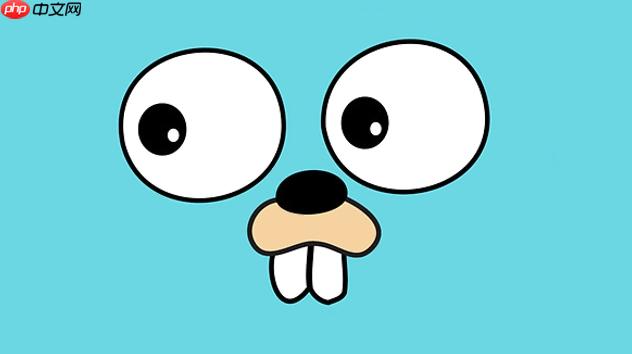
package main
import (
"encoding/json"
"fmt"
"io"
"net/http"
"os"
"time"
)
// WeatherResponse 结构体定义,用于匹配OpenWeatherMap API的JSON响应
// 这里只取了部分关键字段,实际应用可能需要更多
type WeatherResponse struct {
Weather []struct {
Description string `json:"description"`
Icon string `json:"icon"`
} `json:"weather"`
Main struct {
Temp float64 `json:"temp"`
FeelsLike float64 `json:"feels_like"`
TempMin float64 `json:"temp_min"`
TempMax float64 `json:"temp_max"`
Humidity int `json:"humidity"`
} `json:"main"`
Name string `json:"name"` // 城市名称
Cod int `json:"cod"` // 状态码
}
// getWeatherData 从OpenWeatherMap API获取天气数据
func getWeatherData(city string, apiKey string) (*WeatherResponse, error) {
// 构建API请求URL
// 确保API Key和城市名正确编码,这里简单处理
apiURL := fmt.Sprintf("http://api.openweathermap.org/data/2.5/weather?q=%s&appid=%s&units=metric&lang=zh_cn", city, apiKey)
// 创建一个HTTP客户端,设置超时
client := &http.Client{Timeout: 10 * time.Second}
// 发送GET请求
resp, err := client.Get(apiURL)
if err != nil {
return nil, fmt.Errorf("请求天气API失败: %w", err)
}
// 确保响应体被关闭,避免资源泄露
defer resp.Body.Close()
// 检查HTTP状态码
if resp.StatusCode != http.StatusOK {
// 尝试读取错误信息,如果API有返回的话
bodyBytes, _ := io.ReadAll(resp.Body)
return nil, fmt.Errorf("API请求返回非成功状态码: %d, 响应: %s", resp.StatusCode, string(bodyBytes))
}
// 读取响应体
bodyBytes, err := io.ReadAll(resp.Body)
if err != nil {
return nil, fmt.Errorf("读取API响应失败: %w", err)
}
// 解析JSON数据到WeatherResponse结构体
var weatherData WeatherResponse
err = json.Unmarshal(bodyBytes, &weatherData)
if err != nil {
return nil, fmt.Errorf("解析JSON数据失败: %w", err)
}
// 检查API返回的内部状态码,有些API会在JSON中提供业务错误码
if weatherData.Cod != http.StatusOK {
// OpenWeatherMap在城市未找到时Cod会是404
return nil, fmt.Errorf("API返回业务错误码: %d, 城市可能不存在", weatherData.Cod)
}
return &weatherData, nil
}
func main() {
// 从环境变量获取API Key,这是更安全的做法
apiKey := os.Getenv("OPENWEATHER_API_KEY")
if apiKey == "" {
fmt.Println("错误:请设置环境变量 OPENWEATHER_API_KEY")
fmt.Println("示例:export OPENWEATHER_API_KEY=你的API密钥")
return
}
city := "Beijing" // 默认查询城市,也可以从命令行参数获取
// 尝试获取天气数据
weather, err := getWeatherData(city, apiKey)
if err != nil {
fmt.Printf("获取天气数据时发生错误: %v\n", err)
return
}
// 打印天气信息
fmt.Printf("%s当前天气:\n", weather.Name)
if len(weather.Weather) > 0 {
fmt.Printf(" 描述: %s\n", weather.Weather[0].Description)
}
fmt.Printf(" 温度: %.1f°C (体感: %.1f°C)\n", weather.Main.Temp, weather.Main.FeelsLike)
fmt.Printf(" 湿度: %d%%\n", weather.Main.Humidity)
fmt.Printf(" 最高温: %.1f°C, 最低温: %.1f°C\n", weather.Main.TempMax, weather.Main.TempMin)
}
选择一个合适的天气API,对我来说,首先看的是它的数据覆盖面和准确性,其次是免费额度是否够用,以及文档是否清晰。市面上可选的不少,比如OpenWeatherMap、AccuWeather、Weatherbit.io等等。我个人比较常用OpenWeatherMap,因为它有比较慷慨的免费层级,而且API接口相对直观。
立即学习“go语言免费学习笔记(深入)”;
获取API密钥的流程大同小异。以OpenWeatherMap为例,你得先去它官网注册一个账号。注册成功后,通常在你的用户Dashboard或者API Keys的页面就能找到你的专属密钥。这个密钥就是你访问他们数据服务的“通行证”。拿到密钥后,切记不要直接硬编码在代码里,那可是安全大忌。更好的做法是把它存在环境变量里,或者通过配置文件加载,这样代码和敏感信息就分开了。

在Golang里发送HTTP请求,
net/http
http.Get()
http.Client
http.Client
Timeout
处理API响应,我觉得最关键的是错误处理。网络请求本身就充满了不确定性。首先,要检查请求本身有没有出错,比如网络不通、域名解析失败之类的。接着,要看HTTP状态码,不是所有的200 OK都代表成功,有时候404、500这些错误码会告诉你服务器出了问题,或者请求的资源不存在。然后才是读取响应体,
io.ReadAll
defer resp.Body.Close()
JSON解析在Golang里,
encoding/json
json.Unmarshal
json:"json_key_name"
tag
处理复杂JSON时,嵌套结构体是家常便饭。比如天气API里,
main
main
WeatherResponse
weather
[]struct{}我遇到过一些坑:
tag
omitempty
json.Unmarshal
json.Unmarshal
json.Unmarshaler
map[string]interface{}以上就是怎样用Golang开发天气查询应用 调用第三方API获取数据解析的详细内容,更多请关注php中文网其它相关文章!

每个人都需要一台速度更快、更稳定的 PC。随着时间的推移,垃圾文件、旧注册表数据和不必要的后台进程会占用资源并降低性能。幸运的是,许多工具可以让 Windows 保持平稳运行。


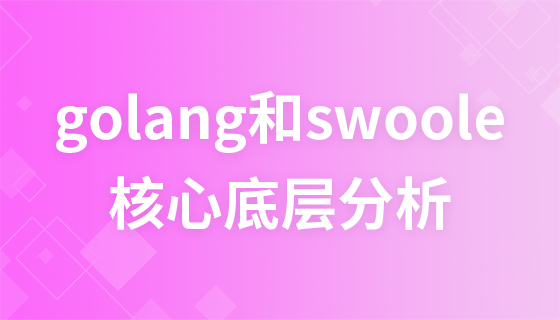

Copyright 2014-2025 https://www.php.cn/ All Rights Reserved | php.cn | 湘ICP备2023035733号