选择python-arango库的核心优势在于其官方支持、全面的api覆盖、异步操作能力、良好的类型提示与异常处理机制以及内置连接池管理;2. 它能通过直观的pythonic接口实现文档的增删改查、aql参数化查询、批量操作和索引管理,显著提升开发效率与运行性能;3. 在处理图数据时,该库提供图对象抽象,支持顶点和边集合的便捷管理,可通过图结构定义关系并执行高效图遍历操作,是python与arangodb交互的成熟可靠方案。

Python操作ArangoDB,最直接且推荐的方式是利用其官方支持的
python-arango库。这个库提供了一整套API,让开发者能够便捷地连接到ArangoDB实例,执行文档的增删改查、运行复杂的AQL查询,甚至管理集合和图结构,可以说,它是Python与ArangoDB之间沟通的桥梁,相当成熟可靠。
要用
python-arango操作ArangoDB,首先得安装它。
pip install python-arango
连接到数据库是第一步,通常需要指定主机、端口、数据库名和认证信息。
立即学习“Python免费学习笔记(深入)”;
from arango import ArangoClient
from arango.exceptions import DocumentInsertError, ArangoClientError
# 初始化客户端
try:
client = ArangoClient(hosts="http://localhost:8529")
# 连接到数据库(需要用户名和密码)
# 如果是_system数据库,直接db = client.db("_system", username="root", password="your_password")
# 如果是其他数据库,需要先确保该数据库存在并有权限
db = client.db("my_new_database", username="root", password="your_password")
# 确保数据库存在,如果不存在则创建(可选,需要_system数据库的root权限)
# if not db.verify():
# print("Database 'my_new_database' does not exist or credentials are wrong.")
# client.create_database("my_new_database") # 这需要在_system数据库的root权限下执行
# db = client.db("my_new_database", username="root", password="your_password")
# print("Database 'my_new_database' created.")
# 获取一个集合对象
collection = db.collection("my_documents")
# 如果集合不存在,创建它
if not collection.exists():
collection.create()
print("Collection 'my_documents' created.")
# 插入文档
new_doc = {"name": "Alice", "age": 30, "city": "New York"}
result = collection.insert(new_doc)
print(f"Inserted document: {result['_key']}")
# 读取文档
fetched_doc = collection.get(result['_key'])
print(f"Fetched document: {fetched_doc}")
# 更新文档
updated_doc_data = {"age": 31, "occupation": "Engineer"}
updated_doc = collection.update(fetched_doc, updated_doc_data)
print(f"Updated document: {updated_doc}")
# 删除文档
# collection.delete(updated_doc)
# print(f"Deleted document: {updated_doc['_key']}")
# 执行AQL查询
cursor = db.aql.execute(
"FOR d IN my_documents FILTER d.age > @min_age RETURN d",
bind_vars={"min_age": 30}
)
print("Documents with age > 30:")
for doc in cursor:
print(doc)
except ArangoClientError as e:
print(f"ArangoDB Client Error: {e}")
except Exception as e:
print(f"An unexpected error occurred: {e}")
为什么选择python-arango
库,它有哪些核心优势?
我个人觉得,选择
python-arango,很大程度上是因为它的“官方血统”和社区活跃度。这不仅仅意味着它能紧跟ArangoDB服务端的功能更新,更重要的是,你在遇到问题时,能找到相对丰富的文档和社区支持。它的API设计,我用下来感觉是相当直观的,比如对集合、文档、AQL查询的抽象,都比较符合Pythonic的习惯。
它的优势体现在几个方面:
-
全面的API覆盖: 不论是基础的文档操作、复杂的AQL查询,还是图数据管理、事务处理,甚至数据库和集合的生命周期管理,
python-arango
都提供了对应的接口。你不需要为了某个特定功能再去引入别的库,一套搞定。 -
异步支持: 对于需要高并发的应用场景,
python-arango
提供了AsyncArangoClient
,可以配合asyncio
实现非阻塞操作,这在现代Web服务中是相当重要的特性。避免了I/O阻塞带来的性能瓶颈。 - 类型提示和异常处理: 库内部有不错的类型提示,对IDE的代码补全很友好。同时,它对ArangoDB返回的错误码做了封装,提供了具体的异常类,方便开发者进行精细化的错误捕获和处理,而不是一堆模糊的HTTP状态码。
-
连接池管理: 在高负载环境下,频繁地建立和关闭数据库连接是性能杀手。
python-arango
内置了连接池管理,可以有效地复用连接,降低开销,提升应用响应速度。
我记得有一次,我需要快速搭建一个原型,涉及大量AQL查询和图遍历。
python-arango的直观性让我省去了不少查阅文档的时间,直接上手就能写,这种开发效率的提升是实实在在的。
在实际项目中,如何高效地进行文档操作和AQL查询?
在实际项目中,尤其数据量上来后,效率是个大问题。我总结了一些经验:
-
批量操作: 单个文档的插入、更新、删除,在数据量小的时候没问题,但如果一次性要处理成百上千甚至更多,逐个操作的网络开销会非常大。
python-arango
提供了批量插入(insert_many
)、批量更新(update_many
)等方法。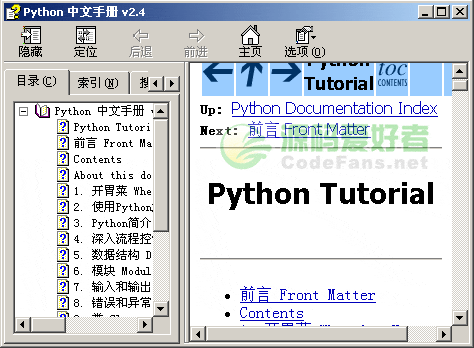 Python v2.4 中文手册 chm下载
Python v2.4 中文手册 chm下载Python v2.4版chm格式的中文手册,内容丰富全面,不但是一本手册,你完全可以把她作为一本Python的入门教程,教你如何使用Python解释器、流程控制、数据结构、模板、输入和输出、错误和异常、类和标准库详解等方面的知识技巧。同时后附的手册可以方便你的查询。
# 批量插入示例 docs_to_insert = [ {"name": "Bob", "age": 25, "city": "London"}, {"name": "Charlie", "age": 35, "city": "Paris"} ] results = collection.insert_many(docs_to_insert) print(f"Inserted {len(results)} documents in bulk.")这能显著减少网络往返次数,提升吞吐量。
-
AQL参数化查询: 永远不要直接拼接SQL(或AQL)字符串!这不仅是安全问题(SQL注入),更是性能问题。
python-arango
的db.aql.execute
方法支持bind_vars
参数,传入字典形式的绑定变量。# 避免:f"FOR d IN my_documents FILTER d.name == '{user_input_name}' RETURN d" # 推荐: user_input_name = "Alice" cursor = db.aql.execute( "FOR d IN my_documents FILTER d.name == @target_name RETURN d", bind_vars={"target_name": user_input_name} ) for doc in cursor: print(doc)这样做,ArangoDB可以缓存查询计划,每次执行时只需替换参数,效率更高。
-
索引优化: AQL查询慢,十有八九是索引没建好。在使用
python-arango
执行查询前,先想想你的查询条件涉及哪些字段,是否已经在ArangoDB中为这些字段创建了哈希索引、跳表索引或全文索引。python-arango
本身不能帮你优化AQL,但它能让你方便地管理索引:# 创建哈希索引 if not collection.has_index(["name", "city"]): collection.add_hash_index(["name", "city"], unique=False) print("Hash index on 'name' and 'city' created.")我之前就遇到过一个查询,跑了十几秒,加上一个复合索引后,瞬间降到几十毫秒,效果立竿见影。
游标管理: 对于返回大量结果的AQL查询,
db.aql.execute
会返回一个游标对象。这个游标是可迭代的,它会按批次从数据库拉取数据,而不是一次性全部加载到内存。这对于内存管理和网络带宽都很有利。记得及时关闭游标(虽然Python的垃圾回收机制通常会处理)。
处理ArangoDB图数据时,python-arango
提供了哪些便利?
ArangoDB最吸引人的特性之一就是它的多模型能力,尤其是图数据。
python-arango在图操作上,也做得相当到位,让Python开发者能比较自然地处理节点(vertex)和边(edge)。
-
图对象的抽象: 你可以很方便地获取一个图对象,然后通过它来管理图中的顶点集合和边集合。
# 获取或创建图 graph = db.graph("my_social_graph") if not graph.exists(): # 创建图时可以指定边定义,这里简化 graph.create() print("Graph 'my_social_graph' created.") # 获取顶点集合和边集合 users_collection = graph.vertex_collection("users") follows_collection = graph.edge_collection("follows") # 如果集合不存在,创建它们 if not users_collection.exists(): users_collection.create() if not follows_collection.exists(): # 边集合需要定义来源和目标顶点集合 graph.add_edge_definition( edge_collection_name="follows", from_vertex_collections=["users"], to_vertex_collections






























