
在 android 开发中,livedata 是一种可观察的数据持有类,它具有生命周期感知能力,可以简化 ui 和数据之间的同步。然而,在使用 livedata 时,开发者可能会遇到一个常见问题:当在回调函数中更新 livedata 的值时,观察者可能无法收到更新事件。本文将深入探讨这个问题,并提供解决方案。
问题分析
问题的根源在于 LiveData 的 setValue() 和 postValue() 方法之间的差异。
- setValue(T): 此方法用于设置 LiveData 的值。如果存在活跃的观察者,则该值将被分发给它们。必须在主线程中调用此方法。
- postValue(T): 此方法将一个任务发布到主线程以设置给定的值。如果在主线程执行已发布的任务之前多次调用此方法,则只会分发最后一个值。可以在后台线程中调用此方法。
如果在非主线程(例如回调函数)中直接调用 setValue(),则可能会导致程序崩溃或观察者无法收到更新事件。这是因为 Android 的 UI 组件只能在主线程中更新。
解决方案
为了解决这个问题,当在非主线程中更新 LiveData 的值时,应该使用 postValue() 方法。postValue() 方法会将更新任务发布到主线程,确保在主线程中执行更新操作。
代码示例
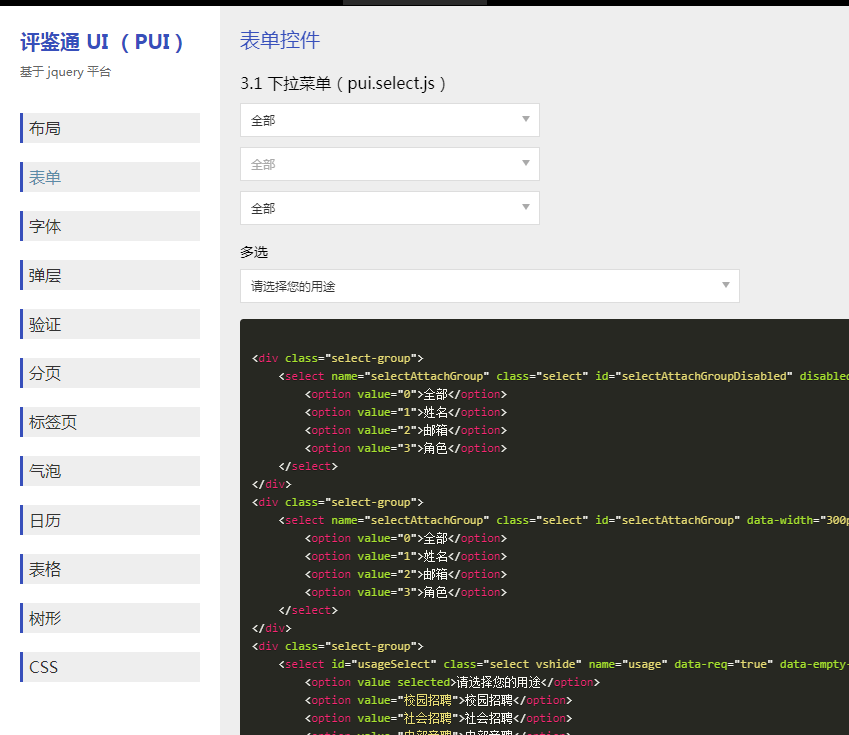
pui 是一款基于jQyery开发的插件库。目前线上稳定使用已有2年多,丰富的接口,简单明了的调用方式,灵活的回调函数,让您轻轻松松打造出富有灵活交互的Web前端界面解决方案。 插件库封装了布局、表单元素、表单校验、弹窗、toast、气泡pop、tab切换、日历时间、分页、表格、树、css命名等功能
以下代码示例演示了如何在回调函数中使用 postValue() 方法更新 LiveData 的值:
import androidx.lifecycle.MutableLiveData
import android.util.Log
interface IapPurchasesUpdatedListener {
fun isBillingConnected(state: Boolean)
}
class BillingClientLifecycle {
private var purchaseUpdateListener: IapPurchasesUpdatedListener? = null
fun setPurchaseUpdateListener(listener: IapPurchasesUpdatedListener) {
purchaseUpdateListener = listener
}
fun createBillingConnection(application: android.app.Application) {
// 模拟一个异步操作,例如网络请求或数据库查询
Thread {
Thread.sleep(1000) // 模拟耗时操作
val isConnected = true // 模拟连接状态
Log.i("BillingClientLifecycle", "Billing connection state is: $isConnected")
purchaseUpdateListener?.isBillingConnected(isConnected)
}.start()
}
}
class MyViewModel(application: android.app.Application) : androidx.lifecycle.AndroidViewModel(application) {
private val billingClientLifecycle = BillingClientLifecycle()
private val _isBillingConnectionReady = MutableLiveData()
val isBillingConnectionReady: androidx.lifecycle.LiveData = _isBillingConnectionReady
init {
billingClientLifecycle.setPurchaseUpdateListener(
object : IapPurchasesUpdatedListener {
override fun isBillingConnected(state: Boolean) {
Log.i("MyViewModel", "Billing connection state is: $state")
_isBillingConnectionReady.postValue(state) // 使用 postValue
}
}
)
billingClientLifecycle.createBillingConnection(getApplication())
}
}
// 在 Fragment 中观察 LiveData
class MyFragment : androidx.fragment.app.Fragment() {
private lateinit var viewModel: MyViewModel
override fun onCreateView(
inflater: android.view.LayoutInflater,
container: android.view.ViewGroup?,
savedInstanceState: android.os.Bundle?
): android.view.View? {
// 初始化 ViewModel
viewModel = androidx.lifecycle.ViewModelProvider(this, androidx.lifecycle.ViewModelProvider.AndroidViewModelFactory.getInstance(requireActivity().application)).get(MyViewModel::class.java)
// 观察 LiveData
viewModel.isBillingConnectionReady.observe(viewLifecycleOwner, androidx.lifecycle.Observer { isReady ->
Log.i("MyFragment", "Billing connection is ready: $isReady")
// 更新 UI
})
return android.widget.TextView(context).apply { text = "查看log输出" }
}
} 在这个示例中,BillingClientLifecycle 模拟了一个异步操作,并在回调函数 isBillingConnected 中更新 LiveData 的值。为了确保在主线程中执行更新操作,我们使用了 _isBillingConnectionReady.postValue(state)。
注意事项
- 始终在主线程中调用 setValue() 方法。
- 在非主线程中调用 postValue() 方法。
- 如果多次调用 postValue() 方法,则只会分发最后一个值。
总结
在使用 LiveData 时,了解 setValue() 和 postValue() 方法之间的差异至关重要。通过正确使用这些方法,可以避免在回调函数中更新 LiveData 值时出现的问题,确保观察者能够及时收到更新事件。记住,setValue() 用于主线程,postValue() 用于后台线程。




























