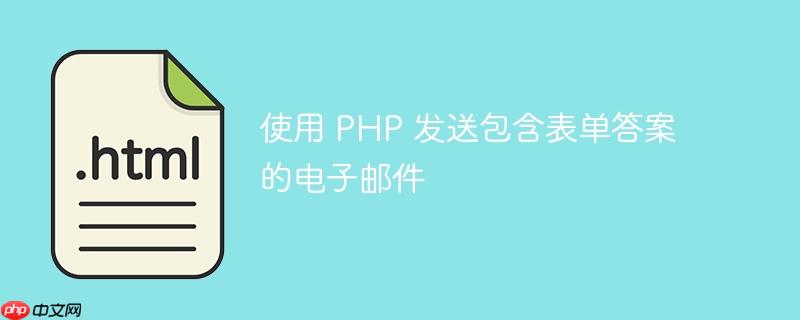
本文档旨在指导开发者使用 PHP 处理 HTML 表单提交的数据,并将其通过电子邮件发送出去。我们将详细讲解如何配置表单的 action 属性,以及如何使用 PHP 代码接收、处理表单数据,并最终发送邮件。同时,也会介绍使用像 PHPMailer 这样的库来更安全、更便捷地发送邮件。
首先,确保你的 HTML 表单正确配置了 action 属性。action 属性指定了表单数据提交后,由哪个 URL 来处理这些数据。如果服务器返回 404 错误,很可能是因为 action 属性指向的 PHP 文件路径不正确。
一种常见的错误是缺少起始斜杠 /。如果 mail.php 文件位于网站根目录下,应该将 action 属性设置为 /mail.php。
<form action="/mail.php" method="post">
<div class="large-7 columns">
<div id="contact-form">
<div id="name">
<div class="form-icon">
<i class="typcn typcn-user"></i>
</div>
<input name="name" id="form-name" type="text" placeholder="Name" />
</div>
<div id="email">
<div class="form-icon">
<i class="typcn typcn-mail"></i>
</div>
<input
name="email"
id="form-email"
type="text"
placeholder="Email"
/>
</div>
<div id="message">
<div class="form-icon">
<i class="typcn typcn-pencil"></i>
</div>
<textarea
name="message"
id="form-message"
placeholder="Message"
></textarea>
</div>
<input class="btn" type="submit" name="submit" value="Submit" />
</div>
</div>
</form>确保 method 属性设置为 post,因为我们要在 PHP 中使用 $_POST 超全局变量来访问表单数据。
立即学习“PHP免费学习笔记(深入)”;
以下是一个简单的 mail.php 示例,用于接收表单数据并发送电子邮件:
<?php
if (isset($_POST['submit'])) {
$name = $_POST['name'];
$email = $_POST['email'];
$message = $_POST['message'];
$formcontent="From: $name \nMessage: $message";
$recipient = "your_email@example.com"; // 替换为你的邮箱地址
$subject = "Contact Form";
$mailheader = "From: $email \r\n";
mail($recipient, $subject, $formcontent, $mailheader) or die("Error!");
echo "Thank You!" . " -" . "<a href='index.html' style='text-decoration:none;color:#ff0099;'> Return Home</a>";
}
?>代码解释:
注意事项:
为了更安全、更可靠地发送电子邮件,强烈建议使用 PHPMailer 这样的库。PHPMailer 提供了丰富的功能,包括:
安装 PHPMailer:
你可以通过 Composer 安装 PHPMailer:
composer require phpmailer/phpmailer
使用 PHPMailer 的示例代码:
<?php
use PHPMailer\PHPMailer\PHPMailer;
use PHPMailer\PHPMailer\Exception;
require 'vendor/autoload.php'; // 引入 Composer 自动加载器
if (isset($_POST['submit'])) {
$name = $_POST['name'];
$email = $_POST['email'];
$message = $_POST['message'];
$mail = new PHPMailer(true);
try {
//Server settings
$mail->SMTPDebug = 0; // Enable verbose debug output (0 for no debug output)
$mail->isSMTP(); // Send using SMTP
$mail->Host = 'smtp.example.com'; // Set the SMTP server to send through
$mail->SMTPAuth = true; // Enable SMTP authentication
$mail->Username = 'your_email@example.com'; // SMTP username
$mail->Password = 'your_password'; // SMTP password
$mail->SMTPSecure = PHPMailer::ENCRYPTION_STARTTLS; // Enable TLS encryption; `PHPMailer::ENCRYPTION_SMTPS` encouraged
$mail->Port = 587; // TCP port to connect to, use 465 for `PHPMailer::ENCRYPTION_SMTPS` above
//Recipients
$mail->setFrom('your_email@example.com', 'Your Name'); // 替换为你的邮箱和名称
$mail->addAddress('recipient@example.com', 'Recipient Name'); // Add a recipient (替换为收件人的邮箱和名称)
$mail->addReplyTo($email, $name); //回复邮件地址设置为用户的邮箱
// Content
$mail->isHTML(false); // Set email format to HTML (设置为 false 发送纯文本邮件)
$mail->Subject = 'Contact Form';
$mail->Body = "From: $name \nEmail: $email \nMessage: $message";
// $mail->AltBody = 'This is the body in plain text for non-HTML mail clients'; //纯文本备用正文
$mail->send();
echo 'Message has been sent';
} catch (Exception $e) {
echo "Message could not be sent. Mailer Error: {$mail->ErrorInfo}";
}
echo "Thank You!" . " -" . "<a href='index.html' style='text-decoration:none;color:#ff0099;'> Return Home</a>";
}
?>代码解释:
重要提示:
使用 PHP 发送电子邮件需要谨慎处理安全性问题。建议使用 PHPMailer 这样的库,并配置 SMTP 认证,以避免被当作垃圾邮件。同时,要避免直接使用用户提交的电子邮件地址作为邮件头中的 "From" 字段,以防止邮件欺骗。正确配置 HTML 表单的 action 属性,确保服务器能够正确找到并执行 PHP 脚本。
以上就是使用 PHP 发送包含表单答案的电子邮件的详细内容,更多请关注php中文网其它相关文章!

PHP怎么学习?PHP怎么入门?PHP在哪学?PHP怎么学才快?不用担心,这里为大家提供了PHP速学教程(入门到精通),有需要的小伙伴保存下载就能学习啦!




Copyright 2014-2025 https://www.php.cn/ All Rights Reserved | php.cn | 湘ICP备2023035733号