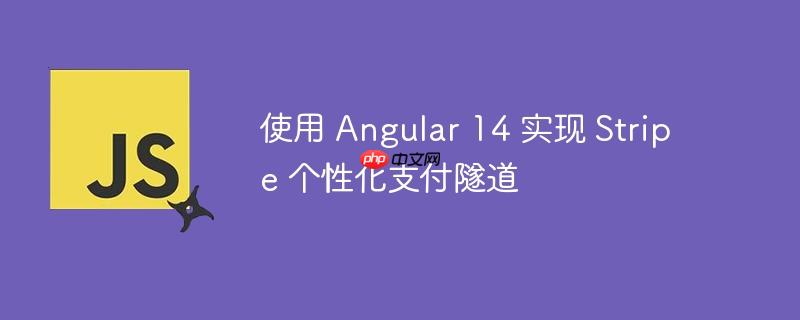
本文介绍了如何在 Angular 14 项目中集成 Stripe 个性化支付隧道,避免使用 stripe-ngx 库带来的弹出窗口设计限制。文章重点讲解了如何捕获支付成功状态,防止页面重定向,并解决在使用 JavaScript Checkout 时可能遇到的 clientSecret 缺失问题。通过示例代码和问题排查,帮助开发者顺利实现自定义的 Stripe 支付流程。
在 Angular 14 项目中集成 Stripe 支付,特别是希望自定义支付流程而不使用 stripe-ngx 库时,开发者需要直接使用 Stripe 提供的 JavaScript 库。 这允许更灵活地控制 UI 和用户体验,但也需要更深入地理解 Stripe 的 API 和支付流程。 本文将探讨如何实现个性化的支付隧道,并在 Angular 组件中捕获支付状态,避免不必要的页面重定向。
首先,确保在你的 Angular 项目中正确引入 Stripe JavaScript 库。 通常,你可以在 index.html 文件中添加如下脚本:
<script src="https://js.stripe.com/v3/"></script>
然后,在你的 Angular 组件中,你需要初始化 Stripe 实例。 这通常在组件的 ngOnInit 生命周期钩子中完成:
import { Component, OnInit } from '@angular/core';
@Component({
selector: 'app-stripe-payment',
templateUrl: './stripe-payment.component.html',
styleUrls: ['./stripe-payment.component.css']
})
export class StripePaymentComponent implements OnInit {
stripe: any;
ngOnInit(): void {
this.stripe = Stripe('YOUR_STRIPE_PUBLISHABLE_KEY'); // 替换为你的 Stripe Publishable Key
}
}请务必将 YOUR_STRIPE_PUBLISHABLE_KEY 替换为你的 Stripe Publishable Key。
接下来,你需要创建一个 Payment Element,用于收集用户的支付信息。 这通常在 HTML 模板中创建一个容器,然后在 Angular 组件中将 Payment Element 挂载到该容器上。
HTML 模板 (stripe-payment.component.html):
<div id="payment-element"> <!-- Payment Element 将会渲染在这里 --> </div>
Angular 组件 (stripe-payment.component.ts):
import { AfterViewInit, ElementRef, ViewChild } from '@angular/core';
@Component({ /* ... */ })
export class StripePaymentComponent implements OnInit, AfterViewInit {
stripe: any;
@ViewChild('paymentElement') paymentElement: ElementRef;
ngOnInit(): void {
this.stripe = Stripe('YOUR_STRIPE_PUBLISHABLE_KEY');
}
ngAfterViewInit(): void {
this.mountPaymentElement();
}
mountPaymentElement(): void {
const elements = this.stripe.elements({
clientSecret: 'YOUR_CLIENT_SECRET', // 替换为你的 Client Secret
});
const paymentElement = elements.create('payment');
paymentElement.mount('#payment-element');
}
}请确保将 YOUR_CLIENT_SECRET 替换为你的 Client Secret,它应该从你的后端获取。 ngAfterViewInit 钩子确保在视图完全加载后才挂载 Payment Element。
最后,你需要实现确认支付的逻辑,并处理支付结果。 这通常涉及调用 stripe.confirmPayment() 方法。
async confirmPayment(): Promise<void> {
const { error } = await this.stripe.confirmPayment({
elements: this.stripe.elements(),
confirmParams: {
receipt_email: this.emailAddress,
},
redirect: "if_required"
});
if (error && (error.type === "card_error" || error.type === "validation_error")) {
this.showMessage(error.message);
} else if (error) {
this.showMessage("An unexpected error occurred.");
} else {
// 支付成功
this.showMessage("Payment succeeded!");
}
}
showMessage(message: string): void {
// 显示消息的逻辑,例如使用 Angular Material Snackbar
console.log(message);
}在这个例子中,redirect: "if_required" 确保只有在必要时才进行重定向,例如需要进行 3D Secure 认证。 如果支付成功,你可以执行相应的业务逻辑,例如更新订单状态。
在集成 Stripe 支付时,错误处理至关重要。 Stripe API 可能会返回各种错误,例如卡片错误、验证错误或网络错误。 你需要捕获这些错误并向用户显示有用的信息。 confirmPayment() 方法返回一个包含 error 属性的对象,你可以使用它来检查是否发生了错误。
通过遵循这些步骤和注意事项,你可以在 Angular 14 项目中成功集成 Stripe 个性化支付隧道,并提供自定义的支付体验。
以上就是使用 Angular 14 实现 Stripe 个性化支付隧道的详细内容,更多请关注php中文网其它相关文章!

每个人都需要一台速度更快、更稳定的 PC。随着时间的推移,垃圾文件、旧注册表数据和不必要的后台进程会占用资源并降低性能。幸运的是,许多工具可以让 Windows 保持平稳运行。

Copyright 2014-2025 https://www.php.cn/ All Rights Reserved | php.cn | 湘ICP备2023035733号