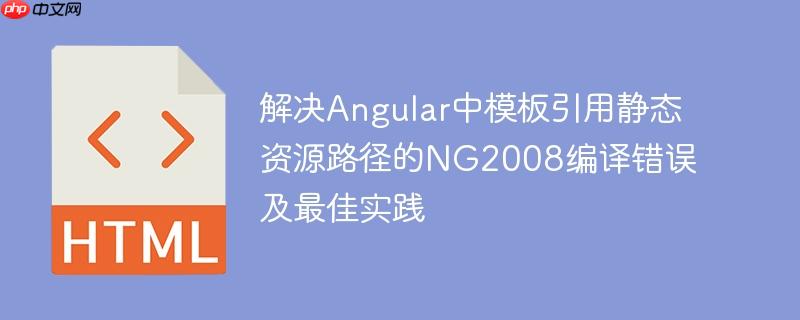
在angular应用开发中,开发者有时会尝试在组件的html模板中,通过数据绑定(例如{{ variable }})来动态引用外部的css样式表或javascript脚本文件。然而,当这些引用涉及到<link>标签的href属性或<script>标签的src属性时,通常会遇到一个编译时错误:ng2008: could not find stylesheet file...。这表明angular的编译器无法在编译阶段解析出预期的静态资源路径。
NG2008错误是Angular的Ahead-of-Time (AOT) 编译器在处理模板时发出的警告。AOT编译发生在浏览器加载应用程序之前,它将Angular模板和组件编译成高效的JavaScript代码。在这个编译阶段,编译器需要能够静态地解析出所有引用的外部资源路径,以便进行优化和验证。
当你在组件模板中尝试使用{{ host }}这样的变量来构建<link>或<script>标签的href/src属性时,问题就出现了:
解决NG2008错误和遵循Angular最佳实践的方法是,将所有全局性的静态资源(如Bootstrap CSS、jQuery JS等)放置在Angular应用程序的入口文件index.html中。
index.html是Angular应用程序的宿主页面,它负责加载Angular应用本身,并可以预加载应用程序所需的全局样式和脚本。在index.html中,你可以直接使用相对于应用程序根目录的路径来引用这些资源。
示例:正确引用静态资源
假设你的项目结构如下:
your-angular-app/ ├── src/ │ ├── assets/ │ │ ├── front/ │ │ │ ├── css/ │ │ │ │ └── bootstrap.min.css │ │ │ └── js/ │ │ │ └── jquery-3.6.0.min.js │ ├── app/ │ │ └── component/ │ │ └── front/ │ │ └── front-layout/ │ │ ├── front-layout.component.ts │ │ └── front-layout.component.html │ └── index.html └── ...
1. 修改 index.html
将所有全局的<link>和<script>标签从组件模板中移除,并添加到src/index.html文件的<head>或<body>标签内。请使用相对于index.html的路径。
<!doctype html> <html lang="en"> <head> <meta charset="utf-8"> <title>Your Angular App</title> <base href="/"> <meta name="viewport" content="width=device-width, initial-scale=1"> <link rel="icon" type="image/x-icon" href="favicon.ico"> <!-- 全局CSS样式表 --> <link rel="stylesheet" href="./assets/front/css/bootstrap.min.css"> <!-- 如果有其他全局CSS,也放在这里 --> <!-- <link rel="stylesheet" href="./assets/front/plugins/select2/css/select2.min.css"> --> </head> <body> <app-root></app-root> <!-- Angular应用的根组件 --> <!-- 全局JavaScript文件 --> <script src="./assets/front/js/jquery-3.6.0.min.js"></script> <!-- 如果有其他全局JS,也放在这里 --> </body> </html>
2. 简化 front-layout.component.html
由于全局资源已移至index.html,组件模板不再需要包含这些引用,也不应包含<html>、<head>、<body>等标签。
<div class="main-wrapper">
<router-outlet></router-outlet>
</div>3. 移除 front-layout.component.ts 中不必要的变量
现在host变量不再用于构建静态资源路径,如果它没有其他用途,可以将其移除。
import { Component, OnInit } from '@angular/core';
@Component({
selector: 'app-front-layout',
templateUrl: './front-layout.component.html',
styleUrls: ['./front-layout.component.css']
})
export class FrontLayoutComponent implements OnInit {
// host:any; // 如果不再需要,可以移除
constructor() { }
ngOnInit(): void {
// this.host = "http://localhost:4200"; // 如果不再需要,可以移除
}
}通过遵循这些最佳实践,您可以有效地解决Angular中静态资源引用导致的NG2008编译错误,并构建出更健壮、更符合规范的Angular应用程序。
以上就是解决Angular中模板引用静态资源路径的NG2008编译错误及最佳实践的详细内容,更多请关注php中文网其它相关文章!

每个人都需要一台速度更快、更稳定的 PC。随着时间的推移,垃圾文件、旧注册表数据和不必要的后台进程会占用资源并降低性能。幸运的是,许多工具可以让 Windows 保持平稳运行。

Copyright 2014-2025 https://www.php.cn/ All Rights Reserved | php.cn | 湘ICP备2023035733号