使用PHP的mail()函数结合shell_exec()可发送脚本执行结果邮件,需处理权限、超时及邮件失败问题。首先确保web用户有执行权限,可通过sudo或wrapper脚本解决;执行超时可用proc_open()设置超时时间;邮件发送失败需检查SMTP配置、发件人合法性及网络,并可借助SendGrid等专业服务提升送达率;优化邮件内容可采用HTML格式、限制输出长度并添加时间戳,提高可读性与追踪便利性。
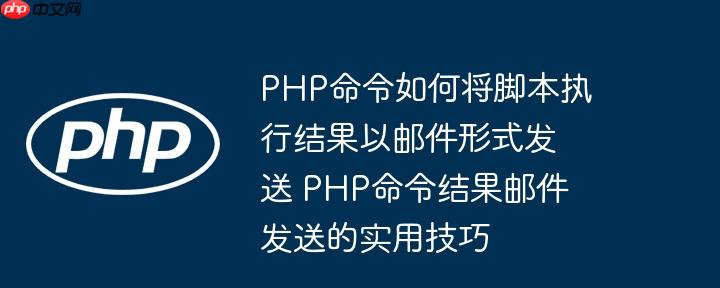
通常情况下,我们可以通过 PHP 的
mail()函数结合 shell 命令来实现将脚本执行结果以邮件形式发送。关键在于构造好邮件内容,并正确执行 shell 命令。
解决方案:
使用
exec()或
shell_exec()函数执行命令,获取输出,然后用
mail()函数发送邮件。
PHP脚本权限问题导致命令执行失败怎么办?
立即学习“PHP免费学习笔记(深入)”;
首先,确认执行 PHP 脚本的用户(通常是 web 服务器的用户,比如
www-data或
apache)是否有执行该命令的权限。可以使用
sudo -u www-data whoami(替换
www-data为你的 web 服务器用户) 来模拟该用户,然后尝试执行同样的命令。
如果权限不足,可以考虑以下几种方法:
修改命令的权限: 使用
chmod
命令赋予 web 服务器用户执行权限。但要注意安全性,尽量避免赋予过高的权限。-
使用
sudo
: 在 PHP 脚本中使用sudo
执行命令。但需要配置sudoers
文件,允许 web 服务器用户在无需密码的情况下执行特定的命令。$command = 'sudo /path/to/your/command'; $output = shell_exec($command);
配置
sudoers
文件 (使用sudo visudo
命令):www-data ALL=(ALL) NOPASSWD: /path/to/your/command
创建 wrapper 脚本: 创建一个 shell 脚本,设置好脚本的权限,然后在 PHP 脚本中执行这个 shell 脚本。
如何处理命令执行超时问题?
shell_exec()默认会有超时限制,如果命令执行时间过长,可能会导致脚本执行失败。
可以尝试使用
proc_open()函数,它允许你设置超时时间。
array("pipe", "r"), // stdin is a pipe that the child will read from
1 => array("pipe", "w"), // stdout is a pipe that the child will write to
2 => array("pipe", "w") // stderr is a pipe that the child will write to
);
$process = proc_open($command, $descriptorspec, $pipes);
if (is_resource($process)) {
stream_set_blocking($pipes[1], false); // 设置非阻塞读取
stream_set_blocking($pipes[2], false); // 设置非阻塞读取
$output = '';
$error = '';
$start = time();
$timeout = 60; // 设置超时时间,单位秒
while (true) {
$output .= stream_get_contents($pipes[1]);
$error .= stream_get_contents($pipes[2]);
if (feof($pipes[1]) && feof($pipes[2])) {
break;
}
if ((time() - $start) > $timeout) {
proc_terminate($process);
$error = "Command execution timed out after " . $timeout . " seconds.";
break;
}
usleep(100000); // 暂停 0.1 秒,避免 CPU 占用过高
}
fclose($pipes[0]);
fclose($pipes[1]);
fclose($pipes[2]);
$return_value = proc_close($process);
if ($return_value !== 0) {
$error = "Command execution failed with return code: " . $return_value . "\n" . $error;
}
$to = 'your_email@example.com';
$subject = 'PHP Script Execution Result';
$message = "Command: " . $command . "\n\nOutput:\n" . $output . "\n\nError:\n" . $error;
$headers = 'From: php_script@example.com';
mail($to, $subject, $message, $headers);
} else {
echo "Failed to open process.";
}
?>如何处理邮件发送失败的情况?
mail()函数返回
true并不代表邮件一定发送成功,它只是表示 PHP 尝试发送了邮件。邮件发送失败的原因有很多,比如:
-
SMTP 服务器配置错误: 确保 PHP 配置中的
sendmail_path
指向正确的 sendmail 程序,或者配置了正确的 SMTP 服务器。 - 发件人邮箱被认为是垃圾邮件: 尝试使用不同的发件人邮箱,或者配置 SPF 和 DKIM 记录。
- 网络问题: 检查服务器的网络连接是否正常。
可以尝试以下方法来调试邮件发送问题:
- 查看 PHP 错误日志: 检查 PHP 错误日志,看看是否有关于邮件发送的错误信息。
- 使用专业的邮件发送服务: 比如 SendGrid, Mailgun, Amazon SES 等。这些服务通常提供更好的邮件送达率和更详细的发送报告。
- 使用 try-catch 块捕获异常: 如果使用了邮件发送服务,通常会提供相应的 SDK,可以使用 try-catch 块捕获异常,并记录错误信息。
如何优化邮件内容,使其更易读?
-
使用 HTML 格式: 将邮件内容格式化为 HTML,可以添加标题、段落、列表等元素,使邮件更易读。
$message = "
Command Result
Command: " . $command . "
" . htmlspecialchars($output) . "































