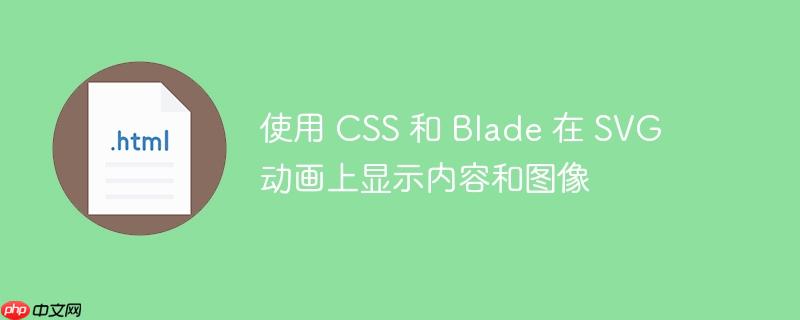
本文旨在解决在 CSS 中如何实现 SVG 动画背景上叠加内容和图像的问题。通过结合绝对定位和 Grid 布局两种方法,详细讲解了如何将元素堆叠在 SVG 动画之上,并提供了使 SVG 动画缩放以适应容器的解决方案,同时保持 SVG 内部元素比例不变。
元素堆叠的两种方法
在网页设计中,将一个元素放置在另一个元素之上是一种常见的需求。以下介绍两种常用的方法:使用 position: absolute 和使用 Grid 布局。
1. 使用 position: absolute
这是传统的元素堆叠方法。通过将父元素设置为 position: relative,然后将需要堆叠的子元素设置为 position: absolute,并使用 top、left、right、bottom 属性来控制子元素的位置。
.parent {
position: relative;
width: 200px;
height: 150px;
}
.child-one {
display: block;
}
.child-two {
position: absolute;
top: 0;
left: 0; /* 可选,根据需要设置 */
}Some text.
Some more text.
Etcetera.
代码解释:
立即学习“前端免费学习笔记(深入)”;
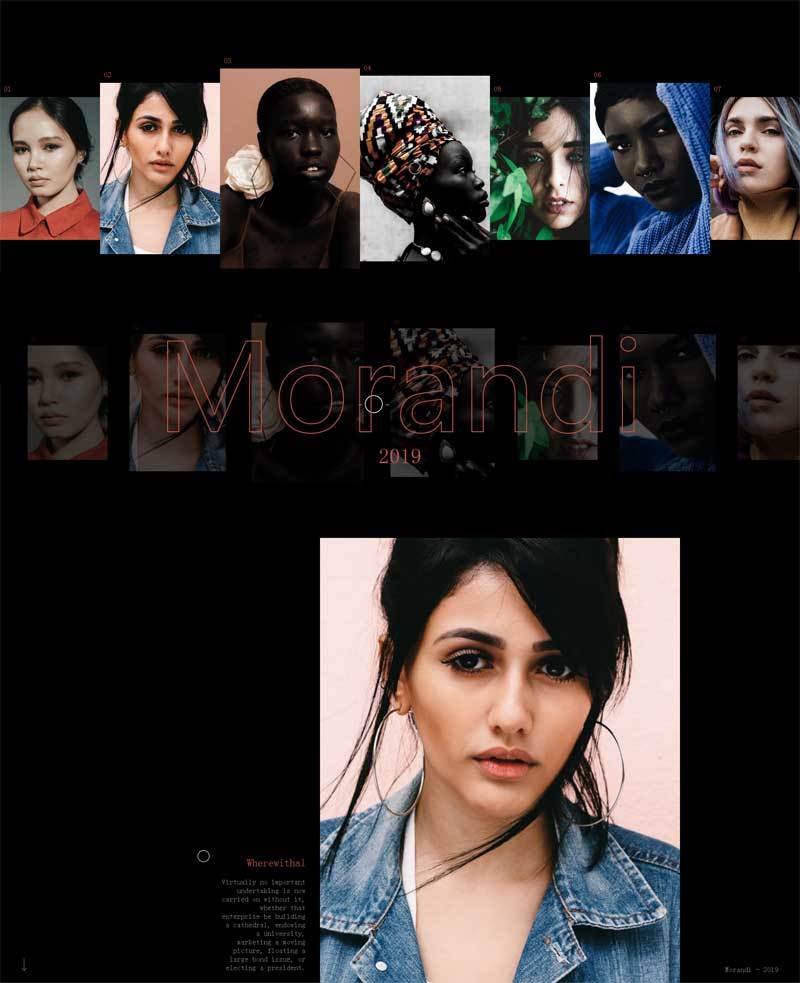
html5基于TweenMax来制作拖拽图片预览动画特效。拖拽效果使用的是Draggabilly插件。这是一款html5和CSS3可拖拽的横向图片预览布局。该布局将所有图片在屏幕中央进行横向排布,可以通过鼠标前后拖拽图片。当点击图片的标号数字时,隐藏所有的缩略图,在屏幕上显示当前被点击的图片放大,文本内容展示效果。
- .parent:设置父元素为相对定位,作为绝对定位子元素的参考。
- .child-one:SVG 元素,作为背景。
- .child-two:需要堆叠在 SVG 之上的内容。position: absolute 将其从文档流中移除,并相对于最近的已定位祖先元素(即 .parent)进行定位。
2. 使用 Grid 布局
Grid 布局提供了一种更现代、更简洁的元素堆叠方式。通过将父元素设置为 display: grid,然后使用 grid-column 和 grid-row 属性将所有子元素放置在同一个 Grid 单元格中,从而实现堆叠效果。
.parent {
display: grid;
grid-template-columns: 200px;
grid-template-rows: 150px;
}
.child-one, .child-two {
grid-column: 1 / 1;
grid-row: 1 / 1;
}Some text.
Some more text.
Etcetera.
代码解释:
立即学习“前端免费学习笔记(深入)”;
- .parent:设置为 Grid 容器,定义了一个单列单行的 Grid。
- .child-one 和 .child-two:通过 grid-column: 1 / 1 和 grid-row: 1 / 1 将两个元素都放置在第一个 Grid 单元格中,从而实现堆叠。
SVG 缩放以填充容器,同时保持内部元素比例
要使 SVG 动画缩放以填充其容器,同时保持 SVG 内部元素的比例不变,可以使用以下方法:
- 移除 SVG 元素的 width 和 height 属性:这将允许 SVG 根据其容器的大小进行缩放。
- 设置 viewBox 属性:viewBox 属性定义了 SVG 内容的坐标系统。通过设置 viewBox 属性,可以确保 SVG 内容在缩放时保持其比例。
- 使用 preserveAspectRatio 属性:preserveAspectRatio 属性控制 SVG 内容如何在 viewBox 中缩放以适应 SVG 元素的尺寸。将其设置为 xMidYMid meet 可以确保 SVG 内容居中显示,并保持其比例。
例如:
代码解释:
立即学习“前端免费学习笔记(深入)”;
- viewBox="0 0 100 100":定义了 SVG 内容的坐标系统,宽度和高度都为 100 个单位。
- preserveAspectRatio="xMidYMid meet":指示浏览器在缩放 SVG 时,保持其纵横比。xMidYMid 将 SVG 内容居中对齐,meet 确保整个 SVG 内容都可见,即使这意味着 SVG 元素周围会有一些空白。
总结
本文介绍了两种在 CSS 中将元素堆叠在 SVG 动画之上的方法:绝对定位和 Grid 布局。 此外,还提供了使 SVG 动画缩放以适应容器,同时保持 SVG 内部元素比例不变的解决方案。 通过结合这些技术,可以创建更具吸引力和交互性的网页设计。





























