<p>javascript中对数组排序最直接的方法是使用sort()方法,但需注意其默认将元素转为字符串比较,可能导致数字排序异常;1. 使用比较函数可实现数字升序(a - b)或降序(b - a);2. 字符串排序推荐使用localecompare()以支持本地化和忽略大小写;3. 对象数组排序可通过访问属性并结合比较逻辑实现多条件排序;4. 为避免修改原数组,应先用slice()或扩展运算符创建副本再排序;5. 健壮的比较函数需处理null、undefined和nan等特殊值,确保排序结果符合预期;正确使用这些方法可有效避免sort()的“表现失常”问题,最终实现稳定、可预测的排序结果。</p>
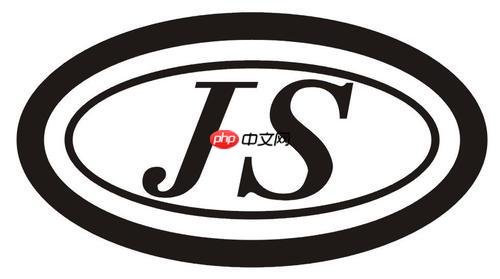
JavaScript中对数组进行排序,最直接的方法就是使用数组自带的
sort()
sort()
Array.prototype.sort()
arr.sort()
10
2
'10'
'2'
为了让
sort()
compareFunction
a
b
a
b
compareFunction(a, b)
a
b
a
b
b
a
数字排序的常见写法:
升序:
arr.sort((a, b) => a - b);
arr.sort((a, b) => b - a);
// 示例:数字排序
const numbers = [40, 1, 5, 200, 10];
// 默认排序(会出乎意料)
const defaultSorted = [...numbers].sort();
console.log("默认排序 (字符串比较):", defaultSorted); // [1, 10, 200, 40, 5]
// 升序排序
const ascendingSorted = [...numbers].sort((a, b) => a - b);
console.log("数字升序:", ascendingSorted); // [1, 5, 10, 40, 200]
// 降序排序
const descendingSorted = [...numbers].sort((a, b) => b - a);
console.log("数字降序:", descendingSorted); // [200, 40, 10, 5, 1]字符串排序(考虑大小写和本地化):
对于纯英文字符串,直接比较通常没问题。但如果涉及到不同语言的字符,或者需要忽略大小写,
localeCompare()
// 示例:字符串排序
const fruits = ["Banana", "orange", "Apple", "Mango"];
// 默认排序 (区分大小写)
const defaultStringSorted = [...fruits].sort();
console.log("默认字符串排序:", defaultStringSorted); // ["Apple", "Banana", "Mango", "orange"] (注意'o'排在'M'后面)
// 忽略大小写排序
const caseInsensitiveSorted = [...fruits].sort((a, b) => {
const nameA = a.toUpperCase(); // 转换为大写进行比较
const nameB = b.toUpperCase();
if (nameA < nameB) return -1;
if (nameA > nameB) return 1;
return 0;
});
console.log("忽略大小写排序:", caseInsensitiveSorted); // ["Apple", "Banana", "Mango", "orange"] (顺序正确了)
// 使用 localeCompare 进行本地化排序(更推荐)
const localeSorted = [...fruits].sort((a, b) => a.localeCompare(b, undefined, { sensitivity: 'base' }));
console.log("使用 localeCompare (忽略大小写):", localeSorted); // ["Apple", "Banana", "Mango", "orange"]对象数组按某个属性排序:
这是日常开发中非常常见的需求。我们只需要在比较函数中访问对象的对应属性即可。
// 示例:对象数组排序
const users = [
{ name: "Alice", age: 30 },
{ name: "Bob", age: 25 },
{ name: "Charlie", age: 30 },
{ name: "David", age: 28 }
];
// 按年龄升序
const sortedByAge = [...users].sort((a, b) => a.age - b.age);
console.log("按年龄升序:", sortedByAge);
/*
[
{ name: 'Bob', age: 25 },
{ name: 'David', age: 28 },
{ name: 'Alice', age: 30 },
{ name: 'Charlie', age: 30 }
]
*/
// 按年龄升序,年龄相同则按名字字母序
const sortedByAgeThenName = [...users].sort((a, b) => {
if (a.age !== b.age) {
return a.age - b.age;
}
return a.name.localeCompare(b.name); // 年龄相同,按名字排序
});
console.log("按年龄升序,年龄相同按名字:", sortedByAgeThenName);
/*
[
{ name: 'Bob', age: 25 },
{ name: 'David', age: 28 },
{ name: 'Alice', age: 30 },
{ name: 'Charlie', age: 30 }
]
*/sort()
说到
sort()
[1, 10, 2]
[1, 2, 10]
[1, 10, 2]
'10'
'2'
另一个需要注意的点是,
sort()
sort()
还有一些更细致的“失常”:
undefined
null
NaN
"null"
"NaN"
编写一个“健壮”的比较函数,说白了就是让它能应对各种情况,并且给出我们期望的排序结果。关键在于理解
a
b
一个健壮的比较函数,首先要确保它能正确处理你预期的数据类型。比如,如果你在排数字,就别让它去做字符串比较。
a - b
但如果数据类型不确定,或者可能包含
null
undefined
NaN
null
undefined
// 示例:处理特殊值的比较函数
const mixedArray = [10, null, 5, undefined, 20, NaN, 1];
const robustSort = [...mixedArray].sort((a, b) => {
// 优先处理 undefined 和 null,将它们放到最后
if (a === undefined && b === undefined) return 0;
if (a === undefined) return 1;
if (b === undefined) return -1;
if (a === null && b === null) return 0;
if (a === null) return 1;
if (b === null) return -1;
// 处理 NaN,将 NaN 放到 null/undefined 之前,数字之后
if (isNaN(a) && isNaN(b)) return 0;
if (isNaN(a)) return 1; // NaN 放到后面
if (isNaN(b)) return -1; // 非 NaN 放到前面
// 假设剩下的都是数字,进行数字比较
return a - b;
});
console.log("健壮的比较函数处理特殊值:", robustSort); // [1, 5, 10, 20, NaN, null, undefined]对于字符串排序,尤其是涉及到多语言环境,
String.prototype.localeCompare()
ä
a
options
sensitivity: 'base'
sensitivity: 'accent'
toUpperCase()
toLowerCase()
最后,当需要根据多个条件进行排序时,比较函数内部可以嵌套逻辑。比如,先按年龄排,年龄相同再按名字排。这个模式在处理复杂数据结构时非常有用,确保了排序的层次性和准确性。
正如前面提到的,
sort()
sort()
最常用的方法有两种:
使用 Array.prototype.slice()
slice()
const originalArray = [3, 1, 4, 1, 5, 9];
const sortedArray = originalArray.slice().sort((a, b) => a - b);
console.log("原数组 (未改变):", originalArray); // [3, 1, 4, 1, 5, 9]
console.log("排序后的新数组:", sortedArray); // [1, 1, 3, 4, 5, 9]使用扩展运算符 (...
const anotherOriginalArray = ["apple", "zebra", "banana"];
const newSortedArray = [...anotherOriginalArray].sort();
console.log("原数组 (未改变):", anotherOriginalArray); // ["apple", "zebra", "banana"]
console.log("排序后的新数组 (使用扩展运算符):", newSortedArray); // ["apple", "banana", "zebra"]这两种方法都能有效地创建一个新的数组实例,然后在这个新实例上执行
sort()
sort()
以上就是js 如何使用sort对数组进行排序的详细内容,更多请关注php中文网其它相关文章!

每个人都需要一台速度更快、更稳定的 PC。随着时间的推移,垃圾文件、旧注册表数据和不必要的后台进程会占用资源并降低性能。幸运的是,许多工具可以让 Windows 保持平稳运行。

Copyright 2014-2025 https://www.php.cn/ All Rights Reserved | php.cn | 湘ICP备2023035733号