string-length()函数用于计算字符串字符数,包括空格和特殊字符,支持Unicode,常用于数据验证、字符串截取、条件判断等场景。
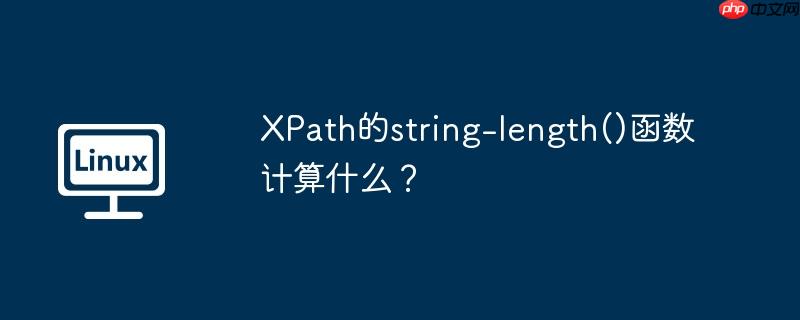
XPath的
string-length()
计算XPath字符串长度
string-length()
例如,假设我们有以下XML文档:
<bookstore>
<book>
<title>The Lord of the Rings</title>
<author>J.R.R. Tolkien</author>
</book>
<book>
<title>Pride and Prejudice</title>
<author>Jane Austen</author>
</book>
</bookstore>我们可以使用以下XPath表达式来获取第一本书的标题的长度:
string-length(/bookstore/book[1]/title)
这将返回
22
如果想获取所有书的作者姓名的长度,可以使用如下表达式:
//book/author/string-length()
这将返回所有作者姓名的字符长度。
XPath如何处理Unicode字符?
XPath
string-length()
string-length()
例如,如果XML文档包含以下内容:
<item> <description>你好,世界!</description> </item>
XPath表达式
string-length(/item/description)
6
string-length()
string-length()
string-length()
count(//postalcode[string-length(text()) != 5])
如果返回结果大于0,表示存在不符合长度要求的邮政编码。
string-length()
substring()
substring(//title, 1, 10)
这个表达式会截取
<title>
<xsl:choose>
<xsl:when test="string-length(//title) > 30">
<p class="long-title"><xsl:value-of select="//title"/></p>
</xsl:when>
<xsl:otherwise>
<p class="short-title"><xsl:value-of select="//title"/></p>
</xsl:otherwise>
</xsl:choose>这个例子展示了XSLT中如何使用
string-length()
order by
string-length()
XPath
string-length()
string-length()
normalize-space()
normalize-space()
string-length(normalize-space(//description))
substring()
substring()
string-length(substring(//title, 1, 5))
这个表达式计算了
<title>
contains()
contains()
<xsl:if test="contains(//text, 'error')"> <p>Error message length: <xsl:value-of select="string-length(//text)"/></p> </xsl:if>
这个例子展示了如何判断
<text>
string-length()
虽然
string-length()
数据类型: 在 XPath 1.0 中,
string-length()
错误处理: 在 XPath 1.0 中,如果传递给
string-length()
Unicode 支持: 虽然两个版本都支持 Unicode,但在处理某些特殊 Unicode 字符时,XPath 2.0 可能会提供更准确的结果。
函数扩展: XPath 2.0 引入了更多的字符串处理函数,可以与
string-length()
upper-case()
lower-case()
总的来说,
string-length()
以上就是XPath的string-length()函数计算什么?的详细内容,更多请关注php中文网其它相关文章!

每个人都需要一台速度更快、更稳定的 PC。随着时间的推移,垃圾文件、旧注册表数据和不必要的后台进程会占用资源并降低性能。幸运的是,许多工具可以让 Windows 保持平稳运行。

Copyright 2014-2025 https://www.php.cn/ All Rights Reserved | php.cn | 湘ICP备2023035733号