填充javascript数组的常用方法有:1. 使用array.prototype.fill()可快速用单一值填充整个或部分数组,但需注意引用类型共享问题;2. 使用for或foreach循环可精确控制填充过程,适合复杂逻辑;3. array.from()结合映射函数能创建并动态填充新数组,尤其适合生成序列或独立对象;4. 扩展运算符结合map()适用于转换现有数组或生成基于索引的新值;需警惕稀疏数组行为差异及fill()对引用类型浅拷贝导致的副作用,初始化是创建数组结构,填充是赋予具体值,二者常结合使用但概念不同,正确选择方法需根据值类型、动态需求及性能考量决定。
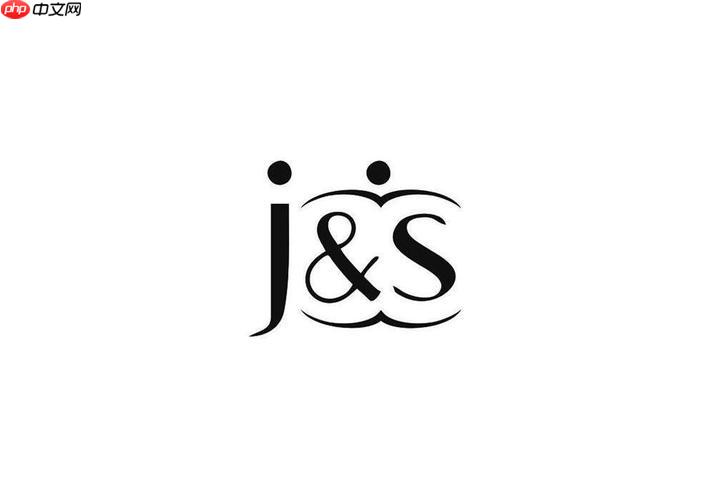
JavaScript中填充数组,说白了就是给数组的特定位置或者整个数组赋予一些值。这事儿看起来简单,但实际操作起来,方法还真不少,而且每种方法都有它自己的脾气和适用场景。从最直接的内置方法到灵活的循环,选择哪种,往往取决于你想要填充什么、怎么填充,以及对性能和代码可读性的偏好。
解决方案
填充JavaScript数组,通常我会考虑以下几种主流方式:
1. Array.prototype.fill()
:最直接的“一键填充”
这是ES6引入的方法,简直就是为了填充而生。它能用一个静态值填充数组的所有元素,或者指定范围内的元素。
// 填充整个数组
const arr1 = [1, 2, 3, 4, 5];
arr1.fill(0); // arr1 现在是 [0, 0, 0, 0, 0]
console.log(arr1);
// 填充指定范围(从索引2开始,到索引4之前)
const arr2 = ['a', 'b', 'c', 'd', 'e'];
arr2.fill('x', 2, 4); // arr2 现在是 ['a', 'b', 'x', 'x', 'e']
console.log(arr2);
// 结合 new Array() 创建并填充一个新数组
const newArr = new Array(5).fill('hello'); // newArr 是 ['hello', 'hello', 'hello', 'hello', 'hello']
console.log(newArr);我个人觉得,当你需要用一个单一的值来初始化或覆盖数组的某个部分时,
fill()是最简洁、最直观的选择。
2. 循环(for
、forEach
):给你最大的控制权
如果你需要根据索引、条件或者更复杂的逻辑来填充数组,传统的循环方式依然是王道。
// 使用 for 循环填充
const arrFor = new Array(5); // 创建一个包含5个空槽的数组
for (let i = 0; i < arrFor.length; i++) {
arrFor[i] = i * 2; // 根据索引填充
}
console.log(arrFor); // [0, 2, 4, 6, 8]
// 使用 forEach 填充一个已存在的数组(通常用于修改元素)
const arrForEach = [10, 20, 30];
arrForEach.forEach((item, index, array) => {
array[index] = item + 1; // 每个元素加1
});
console.log(arrForEach); // [11, 21, 31]for循环的优势在于,它能让你在填充过程中访问到索引,甚至可以跳过某些元素或者提前结束循环。而
forEach更适合遍历并修改已有的数组元素。
3. Array.from()
:创建并填充新数组的利器
Array.from()是一个非常强大的静态方法,它能从一个类数组对象或可迭代对象创建一个新的、浅拷贝的
Array实例。它还可以接受一个映射函数,让你在创建新数组的同时就完成填充。
// 从一个类数组对象创建并填充
const arrFrom1 = Array.from({ length: 5 }, (v, i) => i + 1); // [1, 2, 3, 4, 5]
console.log(arrFrom1);
// 填充所有元素为相同值(类似 fill() 但创建新数组)
const arrFrom2 = Array.from({ length: 3 }, () => 'JS'); // ['JS', 'JS', 'JS']
console.log(arrFrom2);我发现
Array.from()在需要创建一个特定长度的新数组,并且每个元素的值需要通过某种计算得来时,特别好用。比如,生成一个包含数字序列的数组,或者每个元素都是一个新对象。
4. 扩展运算符(...
)结合 map()
:优雅地转换和填充
这种组合通常用于创建一个新数组,同时对原数组的元素进行转换或填充。
// 创建一个包含5个 undefined 的数组,然后用 map 填充
const arrMap = [...Array(5)].map((_, i) => `Item ${i}`); // ['Item 0', 'Item 1', 'Item 2', 'Item 3', 'Item 4']
console.log(arrMap);
// 复制并转换现有数组
const originalArr = [1, 2, 3];
const transformedArr = [...originalArr].map(num => num * 10); // [10, 20, 30]
console.log(transformedArr);[...Array(N)]这种写法会创建一个包含
N个
undefined元素的数组,然后
map就可以遍历这些
undefined槽位,并用你想要的值来填充。这是一种很常见的技巧,尤其是在函数式编程风格中。
填充数组时常见的“坑”有哪些?
说实话,刚接触JavaScript数组填充时,我踩过不少坑,最典型的就是引用类型值的问题。
1. fill()
方法与引用类型值的陷阱
这是个老生常谈的问题了,但每次看到新手犯错,我还是会提醒一下。当你用
fill()填充一个数组,而填充的值是引用类型(比如对象
{} 或数组 [])时,
fill()会把同一个引用赋值给所有目标位置。这意味着,如果你修改了其中一个元素,所有引用到这个元素的其他位置都会跟着变。
const arrWithObj = new Array(3).fill({}); // 填充三个空对象
console.log(arrWithObj); // [{}, {}, {}]
// 尝试修改第一个对象的一个属性
arrWithObj[0].name = 'Alice';
// 结果呢?所有元素都受到了影响!
console.log(arrWithObj);
// 预期:[{ name: 'Alice' }, {}, {}]
// 实际:[{ name: 'Alice' }, { name: 'Alice' }, { name: 'Alice' }]这背后其实藏着一个核心概念:
fill()进行的是浅拷贝。它只是复制了引用,而不是创建了新的对象实例。要避免这个坑,如果你需要每个元素都是独立的对象,你得用
Array.from()结合一个返回新对象的映射函数,或者用循环手动创建:
// 正确的做法:使用 Array.from() 确保每个元素都是独立的新对象
const arrCorrect = Array.from({ length: 3 }, () => ({}));
arrCorrect[0].name = 'Bob';
console.log(arrCorrect); // [{ name: 'Bob' }, {}, {}]
// 或者用 for 循环
const arrForLoop = [];
for (let i = 0; i < 3; i++) {
arrForLoop.push({});
}
arrForLoop[0].name = 'Charlie';
console.log(arrForLoop); // [{ name: 'Charlie' }, {}, {}]2. 稀疏数组与密集数组的处理差异
new Array(length)在不带参数调用时,会创建一个稀疏数组,这意味着它里面并没有实际的
undefined值,而是“空槽”。而
fill()方法会把这些空槽填充成实际的值。但像
map()这样的方法,在处理稀疏数组时,它会跳过这些空槽。
const sparseArr = new Array(3); // [empty × 3] console.log(sparseArr); sparseArr.fill(1); // fill() 会填充这些空槽 console.log(sparseArr); // [1, 1, 1] const anotherSparseArr = new Array(3); anotherSparseArr.map((_, i) => i); // map() 会跳过空槽,不执行回调 console.log(anotherSparseArr); // [empty × 3] // 如果想用 map 处理,通常会先用 fill(undefined) 把它变成密集数组 const denseArr = new Array(3).fill(undefined); const mappedDenseArr = denseArr.map((_, i) => i); console.log(mappedDenseArr); // [0, 1, 2]
理解稀疏数组和密集数组的差异,对于避免一些意想不到的行为非常重要。我通常会倾向于使用
Array.from()或
new Array(N).fill(undefined)来创建密集数组,这样后续的操作会更可预测。
如何根据条件或索引动态填充数组?
动态填充数组,往往意味着数组中的每个元素不是一个固定的值,而是根据某种规则或上下文计算出来的。这时候,我们前面提到的一些方法就显得尤为灵活了。
1. Array.from()
结合映射函数:优雅且强大
这是我最推荐的方式之一,因为它同时解决了创建和填充的问题,并且映射函数提供了强大的灵活性。
// 填充一个包含奇偶性判断的数组
const parityArr = Array.from({ length: 10 }, (v, i) => {
if (i % 2 === 0) {
return `Index ${i} is Even`;
} else {
return `Index ${i} is Odd`;
}
});
console.log(parityArr);
/*
[
"Index 0 is Even", "Index 1 is Odd", "Index 2 is Even",
"Index 3 is Odd", "Index 4 is Even", "Index 5 is Odd",
"Index 6 is Even", "Index 7 is Odd", "Index 8 is Even",
"Index 9 is Odd"
]
*/
// 填充一个斐波那契数列(需要一些技巧来访问前一个元素)
// 这里 Array.from 配合闭包或者在外部维护状态会更复杂,
// 这种场景下 for 循环更直观Array.from()的回调函数接收两个参数:当前元素的值(对于
length属性创建的数组,这个值通常是
undefined)和索引
i。这个
i就是你进行条件判断和动态计算的关键。
2. 传统的 for
循环:终极控制
当填充逻辑变得非常复杂,或者需要引用数组中其他已经填充好的元素(比如计算斐波那契数列),
for循环的直接控制力是无与伦比的。
// 填充一个斐波那契数列
const fibArr = new Array(10);
for (let i = 0; i < fibArr.length; i++) {
if (i === 0) {
fibArr[i] = 0;
} else if (i === 1) {
fibArr[i] = 1;
} else {
fibArr[i] = fibArr[i - 1] + fibArr[i - 2];
}
}
console.log(fibArr); // [0, 1, 1, 2, 3, 5, 8, 13, 21, 34]
// 根据外部数据源动态填充
const data = ['apple', 'banana', 'cherry', 'date'];
const formattedList = [];
for (let i = 0; i < data.length; i++) {
formattedList.push(`${i + 1}. ${data[i].toUpperCase()}`);
}
console.log(formattedList); // ["1. APPLE", "2. BANANA", "3. CHERRY", "4. DATE"]在需要高度定制化或状态依赖的填充场景,我通常会毫不犹豫地选择
for循环。它虽然看起来没那么“现代”,但胜在稳定和可控。
3. map()
方法:转换现有数组元素
如果你已经有一个数组,并且想根据每个元素的当前值或其索引来生成新的值,
map()是最合适的。它会返回一个全新的数组,不会修改原数组。
const numbers = [1, 2, 3, 4, 5];
// 将所有偶数翻倍,奇数保持不变
const transformedNumbers = numbers.map(num => {
if (num % 2 === 0) {
return num * 2;
}
return num;
});
console.log(transformedNumbers); // [1, 4, 3, 8, 5]
// 根据索引和值生成对象
const items = ['A', 'B', 'C'];
const itemObjects = items.map((value, index) => ({
id: index + 1,
name: value,
isEvenIndex: index % 2 === 0
}));
console.log(itemObjects);
/*
[
{ id: 1, name: 'A', isEvenIndex: true },
{ id: 2, name: 'B', isEvenIndex: false },
{ id: 3, name: 'C', isEvenIndex: true }
]
*/map()是一种非常函数式的做法,它强调转换而不是修改,这在很多场景下能写出更健壮、副作用更少的代码。
填充数组与数组初始化有什么区别和联系?
这两个概念经常被混淆,但实际上它们是紧密相关的,有时甚至在同一个操作中完成。
数组初始化(Initialization)
初始化是指你第一次创建一个数组实例的过程。这时候,你决定了数组的初始形态,比如它是空的,还是已经包含了一些预设的值。
-
空数组字面量:
const arr = [];
- 最常见的初始化方式,创建一个没有任何元素的空数组。
-
带初始值的数组字面量:
const arr = [1, 2, 'hello'];
- 在创建的同时就指定了初始元素。
-
new Array(length)
:const arr = new Array(5);
- 创建一个指定长度的数组。注意,这种方式创建的是一个稀疏数组,里面有
length
个空槽,而不是undefined
。
- 创建一个指定长度的数组。注意,这种方式创建的是一个稀疏数组,里面有
-
Array.from()
:const arr = Array.from('abc');或const arr = Array.from({ length: 3 });- 从一个可迭代对象或类数组对象创建一个新的数组实例。
-
扩展运算符:
const arr = [...anotherArr];
- 浅拷贝一个现有数组,从而初始化一个新数组。
在我看来,初始化就是“把数组这个容器造出来”的过程。
数组填充(Filling)
填充是指你向一个已经存在(或刚刚初始化)的数组中放入具体的元素值。这个过程可能是在数组创建时就完成,也可能是在数组生命周期的后续阶段进行。
-
arr.fill(value)
:const arr = new Array(5).fill(0);
- 这是一个典型的先初始化(
new Array(5)
)后填充(.fill(0)
)的组合操作。
- 这是一个典型的先初始化(
-
循环赋值:
const arr = []; // 先初始化一个空数组 for (let i = 0; i < 3; i++) { arr.push(i * 10); // 再通过循环填充元素 } -
arr.map()
:const arr = [1, 2, 3]; // 已有数组 const newArr = arr.map(item => item * 2); // 填充一个新的数组,基于旧数组的转换
-
Array.from()
的映射函数:const arr = Array.from({ length: 5 }, (_, i) => i + 1); // 这里 Array.from 同时完成了初始化(创建了5个空槽的类数组对象)和填充(通过映射函数生成值)
区别与联系
-
区别: 初始化是创建数组本身,而填充是向数组的“槽位”中放入数据。一个数组可以被初始化但未被填充(比如
new Array(5)
),也可以被初始化并立即填充(比如[1, 2, 3]
或new Array(5).fill(0)
)。 -
联系: 它们常常是同一操作的两个方面。许多时候,我们初始化一个数组的目的就是为了立即填充它。
Array.from()
和new Array().fill()
这种模式,就是将初始化和填充紧密结合在一起的例子。理解它们的区别能帮助我们更好地把握数组在内存中的状态,尤其是在处理稀疏数组或引用类型时,这种区分就显得尤为重要。
简而言之,初始化是“有”和“无”的问题(有没有这个数组),而填充是“有什么”的问题(数组里具体装了什么)。






























