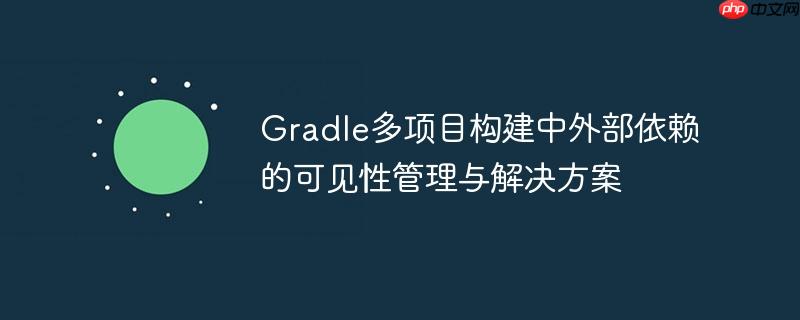
1. 问题背景与现象分析
在gradle多项目构建中,常见的一种结构是存在一个或多个公共模块(如 commonutils),被其他业务模块(如 interceptor)所依赖。当 commonutils 模块引入了某些外部库(例如 com.google.code.gson:gson 或 com.rometools:rome)并使用 implementation 配置时,虽然 commonutils 自身可以正常编译和运行,但其消费者 interceptor 在编译时却可能报错,提示无法找到这些由 commonutils 引入的外部依赖类。
这种现象的根本原因在于Gradle的依赖配置类型,特别是 implementation 和 api 的语义差异。
- implementation:表示该依赖仅供当前模块内部使用。它会被添加到当前模块的编译和运行时类路径中,但不会被暴露给依赖当前模块的其他模块的编译类路径。这意味着,如果 Interceptor 依赖 CommonUtils,并且 CommonUtils 使用 implementation 引入了 Gson,那么 Interceptor 将无法在编译时访问 Gson 的类,即使 Gson 在 CommonUtils 的运行时类路径中是可用的。这种设计有助于减少消费者模块的编译类路径大小,提高编译速度,并鼓励更好的模块化。
- api:表示该依赖是当前模块公共API的一部分。它不仅会被添加到当前模块的编译和运行时类路径中,还会被传递性地暴露给依赖当前模块的其他模块的编译类路径。这意味着,如果 Interceptor 依赖 CommonUtils,并且 CommonUtils 使用 api 引入了 Gson,那么 Interceptor 将可以在编译时直接访问 Gson 的类。
在上述问题中,Interceptor 无法识别 Gson 和 Rome,正是因为 CommonUtils 将它们声明为 implementation 依赖,导致这些依赖未能传递到 Interceptor 的编译类路径中。
2. 解决方案
解决此问题主要有两种策略,各有其适用场景和优缺点。
2.1 方案一:调整核心模块的依赖配置为 api
如果被依赖的模块(如 CommonUtils)确实需要将某些外部依赖作为其公共API的一部分暴露给消费者(例如,CommonUtils 中的方法签名或返回类型直接使用了这些外部依赖的类),那么将这些特定的 implementation 依赖更改为 api 是最直接的解决方案。
示例:修改 CommonUtils/build.gradle
假设 Interceptor 需要访问 CommonUtils 中使用了 Gson 和 Rome 的公共方法。
// CommonUtils/build.gradle
plugins {
id 'org.springframework.boot' version '2.2.0.RELEASE'
id 'io.spring.dependency-management' version '1.0.8.RELEASE'
id 'java'
}
// ... 其他配置 ...
dependencies {
// 将需要暴露给消费者的依赖从 'implementation' 改为 'api'
api 'com.google.code.gson:gson:2.8.2'
api 'com.rometools:rome:1.18.0' // 假设这个是需要暴露的Rome版本
// 其他内部使用的依赖仍保持 'implementation'
implementation 'com.itextpdf:itextpdf:5.5.13.3'
implementation 'org.springframework.boot:spring-boot-starter-web'
// ... 其他 implementation 依赖 ...
// 对于 Lombok 这种只在编译阶段使用的,保持 annotationProcessor
annotationProcessor 'org.projectlombok:lombok:1.18.24'
compileOnly 'org.projectlombok:lombok:1.18.24' // 某些情况下也可能需要 compileOnly
// ... 其他依赖 ...
}
// ... 其他配置 ...优点:
- 简洁性: 消费者模块无需额外配置,自动获得所需依赖。
- 符合API设计: 如果这些依赖确实是模块公共API的一部分,使用 api 更符合语义。
缺点:
- 类路径膨胀: 消费者模块的编译类路径会包含更多不必要的依赖,可能导致编译时间略微增加。
- 潜在冲突: 如果多个模块都通过 api 传递了相同依赖的不同版本,可能导致版本冲突。
- 过度暴露: 如果这些依赖并非 CommonUtils 公共API的一部分,仅仅是内部实现细节,使用 api 则构成了过度暴露,违反了信息隐藏原则。
2.2 方案二:在消费者模块中重新声明所需的外部依赖
如果 CommonUtils 中的外部依赖并非其公共API的组成部分,而只是 Interceptor 自身也需要用到这些依赖,那么在 Interceptor 模块中明确声明这些依赖是更符合模块化原则的做法。
示例:修改 Interceptor/build.gradle
// Interceptor/build.gradle
plugins {
id 'org.springframework.boot' version '2.2.0.RELEASE'
id 'io.spring.dependency-management' version '1.0.8.RELEASE'
id 'java'
}
// ... 其他配置 ...
dependencies {
// 依赖 CommonUtils 模块
implementation project(':CommonUtils')
// 重新声明 Interceptor 自身所需的外部依赖
implementation 'com.google.code.gson:gson:2.8.2'
implementation 'com.rometools:rome:1.18.0' // 确保版本与 CommonUtils 中使用的兼容
implementation 'io.jsonwebtoken:jjwt-api:0.11.5'
implementation 'org.apache.commons:commons-io:1.3.2'
implementation 'org.springframework.boot:spring-boot-starter-security'
implementation 'org.springframework.boot:spring-boot-starter-web'
compileOnly 'javax.servlet:javax.servlet-api:3.1.0'
}
// ... 其他配置 ...优点:
- 明确性: 每个模块的依赖关系清晰可见,易于理解和维护。
- 模块化: 遵循信息隐藏原则,避免不必要的依赖传递。
- 减少类路径: 消费者模块的编译类路径只包含其直接需要的依赖,提高编译效率。
缺点:
- 冗余声明: 如果多个消费者模块都需要相同的依赖,则需要多次声明,可能导致版本不一致。这可以通过在根项目或共享 buildSrc 中定义统一版本来缓解。
- 维护成本: 当依赖版本更新时,可能需要在多个模块中同步修改。
3. 最佳实践与注意事项
理解 implementation 和 api 的语义: 这是解决Gradle依赖问题的核心。始终问自己:这个依赖是当前模块公共API的一部分吗?如果不是,通常使用 implementation。
-
统一版本管理: 对于多项目构建,强烈建议在根项目的 build.gradle 或 gradle/libs.versions.toml(TOML格式的Version Catalogs)中定义所有外部依赖的版本,并通过 ext 属性或 Version Catalogs 在子模块中引用,以避免版本冲突和维护困难。
示例:根项目 build.gradle 中的版本管理
// settings.gradle rootProject.name = 'main-project' include 'CommonUtils', 'Interceptor', 'SearchService' // build.gradle (root project) subprojects { apply plugin: 'java' apply plugin: 'io.spring.dependency-management' // 确保子项目应用此插件 repositories { mavenCentral() // ... 其他仓库 ... } ext { gsonVersion = "2.8.2" romeVersion = "1.18.0" springBootVersion = "2.2.0.RELEASE" springCloudVersion = "Hoxton.SR1" // ... 其他常用版本 ... } dependencyManagement { imports { mavenBom "org.springframework.cloud:spring-cloud-dependencies:${springCloudVersion}" } } }子项目引用:
// CommonUtils/build.gradle dependencies { api "com.google.code.gson:gson:${rootProject.ext.gsonVersion}" api "com.rometools:rome:${rootProject.ext.romeVersion}" // ... } // Interceptor/build.gradle dependencies { implementation project(':CommonUtils') implementation "com.google.code.gson:gson:${rootProject.ext.gsonVersion}" implementation "com.rometools:rome:${rootProject.ext.romeVersion}" // ... } IDE同步问题: 在修改Gradle配置后,务必在IDE(如IntelliJ IDEA)中刷新或重新导入Gradle项目,以确保IDE的类路径与Gradle构建保持一致。有时,执行 gradle clean build 命令后再刷新IDE也能解决一些奇怪的编译问题。
-
compileOnly 和 runtimeOnly:
- compileOnly:依赖只在编译时需要,运行时由其他模块或环境提供(例如 javax.servlet:javax.servlet-api,在Servlet容器中运行时提供)。
- runtimeOnly:依赖只在运行时需要,编译时不需要(例如JDBC驱动)。
4. 总结
Gradle多项目构建中的依赖可见性问题,本质上是对 implementation 和 api 依赖配置理解不足所致。解决此问题,开发者需要根据实际需求,权衡依赖传递性、类路径大小和模块化原则。当外部依赖是模块公共API的一部分时,使用 api 配置;否则,更推荐在消费者模块中明确声明所需的外部依赖。结合统一的版本管理策略和正确的IDE同步操作,可以有效管理复杂的多项目依赖,确保构建的稳定性和可维护性。






























