制作悬浮卡片层叠效果的核心是使用position: absolute;脱离文档流并结合z-index控制堆叠顺序;2. 通过top和left设定初始位置,利用transform和transition实现悬停时的浮动与缩放动画;3. z-index失效常因层叠上下文不同,需检查父元素是否创建了独立层叠上下文;4. 可通过box-shadow增强深度感,transform-origin实现倾斜等丰富视觉效果;5. 响应式设计中应使用媒体查询,在小屏幕时改为垂直堆叠,取消重叠以提升可访问性;6. 触摸设备应去除hover依赖,采用点击触发或简化交互,确保用户体验一致且可用。
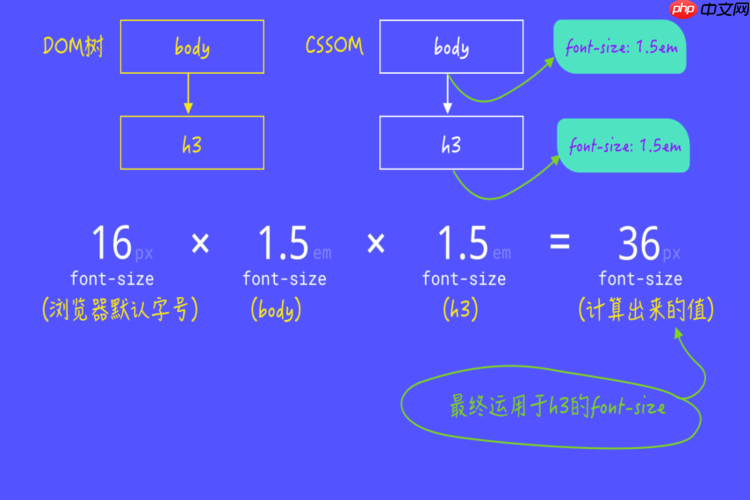
制作悬浮卡片层叠效果,核心在于利用CSS的定位属性(如
position: relative;或
position: absolute;)来让元素脱离常规文档流或相对定位,然后通过
z-index属性来控制它们在Z轴上的堆叠顺序。简单来说,就是给它们一个明确的“深度”值,数字越大,越靠前。
解决方案
要实现悬浮卡片的层叠效果,我们通常需要一个容器来包裹这些卡片,并给卡片本身设置定位。
假设我们有这样的HTML结构:
立即学习“前端免费学习笔记(深入)”;
卡片1卡片2卡片3
然后,我们可以应用以下CSS样式:
.card-container {
/* 容器相对定位,为内部绝对定位的卡片提供参考 */
position: relative;
width: 300px; /* 示例宽度 */
height: 200px; /* 示例高度 */
margin: 50px auto; /* 居中显示 */
border: 1px dashed #ccc; /* 方便观察容器范围 */
}
.card {
position: absolute; /* 使卡片脱离文档流,可以自由定位 */
width: 200px;
height: 150px;
border-radius: 8px;
box-shadow: 0 4px 12px rgba(0, 0, 0, 0.1);
display: flex;
justify-content: center;
align-items: center;
font-size: 1.2em;
color: #fff;
transition: transform 0.3s ease, box-shadow 0.3s ease; /* 添加过渡效果 */
}
.card-1 {
background-color: #ff6b6b;
top: 20px;
left: 20px;
z-index: 3; /* 最上层 */
}
.card-2 {
background-color: #4ecdc4;
top: 40px;
left: 60px;
z-index: 2; /* 中间层 */
}
.card-3 {
background-color: #45b7d1;
top: 60px;
left: 100px;
z-index: 1; /* 最下层 */
}
/* 鼠标悬停效果,让当前卡片浮起并置顶 */
.card:hover {
transform: translateY(-10px) scale(1.05); /* 向上浮动并略微放大 */
box-shadow: 0 8px 20px rgba(0, 0, 0, 0.2);
z-index: 10; /* 悬停时提到最高层 */
}这段代码的核心思路是:给所有卡片设置
position: absolute;,让它们可以自由定位并重叠。然后,通过
top和
left属性调整它们初始的重叠位置,再用
z-index来控制它们的初始堆叠顺序。当鼠标悬停在某个卡片上时,我们不仅用
transform让它动起来,更关键的是,把它的
z-index调到最高(例如10),这样它就会覆盖其他卡片,提供一种交互式的层叠体验。
理解CSS层叠上下文:为何z-index有时会“失效”?
你有没有遇到过这种情况,明明给了一个元素的
z-index值很高,它却依然被另一个
z-index值低的元素覆盖?我反正遇到过好几次,一开始真的会抓狂,觉得
z-index这东西是不是有问题。后来才明白,这背后有个非常重要的概念叫做“层叠上下文”(Stacking Context)。
简单来说,
z-index并不是在所有情况下都全局生效的。它只在同一个“层叠上下文”内进行比较。每个层叠上下文都是一个独立的Z轴空间。一个元素A在它自己的层叠上下文里
z-index再高,如果它的层叠上下文B被另一个层叠上下文C覆盖了,那么A依然会被C里的元素覆盖,即使C里的元素
z-index很低。
那么,什么会创建层叠上下文呢?常见的有:
- 根元素()本身就创建了一个层叠上下文。
position
属性值为absolute
,relative
,fixed
,sticky
的元素,并且设置了z-index
(除了auto
)。opacity
属性值小于1的元素。transform
属性值不为none
的元素。filter
属性值不为none
的元素。perspective
属性值不为none
的元素。will-change
属性值指定了任何会创建层叠上下文的属性(比如will-change: transform;
)。flex
容器的子元素,如果设置了z-index
。grid
容器的子元素,如果设置了z-index
。
所以,当你发现
z-index不生效时,首先要检查的是这两个元素是否处于同一个层叠上下文。如果不在,那你可能需要调整它们的父级元素,或者找到它们各自层叠上下文的根源,才能真正控制它们的堆叠顺序。这就像是不同楼层里的房间号,你不能拿三楼的房间号去和一楼的房间号比大小来决定谁在前面,你得先确定它们在同一楼层才行。
优化卡片层叠效果:除了z-index还能用什么?
除了单纯的
z-index控制堆叠顺序,我们还能做很多事情来让卡片层叠效果看起来更“活”一点,更有设计感。毕竟,用户体验不仅仅是功能实现,更是视觉和交互的感受。
-
transform
属性的妙用:我们刚才的例子里已经用到了transform: translateY(-10px) scale(1.05);
。这个属性非常强大,可以实现位移、旋转、缩放等多种视觉效果。你可以让卡片在悬停时轻微倾斜(rotateZ()
),或者在鼠标进入时有一个更明显的“弹跳”效果。结合transform-origin
,甚至能做出更复杂的动画。我个人很喜欢用transform
来模拟物理世界的微小反馈,让页面元素不再那么僵硬。 -
transition
平滑过渡:没有transition
,所有效果都会显得非常突兀。给transform
、box-shadow
、z-index
(虽然z-index
的过渡效果不直接,但配合transform
的过渡会显得自然)等属性加上transition
,比如transition: all 0.3s ease-out;
,就能让卡片的浮动和层叠变化变得平滑流畅,视觉上会舒服很多。 -
box-shadow
增加深度感:卡片的阴影是营造“浮起”感的关键。通过调整box-shadow
的颜色、模糊半径、扩散半径,可以模拟不同高度的阴影效果。当卡片浮起时,可以增大阴影的模糊和扩散,让它看起来离屏幕更近。 - 背景渐变和边框:给卡片背景添加微妙的渐变色,或者在悬停时改变边框颜色、宽度,也能提升视觉吸引力。这些细节虽然小,但累积起来就能让整个设计显得更有质感。
-
SVG或伪元素做装饰:如果你想更进一步,可以考虑用SVG来做一些不规则的图形叠加在卡片上,或者用伪元素(
::before
,::after
)创建一些小角标、装饰线,增加卡片的层次感和信息密度。当然,这要看具体的设计需求,别为了炫技而牺牲了信息传达。
响应式设计中的层叠卡片处理策略
在不同的屏幕尺寸下,卡片层叠效果的处理策略需要灵活调整。毕竟,在大屏幕上看起来很酷的层叠效果,在小手机屏幕上可能就成了灾难,导致内容被遮挡,用户体验极差。
我通常会考虑以下几点:
-
媒体查询(Media Queries)是基础:这是响应式设计的核心工具。你可以针对不同的断点(比如手机、平板、桌面)定义不同的CSS规则。
-
减少或取消重叠:在小屏幕上,最常见的做法是减少卡片之间的重叠量,甚至完全取消重叠,让它们垂直堆叠。比如,将
position: absolute;
改为position: relative;
或static
,然后用margin-bottom
来分隔。或者,保持absolute
定位,但调整top
和left
值,让它们只在边缘轻微重叠,或者完全错开。 - 调整卡片尺寸:小屏幕上卡片尺寸需要缩小,以适应屏幕宽度。
-
改变布局方向:如果桌面版是横向层叠,手机版可能需要改为纵向排列,利用
flex-direction: column;
或grid
布局来切换。
-
减少或取消重叠:在小屏幕上,最常见的做法是减少卡片之间的重叠量,甚至完全取消重叠,让它们垂直堆叠。比如,将
-
用户体验优先:
- 可访问性:确保所有卡片内容在任何状态下都是可访问的。如果悬停效果导致卡片内容被遮挡,或者点击区域变得难以触达,那就需要重新考虑设计。
- 触摸设备:在触摸设备上,没有“hover”状态。你可能需要考虑点击卡片后才触发的动画,或者直接去除一些复杂的悬停效果,保持界面简洁。
-
渐进增强与优雅降级:
- 渐进增强:从最简单的布局(例如,所有卡片垂直堆叠)开始,然后在较大的屏幕上逐步添加复杂的层叠效果和交互。
- 优雅降级:从桌面版的复杂效果开始,然后为小屏幕提供一个简化的版本。我个人更倾向于渐进增强,这样能确保在任何设备上都有一个可用的基础体验。
举个例子,在手机端,你可能会这样调整:
@media (max-width: 768px) {
.card-container {
width: 90%; /* 适应小屏幕 */
height: auto; /* 高度自适应 */
border: none; /* 移除边框 */
}
.card {
position: relative; /* 恢复相对定位,让卡片在文档流中 */
width: 100%; /* 占满容器宽度 */
height: auto; /* 高度自适应内容 */
top: auto; /* 取消固定定位 */
left: auto; /* 取消固定定位 */
margin-bottom: 20px; /* 增加垂直间距 */
z-index: auto; /* z-index不再重要 */
transform: none; /* 移除transform效果 */
box-shadow: 0 2px 8px rgba(0, 0, 0, 0.1); /* 调整阴影 */
}
/* 移除手机端的hover效果,或者改为active效果 */
.card:hover {
transform: none;
box-shadow: 0 2px 8px rgba(0, 0, 0, 0.1);
z-index: auto;
}
}通过媒体查询,我们可以在小屏幕上将所有卡片恢复为
position: relative;,让它们自然地垂直堆叠,从而确保内容的可读性和交互的便捷性。这比强行维持层叠效果要实用得多。






























