答案:通过监听滚动事件动态调整页眉背景透明度,结合节流优化性能,并利用RGBA实现渐变、阴影、文字颜色及模糊等视觉效果,同时通过padding或scroll-margin-top解决内容遮挡问题,适配多设备。
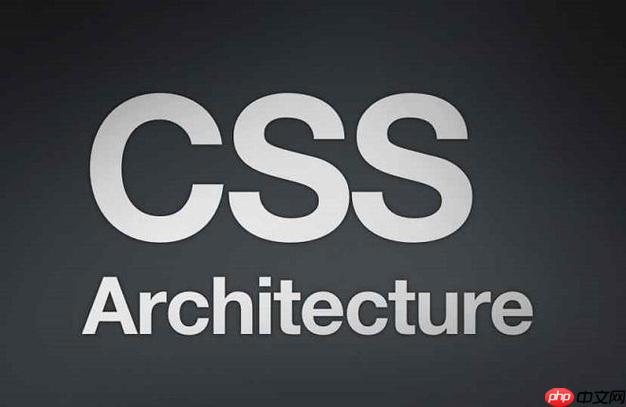
CSS固定页眉滚动渐变透明,核心在于监听滚动事件,动态改变页眉的背景颜色或透明度。RGBA颜色过渡是实现平滑渐变的关键。
解决方案:
-
HTML结构: 一个包含页眉的
header
元素,以及内容区域main
。
我的网站
一些内容...
更多内容...
立即学习“前端免费学习笔记(深入)”;
...
- CSS样式: 设置页眉固定定位,初始背景透明。
#header {
position: fixed;
top: 0;
left: 0;
width: 100%;
background-color: rgba(255, 255, 255, 0); /* 初始透明 */
padding: 20px;
transition: background-color 0.3s ease; /* 平滑过渡 */
z-index: 100; /* 确保在内容上方 */
}-
JavaScript监听滚动事件: 监听
window
的scroll
事件,根据滚动距离改变页眉的背景颜色。
window.addEventListener('scroll', function() {
const header = document.getElementById('header');
const scrollPosition = window.scrollY;
// 根据滚动距离计算透明度
const opacity = Math.min(scrollPosition / 200, 1); // 滚动200px后完全不透明
header.style.backgroundColor = `rgba(255, 255, 255, ${opacity})`;
});如何优化滚动监听性能,避免卡顿?
滚动监听频繁触发,可能导致性能问题。可以采用以下优化策略:
-
节流(Throttling): 限制事件处理函数的执行频率。使用
setTimeout
或requestAnimationFrame
实现。
function throttle(func, delay) {
let timeoutId;
return function(...args) {
if (!timeoutId) {
timeoutId = setTimeout(() => {
func.apply(this, args);
timeoutId = null;
}, delay);
}
};
}
const throttledScrollHandler = throttle(function() {
// 上面的滚动事件处理函数
const header = document.getElementById('header');
const scrollPosition = window.scrollY;
const opacity = Math.min(scrollPosition / 200, 1);
header.style.backgroundColor = `rgba(255, 255, 255, ${opacity})`;
}, 100); // 100毫秒节流
window.addEventListener('scroll', throttledScrollHandler);- 防抖(Debouncing): 在事件停止触发一段时间后才执行处理函数。
function debounce(func, delay) {
let timeoutId;
return function(...args) {
clearTimeout(timeoutId);
timeoutId = setTimeout(() => {
func.apply(this, args);
}, delay);
};
}
const debouncedScrollHandler = debounce(function() {
// 上面的滚动事件处理函数
const header = document.getElementById('header');
const scrollPosition = window.scrollY;
const opacity = Math.min(scrollPosition / 200, 1);
header.style.backgroundColor = `rgba(255, 255, 255, ${opacity})`;
}, 100); // 100毫秒防抖
window.addEventListener('scroll', debouncedScrollHandler);节流更适合连续触发的事件,防抖适合只需要最后一次结果的事件。滚动监听通常使用节流。
RGBA颜色过渡方案有哪些更高级的应用?
RGBA不仅可以控制透明度,还可以与其他CSS属性结合,创造更复杂的视觉效果。
- 阴影过渡: 在滚动时,逐渐增加页眉的阴影,增强层次感。
#header {
/* ...其他样式 */
box-shadow: 0 0 0 rgba(0, 0, 0, 0); /* 初始无阴影 */
transition: box-shadow 0.3s ease;
}window.addEventListener('scroll', function() {
// ...
const shadowOpacity = Math.min(scrollPosition / 300, 0.5); // 滚动300px后最大阴影
header.style.boxShadow = `0 2px 5px rgba(0, 0, 0, ${shadowOpacity})`;
});- 文字颜色过渡: 根据滚动距离,改变页眉文字的颜色。
#header h1 {
color: rgba(0, 0, 0, 0.8); /* 初始颜色 */
transition: color 0.3s ease;
}window.addEventListener('scroll', function() {
// ...
const textColorOpacity = Math.max(0.2, 0.8 - scrollPosition / 400); // 滚动400px后最小透明度
header.querySelector('h1').style.color = `rgba(0, 0, 0, ${textColorOpacity})`;
});- 模糊效果: 在滚动时,对页眉应用模糊滤镜。
#header {
/* ...其他样式 */
backdrop-filter: blur(0px); /* 初始无模糊 */
transition: backdrop-filter 0.3s ease;
}window.addEventListener('scroll', function() {
// ...
const blurRadius = Math.min(scrollPosition / 100, 10); // 滚动100px后最大模糊半径
header.style.backdropFilter = `blur(${blurRadius}px)`;
});这些高级应用可以根据具体设计需求进行调整,创造独特的滚动效果。
怎样处理内容遮挡固定页眉的问题?
固定页眉可能会遮挡页面顶部的内容。解决这个问题有几种方法:
-
内容区域添加内边距: 给
main
元素添加padding-top
,等于页眉的高度。
main {
padding-top: 80px; /* 页眉高度 + 一些额外空间 */
}-
使用
scroll-margin-top
: CSS属性scroll-margin-top
设置滚动到元素时,元素顶部与视口顶部的距离。
main {
scroll-margin-top: 80px; /* 页眉高度 + 一些额外空间 */
}-
JavaScript动态调整: 在页面加载完成后,获取页眉的高度,并动态设置
main
元素的padding-top
。
window.addEventListener('DOMContentLoaded', function() {
const headerHeight = document.getElementById('header').offsetHeight;
document.querySelector('main').style.paddingTop = `${headerHeight}px`;
});选择哪种方法取决于具体情况。静态页面可以直接使用CSS,动态页面可能需要使用JavaScript。
如何在不同设备上实现最佳的滚动渐变效果?
不同设备屏幕尺寸、像素密度和滚动行为可能不同,需要针对性调整。
- 媒体查询: 使用媒体查询根据屏幕尺寸调整透明度变化的阈值。
@media (max-width: 768px) {
/* 在小屏幕设备上,更快地显示不透明的页眉 */
#header {
/* ... */
}
/* 调整JavaScript中的滚动阈值 */
}-
window.devicePixelRatio
: 根据设备像素比调整模糊效果的半径。
window.addEventListener('scroll', function() {
// ...
const blurRadius = Math.min(scrollPosition / (100 * window.devicePixelRatio), 10);
header.style.backdropFilter = `blur(${blurRadius}px)`;
});-
平滑滚动行为: 使用
scroll-behavior: smooth
实现平滑滚动,提升用户体验。
html {
scroll-behavior: smooth;
}通过这些调整,可以在不同设备上实现更一致和优化的滚动渐变效果。






























