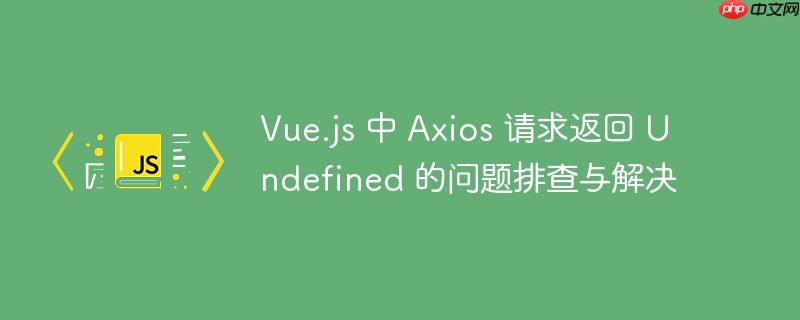
问题描述与诊断
在 Vue.js 项目中使用 Axios 获取 API 数据时,经常会遇到控制台输出 undefined 的情况,导致页面无法正确渲染。以下面代码为例,问题可能出现在多个环节:
export interface TestResponse {
firtName: string
lastName: string
}
export interface TestResponseRO {
data: TestResponse[]
metadata: string
}const request: AxiosInstance = axios.create({
baseURL: url.baseUrl,
headers: {
'content-type': 'application/json',
},
//params: {base64_encoded: 'true', fields: 'stdout'},
});
export const api = {
async getTest() {
try{
return await request.get("/v1/test")
.then(res => {
console.log("lastname " + res.data.lastName);
return res.data
})
}catch (err) {
console.log("error" + err);
}
},
} export default {
name: "Test",
setup() {
const firstName = ref('');
const lastName = ref('');
const submit = async () => {
try {
const response = await api.getTest()
if (response != null) {
firstName.value = response[0].data.firstName
lastName.value = response[0].data.lastName
console.log("I am a name " + response.lastName)
}
} catch (error) {
console.log('Error while getting the response:', error)
}
}
return {
firstName,
lastName,
submit
}
},
};解决方案
1. 检查 TypeScript 类型定义
首先,要确保 TypeScript 类型定义与 API 返回的数据结构完全匹配。根据提供的 JSON 响应示例:
{
"data": [
{
"firstName": "Foo",
"lastName": "Smith"
},
{
"firstName": "Mike",
"lastName": "vue"
},
{
"firstName": "go",
"lastName": "lang"
}
],
"metadata": "none"
}正确的 TypeScript 类型定义应如下所示:
export interface TestResponse {
firstName: string;
lastName: string;
}
export interface TestResponseRO {
data: TestResponse[];
metadata: string;
}注意:
立即学习“前端免费学习笔记(深入)”;
- TestResponse 接口定义了单个数据项的结构,包含 firstName 和 lastName 字段。
- TestResponseRO 接口定义了整个响应对象的结构,包含 data 字段(类型为 TestResponse 数组)和 metadata 字段。
2. 优化 Axios 请求处理
其次,需要优化 Axios 请求的处理方式。使用 async/await 语法时,无需再使用 .then() 方法。正确的写法如下:
import axios, { AxiosInstance } from 'axios';
const request: AxiosInstance = axios.create({
baseURL: url.baseUrl,
headers: {
'content-type': 'application/json',
},
//params: {base64_encoded: 'true', fields: 'stdout'},
});
export const api = {
async getTest() {
try {
const res = await request.get("/v1/test");
console.log(res.data) // Should display '{"data": [your array], "metadata": "none"}'
return res.data;
} catch (err) {
console.error(err);
return null; // 建议返回 null 或抛出异常,以便在调用方处理错误
}
},
} 关键点:
- 使用 await 关键字等待请求完成,避免了 .then() 的回调地狱。
- 在 request.get() 方法中指定泛型类型 TestResponseRO,确保 TypeScript 能够正确推断响应数据的类型。
- 在 catch 块中处理错误,并返回 null 或抛出异常,以便调用方能够感知到错误。
3. Vue 组件中的数据处理
最后,在 Vue 组件中,需要根据 API 返回的数据结构正确访问数据。
import { ref } from 'vue';
import api from './api'; // 假设 api 对象在单独的文件中
export default {
name: "Test",
setup() {
const firstName = ref('');
const lastName = ref('');
const submit = async () => {
try {
const response = await api.getTest();
if (response != null && response.data && response.data.length > 0) {
firstName.value = response.data[0].firstName;
lastName.value = response.data[0].lastName;
console.log("First Name: " + firstName.value);
console.log("Last Name: " + lastName.value);
} else {
console.warn("No data received from API.");
}
} catch (error) {
console.error('Error while getting the response:', error);
}
}
return {
firstName,
lastName,
submit
}
},
};关键点:
- 确保 response 不为 null,并且 response.data 存在且不为空数组。
- 使用 response.data[0].firstName 和 response.data[0].lastName 正确访问数据。
- 添加错误处理逻辑,例如在没有数据时显示警告信息。
总结与注意事项
- 类型定义一致性: 确保 TypeScript 类型定义与 API 返回的数据结构完全一致,这是避免 undefined 错误的关键。
- async/await 的正确使用: 使用 async/await 简化异步代码,避免回调地狱。
- 错误处理: 在 catch 块中处理错误,并向调用方传递错误信息。
- API 接口调试: 如果问题仍然存在,可以使用 curl 或 Postman 等工具测试 API 接口,确保接口本身能够正确返回数据。
- 数据校验: 在访问 API 返回的数据之前,进行必要的校验,例如检查 response 是否为 null,以及 response.data 是否存在且不为空。
通过以上步骤,可以有效地排查和解决 Vue.js 项目中使用 Axios 获取 API 数据时出现 undefined 错误的问题,确保数据正确渲染,提升用户体验。






























