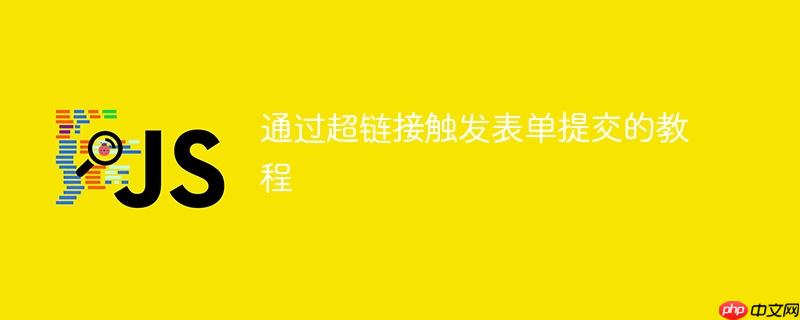
概述
在网页开发中,我们通常使用
核心实现原理
实现超链接提交表单的关键在于利用JavaScript在超链接被点击时,模拟触发一个实际的提交按钮的点击事件。这个提交按钮可以是一个常规的可见按钮,也可以是一个隐藏的按钮。
-
识别目标提交按钮: 确保你的表单中有一个type="submit"的按钮,并且该按钮具有一个唯一的id属性。例如:
这里的style="display: none;"可以将提交按钮隐藏起来,使其不占用页面空间。
-
绑定JavaScript事件到超链接: 在你希望作为提交触发器的超链接上,使用onclick属性来执行JavaScript代码。
- document.getElementById('signin').click();:这行代码通过其ID(signin)获取到页面上的提交按钮元素,并调用其click()方法。调用click()方法会模拟用户点击该按钮,从而触发其所属表单的提交行为。
- return false;:这句代码至关重要。超链接的默认行为是导航到href属性指定的URL。return false;会阻止超链接的默认行为,确保页面不会因为点击超链接而跳转,而是专注于执行表单提交。
示例代码
以下是如何将一个自定义样式的超链接元素转换为表单提交触发器的完整示例:
超链接提交表单示例
通过超链接提交表单
当点击“点击这里提交表单”时,它会触发隐藏的“提交表单”按钮的点击事件,从而提交整个表单。 表单数据将发送到 httpbin.org/post 进行测试。
在上述代码中,标签内的 通过在超链接上使用onclick="document.getElementById('yourSubmitButtonId').click(); return false;",我们可以有效地将一个超链接转换为表单提交的触发器。这种方法简洁实用,允许开发者在不牺牲核心功能的前提下,实现更灵活的UI设计。在实际应用中,务必考虑其对JavaScript的依赖性以及对用户体验和可访问性的影响,并根据项目需求选择最合适的实现方式。注意事项与最佳实践
总结






























