count() 统计表中所有行,包括 null 值,适用于统计总记录数,如 select count() as total_employees from employees;2. count(column_name) 仅统计指定列中非 null 值的行数,适用于统计有实际数据的记录,如 select count(email) as employees_with_email from employees;3. 结合 where 子句可实现条件计数,如 select count() as high_salary_employees from employees where salary > 50000;4. 使用 count(distinct column_name) 可统计某一列的唯一值数量,如 select count(distinct job_title) as unique_job_titles from employees;5. 在 group by 子句中使用 count() 可对分组数据进行统计,如 select department, count() as employee_count from employees group by department;6. 性能优化方面,应使用索引、避免全表扫描,并在必要时采用近似计数方法以提升 count() 函数在大数据量下的执行效率。

使用
COUNT()
COUNT(*)
COUNT(column_name)
WHERE
COUNT() 函数用于统计表或结果集中行的数量。
统计所有记录?条件计数?分组统计?
COUNT(*)
employees
SELECT COUNT(*) AS total_employees FROM employees;
这条语句会返回一个名为
total_employees
employees
COUNT(column_name)
employees
SELECT COUNT(email) AS employees_with_email FROM employees;
注意,如果
WHERE
employees
SELECT COUNT(*) AS high_salary_employees FROM employees WHERE salary > 50000;
WHERE
salary > 50000
COUNT(*)
有时候,你可能需要统计某一列中唯一值的数量。例如,要统计
employees
COUNT(DISTINCT column_name)
SELECT COUNT(DISTINCT job_title) AS unique_job_titles FROM employees;
这条语句会返回
job_title
GROUP BY
employees
SELECT department, COUNT(*) AS employee_count FROM employees GROUP BY department;
这条语句会返回每个部门的名称以及该部门的员工数量。
GROUP BY
employees
department
COUNT(*)
当表非常大时,
COUNT(*)
WHERE
WHERE
COUNT(*)
EXPLAIN
当然,具体的优化方法取决于你的数据库类型和表结构。
以上就是sql怎样使用count函数统计记录数量 sqlcount统计记录的基础操作指南的详细内容,更多请关注php中文网其它相关文章!

每个人都需要一台速度更快、更稳定的 PC。随着时间的推移,垃圾文件、旧注册表数据和不必要的后台进程会占用资源并降低性能。幸运的是,许多工具可以让 Windows 保持平稳运行。

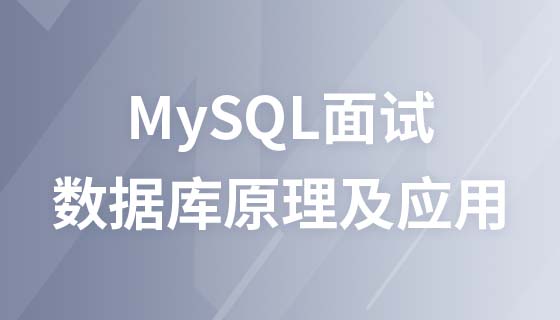
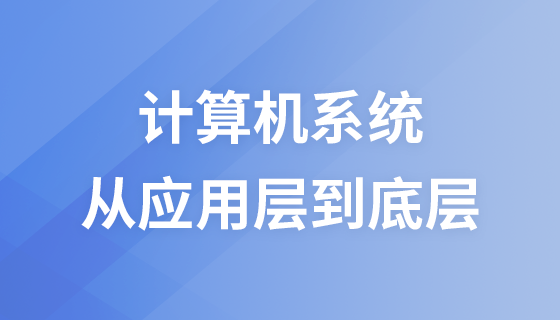

Copyright 2014-2025 https://www.php.cn/ All Rights Reserved | php.cn | 湘ICP备2023035733号