
在 Expo 应用中添加声音和震动通知
正如摘要所述,本文将指导你如何在 Expo 应用中集成声音和震动通知,以增强用户体验。我们将探讨如何使用 expo-av 和 react-native 提供的 Vibration API 实现这些功能,并重点关注权限处理和正确触发通知的时机。
集成声音通知
要实现声音通知,我们需要使用 expo-av 库。 首先,确保你已经安装了该库:
npx expo install expo-av
以下是一个基本示例,展示了如何在收到通知时播放声音:
import { useEffect } from "react";
import * as Notifications from "expo-notifications";
import { Alert } from "react-native";
import React from "react";
import { useNavigation } from "@react-navigation/native";
import { Audio } from 'expo-av';
Notifications.setNotificationHandler({
handleNotification: async () => {
return {
shouldPlaySound: true,
shouldSetBadge: false,
shouldShowAlert: true,
};
},
});
const HandleNotifications = () => {
const navigation = useNavigation();
useEffect(() => {
async function configurePushNotifications() {
const { status } = await Notifications.getPermissionsAsync();
let finalStatus = status;
if (finalStatus !== "granted") {
const { status } = await Notifications.requestPermissionsAsync();
finalStatus = status;
}
if (finalStatus !== "granted") {
Alert.alert(
"Permiso requerido",
"Se requieren notificaciones locales para recibir alertas cuando vencen los recordatorios."
);
return;
}
}
configurePushNotifications();
}, []);
useEffect(() => {
const subscription = Notifications.addNotificationResponseReceivedListener(
(response) => {
console.log("RESPONSE", response);
const reminderId = response.notification.request.content.data.reminderId;
if (reminderId) {
navigation.navigate("ModifyReminder", { reminderId });
}
}
);
return () => subscription.remove();
}, []);
useEffect(() => {
let soundObject = null;
async function playSound() {
soundObject = new Audio.Sound();
try {
await soundObject.loadAsync(require('../assets/sonido.mp3'));
await soundObject.playAsync();
} catch (error) {
console.log(error);
}
}
playSound();
return () => {
if (soundObject) {
soundObject.stopAsync();
soundObject.unloadAsync();
}
};
}, []);
useEffect(() => {
const appFocusSubscription = Notifications.addNotificationResponseReceivedListener(() => {
Audio.setIsEnabledAsync(false);
});
const appBlurSubscription = Notifications.addNotificationResponseReceivedListener(() => {
Audio.setIsEnabledAsync(true);
});
return () => {
appFocusSubscription.remove();
appBlurSubscription.remove();
};
}, []);
return 代码解释:
- 导入必要的模块: 导入 Audio 来自 expo-av 和 Notifications 来自 expo-notifications.
- 设置通知处理程序: 使用 Notifications.setNotificationHandler 配置通知的处理方式,确保 shouldPlaySound 设置为 true。
- 加载声音文件: 使用 Audio.Sound.createAsync 加载你的声音文件 (例如 sonido.mp3)。
- 播放声音: 创建一个 playSound 函数,使用 soundObject.playAsync() 播放声音。确保在组件卸载时停止并卸载声音对象,以避免内存泄漏。
- 解决声音循环播放问题: 使用 Audio.setIsEnabledAsync 在应用获得焦点和失去焦点时控制声音的播放,避免声音在应用打开时持续播放。
注意事项:
- 确保你的声音文件路径正确。
- 检查设备是否允许应用播放声音。
- 处理异步操作的错误,例如声音文件加载失败。
集成震动通知
要实现震动通知,可以使用 react-native 提供的 Vibration API。 首先,确保你已经导入了该库:
import { Vibration } from 'react-native';以下是一个基本示例,展示了如何在收到通知时触发震动:
import { Vibration } from 'react-native';
// 在收到通知时触发震动
const handleNotification = () => {
Vibration.vibrate(); // 默认震动模式
};你也可以自定义震动模式:
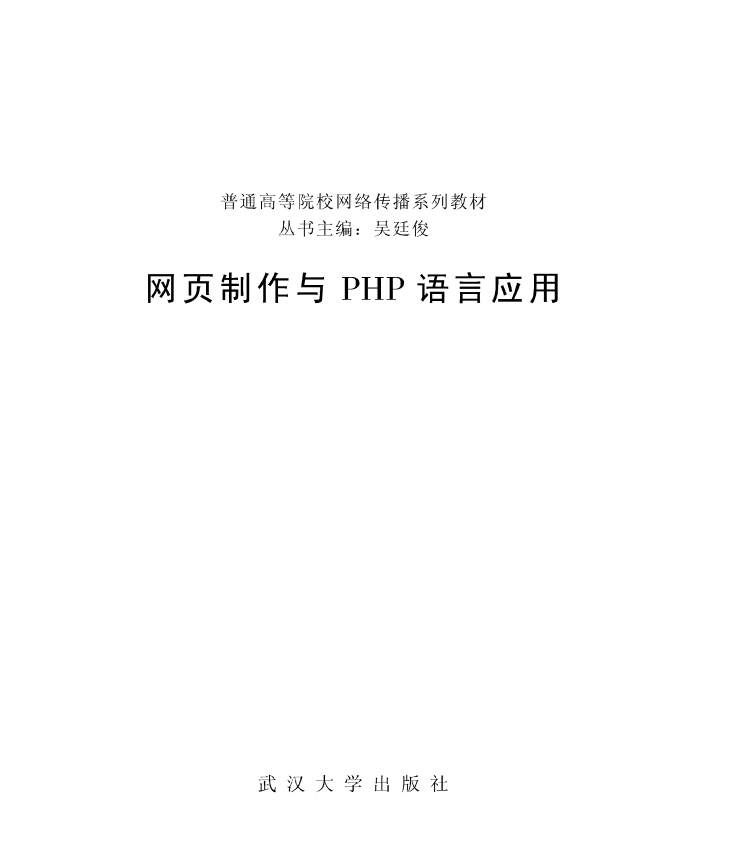
图书《网页制作与PHP语言应用》,由武汉大学出版社于2006出版,该书为普通高等院校网络传播系列教材之一,主要阐述了网页制作的基础知识与实践,以及PHP语言在网络传播中的应用。该书内容涉及:HTML基础知识、PHP的基本语法、PHP程序中的常用函数、数据库软件MySQL的基本操作、网页加密和身份验证、动态生成图像、MySQL与多媒体素材库的建设等。
import { Vibration } from 'react-native';
// 自定义震动模式
const handleNotification = () => {
const pattern = [0, 500, 200, 500]; // 停止 0ms, 震动 500ms, 停止 200ms, 震动 500ms
Vibration.vibrate(pattern);
};代码解释:
- 导入 Vibration: 导入 Vibration 来自 react-native.
- 触发震动: 使用 Vibration.vibrate() 触发震动。你可以使用默认震动模式,也可以自定义震动模式。
注意事项:
- 某些设备可能不支持震动功能。
- 过度使用震动可能会影响用户体验。
权限处理
在 Android 设备上,你需要确保应用具有播放声音和震动的权限。 通常情况下,Expo 会自动处理这些权限,但如果遇到问题,可以手动请求权限:
import * as Permissions from 'expo-permissions';
async function requestPermissions() {
const { status } = await Permissions.askAsync(Permissions.AUDIO_RECORDING, Permissions.NOTIFICATIONS);
if (status !== 'granted') {
Alert.alert('权限不足', '请在设置中授予应用声音和通知权限。');
}
}
useEffect(() => {
requestPermissions();
}, []);代码解释:
- 导入 Permissions: 导入 Permissions 来自 expo-permissions.
- 请求权限: 使用 Permissions.askAsync 请求声音和通知权限。
- 处理权限状态: 检查权限状态,如果未授予权限,则显示警告信息。
总结
通过本文,你学习了如何在 Expo 应用中添加声音和震动通知。 关键步骤包括:
- 使用 expo-av 库实现声音通知。
- 使用 react-native 提供的 Vibration API 实现震动通知。
- 处理权限,确保应用具有播放声音和震动的权限。
- 在正确的时间触发通知,例如在收到推送通知时。
希望本文对你有所帮助! 记住,良好的用户体验来自于细致的打磨和不断的优化。





























