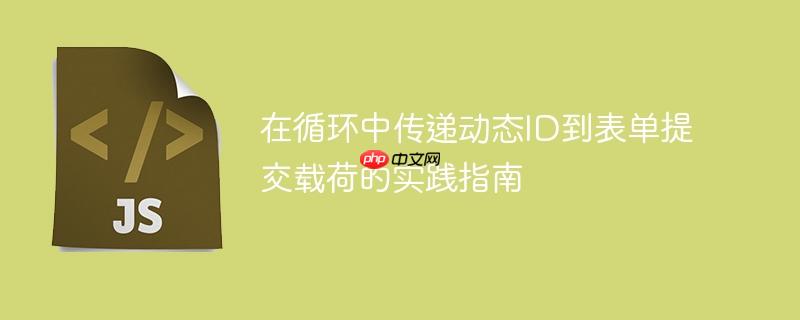
在现代web应用开发中,我们经常会遇到需要展示一个动态列表的场景,例如职位列表、文章列表或产品列表。每个列表项通常都允许用户进行交互,例如点赞、收藏或发表评论。当用户对某个具体的列表项执行操作时,我们需要确保该操作的数据(例如评论内容)能够准确地与对应的列表项(例如某个职位)关联起来。
一个常见的挑战是,当表单(如评论表单)被渲染在循环内部时,如何将当前循环迭代中的item的唯一标识符(如item.id)传递给表单的提交处理函数,并将其包含在最终发送到服务器的请求载荷(payload)中。如果处理不当,可能会导致评论无法关联到正确的职位,或者所有评论都关联到同一个默认ID。
以下是一个典型的初始代码结构,它展示了在循环中渲染职位信息和评论表单的场景:
<div class="posts-section">
{/* 假设这里有一个map或forEach循环,item代表当前循环的职位对象 */}
<div class="post-bar">
<div class="post_topbar">
<div class="usy-dt">
<img src={asset('small', item.users.profil_picture)} alt="" />
<div class="usy-name">
<h3 key={index}>{item.users.name}</h3>
<span>
<img src="images/clock.png" alt="" />
{time(item.created_at)}
</span>
</div>
</div>
</div>
{/* 评论表单部分 */}
<Form onSubmit={handleSubmit} type="submit"> {/* 注意:这里直接调用handleSubmit */}
<InputGroup className="mb-3 comment-sect">
<InputGroup.Text id="inputGroup-sizing-default">
<Image src={asset('small', currentUser.profil_picture)} rounded className="profil-comment" />
</InputGroup.Text>
<Form.Control
as="textarea"
rows={1}
onChange={handleTextareaChange}
aria-label="Default"
aria-describedby="inputGroup-sizing-default"
/>
<div
className={`comment-send-container ${textareaValue.trim() !== '' ? 'active-icon' : 'disable-icon'}`}
onClick={handleSubmit} // 注意:这里也直接调用handleSubmit
>
<FontAwesomeIcon icon={faPaperPlane} className="comment-send-icon" />
</div>
</InputGroup>
</Form>
</div>
</div>
// 表单提交处理函数
const handleSubmit = e => {
e.preventDefault();
const payload = {
comment: textareaValue,
user: currentUser.id,
// 缺少 item.id 或 jobId
};
console.log(payload);
};在上述代码中,handleSubmit函数被定义为只接收事件对象e。当表单提交时,handleSubmit被调用,但它无法直接访问到当前循环中的item对象,因此无法将item.id添加到payload中。
要解决这个问题,我们需要修改表单的onSubmit属性,使其能够捕获当前循环中的item对象,并将其作为参数传递给handleSubmit函数。这可以通过使用一个匿名箭头函数来实现。
将onSubmit={handleSubmit}修改为onSubmit={(e) => handleSubmit(e, item)}。 这里的关键在于:
<Form onSubmit={(e) => handleSubmit(e, item)} type="submit">
{/* ... 表单内容 ... */}
{/* 如果点击发送按钮也需要触发提交,请确保它在Form标签内且是submit类型,或者同样传递item */}
<div
className={`comment-send-container ${textareaValue.trim() !== '' ? 'active-icon' : 'disable-icon'}`}
onClick={(e) => handleSubmit(e, item)} // 如果通过点击图标提交,也需要传递item
>
<FontAwesomeIcon icon={faPaperPlane} className="comment-send-icon" />
</div>
</Form>相应地,handleSubmit函数的签名也需要更新,以接收传递过来的item参数。然后,我们就可以从item对象中获取id并将其添加到payload中。
const handleSubmit = (e, item) => { // 添加 item 参数
e.preventDefault(); // 阻止表单默认提交行为
const payload = {
comment: textareaValue,
user: currentUser.id,
jobId: item.id, // 将 item.id 添加到载荷中
};
console.log(payload);
// 在这里可以执行API调用,将payload发送到后端
// 例如:axios.post('/api/comments', payload);
};结合上述修改,完整的相关代码片段如下:
import React, { useState } from 'react';
import { Form, InputGroup, Image } from 'react-bootstrap';
import { FontAwesomeIcon } from '@fortawesome/react-fontawesome';
import { faPaperPlane } from '@fortawesome/free-solid-svg-icons';
// 假设这些是模拟数据和函数
const asset = (size, path) => `/images/${size}/${path}`;
const time = (timestamp) => new Date(timestamp).toLocaleTimeString();
const currentUser = { id: 'user123', profil_picture: 'user_profile.jpg' };
// 假设这是从父组件或API获取的职位列表
const jobs = [
{
id: 'job001',
users: { name: 'Alice', profil_picture: 'alice.jpg' },
created_at: new Date().toISOString(),
},
{
id: 'job002',
users: { name: 'Bob', profil_picture: 'bob.jpg' },
created_at: new Date().toISOString(),
},
];
function JobPosts() {
const [textareaValue, setTextareaValue] = useState('');
const handleTextareaChange = (e) => {
setTextareaValue(e.target.value);
};
// 修改后的 handleSubmit 函数,接收 item 参数
const handleSubmit = (e, item) => {
e.preventDefault(); // 阻止表单默认提交行为
if (textareaValue.trim() === '') {
alert('评论内容不能为空!');
return;
}
const payload = {
comment: textareaValue,
user: currentUser.id,
jobId: item.id, // 关键:将 item.id 添加到载荷中
};
console.log('提交的评论载荷:', payload);
// 在这里可以执行API调用,将payload发送到后端
// 例如:axios.post('/api/comments', payload);
// 提交后清空评论框
setTextareaValue('');
};
return (
<div className="posts-section">
{jobs.map((item, index) => ( // 循环渲染每个职位
<div className="post-bar" key={item.id}> {/* 为循环项添加key */}
<div className="post_topbar">
<div className="usy-dt">
<img src={asset('small', item.users.profil_picture)} alt="" />
<div className="usy-name">
<h3>{item.users.name}</h3>
<span>
<img src="images/clock.png" alt="" />
{time(item.created_at)}
</span>
</div>
</div>
</div>
{/* 评论表单部分 */}
<Form onSubmit={(e) => handleSubmit(e, item)} type="submit"> {/* 传递 item */}
<InputGroup className="mb-3 comment-sect">
<InputGroup.Text id="inputGroup-sizing-default">
<Image src={asset('small', currentUser.profil_picture)} rounded className="profil-comment" />
</InputGroup.Text>
<Form.Control
as="textarea"
rows={1}
value={textareaValue} // 控制组件
onChange={handleTextareaChange}
aria-label="Default"
aria-describedby="inputGroup-sizing-default"
/>
<div
className={`comment-send-container ${textareaValue.trim() !== '' ? 'active-icon' : 'disable-icon'}`}
onClick={(e) => handleSubmit(e, item)} // 如果点击图标提交,也传递 item
>
<FontAwesomeIcon icon={faPaperPlane} className="comment-send-icon" />
</div>
</InputGroup>
</Form>
</div>
))}
</div>
);
}
export default JobPosts;通过在表单的onSubmit事件处理函数中使用匿名箭头函数,我们能够优雅地解决在循环中传递动态item.id到提交载荷的问题。这种模式允许我们捕获当前循环作用域中的数据,并将其传递给事件处理函数,从而实现对特定列表项的精准操作。掌握这一技巧对于开发交互式、数据驱动的Web应用至关重要。
以上就是在循环中传递动态ID到表单提交载荷的实践指南的详细内容,更多请关注php中文网其它相关文章!

每个人都需要一台速度更快、更稳定的 PC。随着时间的推移,垃圾文件、旧注册表数据和不必要的后台进程会占用资源并降低性能。幸运的是,许多工具可以让 Windows 保持平稳运行。




Copyright 2014-2025 https://www.php.cn/ All Rights Reserved | php.cn | 湘ICP备2023035733号