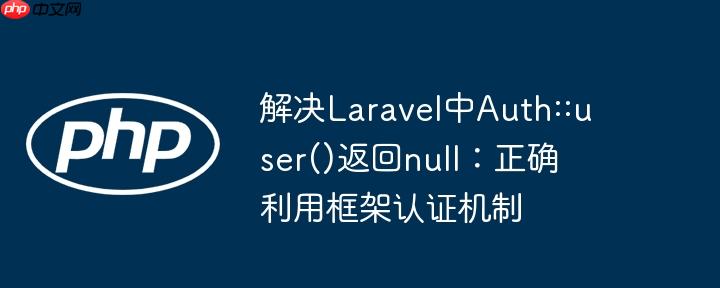
laravel的认证系统建立在会话(session)和守卫(guard)之上。当用户成功通过认证时,laravel会将用户的id存储在会话中,并通过配置的认证守卫在后续请求中自动从会话中检索用户id,并尝试加载对应的用户模型实例。auth::user()正是通过这个机制来获取当前用户的。
当Auth::user()返回null时,通常意味着Laravel的认证系统未能识别当前会话中的用户,或者用户模型与认证守卫的配置存在不匹配。根据提供的问题描述,主要存在以下几点:
核心思想是,无论用户是通过登录还是注册进入系统,都应确保Laravel的认证系统正确地识别并记录其登录状态。
在用户成功注册并保存到数据库后,应立即使用Auth::login($person)方法将其登录。这样,Laravel就会将person实例标记为当前登录用户,并在后续请求中通过Auth::user()正确获取。
修改后的 signUp 函数示例:
use Illuminate\Support\Facades\Hash;
use Illuminate\Support\Facades\Auth; // 引入 Auth Facade
use Carbon\Carbon;
use App\Models\Person; // 确保引入你的用户模型
use App\Models\Verification;
/**
* Saves a new unverified user, sends code to their email and redirects to verify page
*
* @param Request $request
* @return \Illuminate\Http\RedirectResponse
*/
public function signUp(Request $request)
{
$request->validate([
'email' => 'required|email|unique:people',
'password' => 'required',
]);
$person = new Person;
$person->email = $request->email;
$person->password = Hash::make($request->password);
if (!$person->save()) {
return back()->with('status', 'Failed to save the person to the database');
}
// 关键一步:在用户注册成功后,通过 Auth::login() 方法将其登录
Auth::login($person); // 显式登录新注册的用户
// 移除手动设置 session('person_id'),因为 Auth::login() 会处理
// $request->session()->put('person_id', $person->id);
$verification = new Verification;
$verification->person_id = $person->id;
$verification->code = rand(111111, 999999);
$verification->valid_from = Carbon::now();
$verification->expires_at = Carbon::now()->addDay();
if (!$verification->save()) {
// 如果验证码保存失败,考虑是否需要回滚用户注册或进行其他处理
return back()->with('status', 'Failed to save the verification to the database');
}
// email stuff (发送验证邮件)
return redirect('/verify')->with('status', 'Successfully created account, please verify to continue');
}原有的login函数中已经使用了Auth::attempt($credentials, request('remember')),如果该方法返回true,则说明用户已成功认证,Laravel会负责将会话中的用户ID设置好。在这种情况下,Auth::user()应该能够正常工作。如果Auth::user()在此之后仍然返回null,则问题可能出在认证守卫的配置上。
原有的 login 函数(通常无需修改,但需确保配置正确):
use Illuminate\Support\Facades\Auth; // 引入 Auth Facade
/**
* Handles user login
*
* @param Request $request
* @return \Illuminate\Http\RedirectResponse
*/
public function login(Request $request)
{
$credentials = $request->validate([
'email' => ['required', 'email'],
'password' => ['required'],
]);
if (Auth::attempt($credentials, request('remember'))) {
$request->session()->regenerate(); // 重新生成会话ID,防止会话固定攻击
return redirect()->intended('/account')->with('status', 'Logged in');
}
return back()->withErrors([
'email' => 'The provided credentials do not match our records.',
]);
}如果你的用户模型不是默认的App\Models\User,例如你使用的是App\Models\Person,那么你需要更新Laravel的认证配置文件config/auth.php,以告知框架使用你的自定义模型。
更新 config/auth.php: 在config/auth.php文件中,找到providers部分。默认情况下,users提供者指向App\Models\User。你需要将其修改为指向你的Person模型。
// config/auth.php
'providers' => [
'users' => [
'driver' => 'eloquent',
// 将 App\Models\User::class 修改为你的 Person 模型
'model' => App\Models\Person::class,
],
// 'users' => [
// 'driver' => 'database',
// 'table' => 'users',
// ],
],自定义用户模型实现 Authenticatable 接口: 你的Person模型必须实现Illuminate\Contracts\Auth\Authenticatable接口,并使用Illuminate\Foundation\Auth\User as Authenticatable trait。这个trait提供了认证系统所需的所有必要方法。
// app/Models/Person.php
namespace App\Models;
use Illuminate\Contracts\Auth\Authenticatable; // 引入 Authenticatable 接口
use Illuminate\Database\Eloquent\Factories\HasFactory;
use Illuminate\Database\Eloquent\Model;
use Illuminate\Notifications\Notifiable; // 如果需要通知功能
// 使用 Authenticatable trait
class Person extends Model implements Authenticatable
{
use HasFactory, Notifiable; // 如果你使用了 Notifiable
// Authenticatable trait 提供了以下方法:
// getAuthIdentifierName()
// getAuthIdentifier()
// getAuthPassword()
// getRememberToken()
// setRememberToken($value)
// getRememberTokenName()
// 确保你的 Person 模型中包含 'password' 字段,或者实现 getAuthPassword() 方法
protected $fillable = [
'email',
'password',
// ... 其他可填充字段
];
protected $hidden = [
'password',
'remember_token', // 如果使用了 remember me 功能
];
}注意: Authenticatable trait 会自动为你的模型添加所需的认证方法。你只需要确保你的模型中包含id(或通过getAuthIdentifierName()指定其他主键)和password字段,并且password字段存储的是哈希值。
Auth::user()返回null通常是由于未充分利用Laravel内置认证机制或配置不当所致。通过在用户注册后显式调用Auth::login($user),并确保config/auth.php中的认证守卫正确指向你的自定义用户模型(该模型需实现Authenticatable接口),你可以有效解决此问题,并充分享受Laravel认证系统带来的便捷与安全性。遵循这些最佳实践,将使你的Laravel应用的用户认证流程更加健壮和高效。
以上就是解决Laravel中Auth::user()返回null:正确利用框架认证机制的详细内容,更多请关注php中文网其它相关文章!

每个人都需要一台速度更快、更稳定的 PC。随着时间的推移,垃圾文件、旧注册表数据和不必要的后台进程会占用资源并降低性能。幸运的是,许多工具可以让 Windows 保持平稳运行。




Copyright 2014-2025 https://www.php.cn/ All Rights Reserved | php.cn | 湘ICP备2023035733号