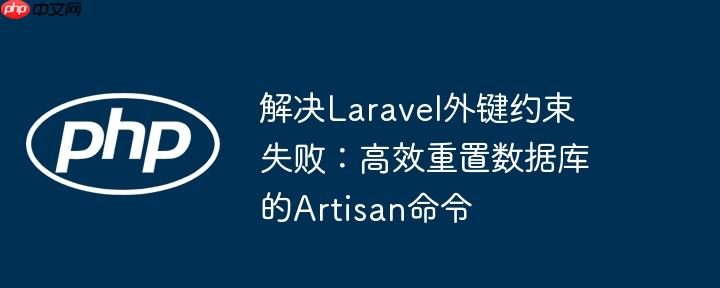
当尝试删除一个被其他表(子表)以外键引用的表(父表),或者删除一个作为外键的列时,数据库会抛出sqlstate[23000]: integrity constraint violation: 1451 cannot delete or update a parent row: a foreign key constraint fails这样的错误。这通常发生在:
标准的迁移回滚机制有时难以处理复杂的、相互依赖的外键结构,特别是在需要完全清空数据库并重新构建时。
为了彻底解决这个问题,我们可以创建一个自定义的Artisan命令,该命令的核心逻辑是:按照从子表到父表的顺序,逐一删除所有表。这样可以确保在删除父表之前,所有引用它的子表都已被移除,从而避免外键约束冲突。
首先,使用Artisan命令生成一个新的自定义命令:
php artisan make:command DeleteAllTables
这会在app/Console/Commands目录下创建一个名为DeleteAllTables.php的文件。
编辑app/Console/Commands/DeleteAllTables.php文件,将以下代码填充到handle()方法中。请注意,bloggers、ticket_labels等表名应替换为您项目中实际的表名,并且务必按照从子表到父表的顺序排列。
<?php
namespace App\Console\Commands;
use Illuminate\Console\Command;
use Illuminate\Support\Facades\Schema;
use Illuminate\Support\Facades\Artisan; // 引入Artisan Facade
class DeleteAllTables extends Command
{
/**
* The name and signature of the console command.
*
* @var string
*/
protected $signature = 'db:reset-all'; // 定义命令名称
/**
* The console command description.
*
* @var string
*/
protected $description = 'Deletes all tables in the database in a specific order and then re-runs migrations.';
/**
* Execute the console command.
*
* @return int
*/
public function handle()
{
$this->info('Starting database reset...');
// 禁用外键检查以确保删除顺利进行(可选,但推荐)
// Schema::disableForeignKeyConstraints(); // 注意:此方法在某些数据库驱动中可能无效或不推荐
// 按照从子表到父表的顺序删除表
// 请根据您的实际数据库结构调整此列表和顺序
$tablesToDrop = [
'bloggers',
'ticket_labels',
'labels',
'tickets',
'service_admins',
'services',
'admins',
'admin_roles',
'priorities',
'statuses',
'users',
'failed_jobs',
'migrations', // 通常最后删除,因为它记录了迁移历史
'password_resets',
'personal_access_tokens',
];
foreach ($tablesToDrop as $table) {
if (Schema::hasTable($table)) {
Schema::dropIfExists($table);
$this->comment("Dropped table: {$table}");
} else {
$this->comment("Table '{$table}' does not exist, skipping.");
}
}
// 重新启用外键检查(如果之前禁用了)
// Schema::enableForeignKeyConstraints();
$this->info('All specified tables have been dropped.');
$this->info('Running migrations...');
// 执行 migrate 命令,重建数据库结构
// 推荐使用Artisan::call()代替exec(),因为它更Laravel原生且错误处理更优雅
Artisan::call('migrate');
$this->comment(Artisan::output()); // 输出migrate命令的执行结果
$this->info('Database reset and migrations completed successfully!');
return Command::SUCCESS;
}
}代码说明:
虽然Artisan会自动发现app/Console/Commands目录下的命令,但您也可以在app/Console/Kernel.php的commands数组中显式注册:
// app/Console/Kernel.php
protected $commands = [
// ... 其他命令
\App\Console\Commands\DeleteAllTables::class,
];现在,您可以通过以下命令来执行数据库重置操作:
php artisan db:reset-all
执行此命令后,它会按照您定义的顺序删除所有表,然后重新运行所有迁移,使您的数据库回到初始状态。
通过创建一个自定义的Artisan命令来有序地删除数据库表并重新执行迁移,是解决Laravel中因外键约束导致的数据库重置问题的有效策略。这种方法提供了对数据库清理过程的精细控制,特别适用于开发和测试阶段,能够确保数据库在每次重置后都能保持一致和可用的状态,极大地提高了开发效率。请务必根据您的项目实际情况调整表删除顺序,并始终在安全的环境中执行此类破坏性操作。
以上就是解决Laravel外键约束失败:高效重置数据库的Artisan命令的详细内容,更多请关注php中文网其它相关文章!

每个人都需要一台速度更快、更稳定的 PC。随着时间的推移,垃圾文件、旧注册表数据和不必要的后台进程会占用资源并降低性能。幸运的是,许多工具可以让 Windows 保持平稳运行。

Copyright 2014-2025 https://www.php.cn/ All Rights Reserved | php.cn | 湘ICP备2023035733号