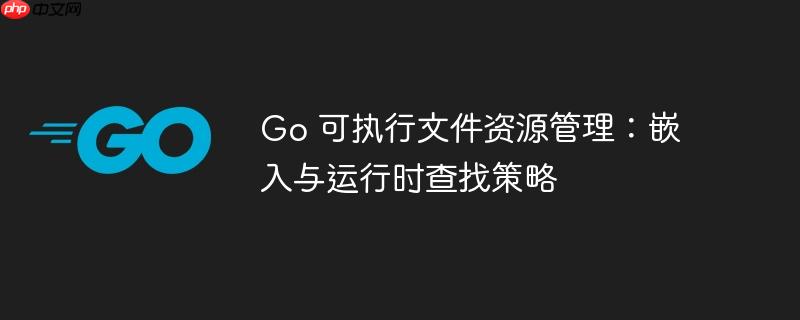
在 go 项目开发中,我们经常需要处理图片、html 模板、配置文件等静态资源。然而,当使用 go install 命令构建并安装可执行文件时,go 工具并不会将这些非 go 源代码的资源文件一并打包。这意味着,如果你的程序在运行时依赖于 $gopath/src/importpath 下的资源文件,直接运行安装后的可执行文件将无法找到它们。为了解决这一问题,go 社区发展出了两种主要的策略。
方法一:将资源文件嵌入到二进制文件中
这种方法的核心思想是将所有的静态资源文件(如 HTML、CSS、JavaScript、图片、配置文件等)在编译阶段转换为 Go 源代码,然后作为常量或变量直接编译进最终的二进制文件中。这样,生成的可执行文件就是一个完全独立的单一文件,不依赖任何外部资源,极大简化了分发和部署。
工作原理
通常,这种方法通过一个预处理步骤实现。一个工具会读取指定的资源文件,然后生成一个 .go 文件。这个 .go 文件包含将资源文件内容表示为字符串或字节切片的 Go 代码。在编译时,这个生成的 .go 文件与项目中的其他 Go 源代码一起编译。
优势
- 单一可执行文件分发:最终的二进制文件是自包含的,无需额外携带资源文件,简化了部署流程。
- 资源访问效率高:资源直接从内存中读取,无需文件 I/O 操作,访问速度快。
- 版本控制一致性:资源与代码一同编译,确保了代码和资源的版本一致性。
- 跨平台兼容性好:无需担心不同操作系统下的文件路径问题。
劣势
- 二进制文件体积增大:所有嵌入的资源都会增加可执行文件的大小。
- 资源更新需要重新编译:每次资源文件发生变化,都需要重新编译整个项目。
- 不适用于大量或动态资源:对于非常大的资源文件或在运行时频繁变化的资源,此方法可能不适用。
实践工具与示例
社区中已有一些成熟的工具可以实现资源嵌入,其中 go-bindata 是一个广受欢迎的选择。
使用 go-bindata 的示例:
-
安装 go-bindata:
go install github.com/go-bindata/go-bindata/go-bindata@latest
-
创建资源文件: 假设你在项目根目录下有一个 assets 文件夹,其中包含 template.html 和 style.css。
myproject/ ├── main.go └── assets/ ├── template.html └── style.css -
生成 Go 源代码: 在项目根目录运行 go-bindata 命令。
go-bindata -o assets/bindata.go -pkg assets assets/...
这条命令会:
- -o assets/bindata.go:将生成的 Go 代码输出到 assets/bindata.go 文件。
- -pkg assets:指定生成的 Go 代码属于 assets 包。
- assets/...:表示处理 assets 目录下所有文件(包括子目录)。
执行后,assets 目录下会生成一个 bindata.go 文件。
-
在 Go 代码中访问资源: 现在你可以在 main.go 或其他 Go 文件中导入 assets 包并访问这些资源。
package main import ( "fmt" "log" "net/http" "strings" // 导入 go-bindata 生成的资源包 "myproject/assets" ) func main() { // 访问 template.html htmlContent, err := assets.Asset("assets/template.html") if err != nil { log.Fatalf("Error loading template.html: %v", err) } fmt.Printf("Loaded template.html (first 100 chars):\n%s...\n", htmlContent[:100]) // 启动一个简单的 HTTP 服务器来展示资源 http.HandleFunc("/", func(w http.ResponseWriter, r *http.Request) { if r.URL.Path == "/style.css" { cssContent, err := assets.Asset("assets/style.css") if err != nil { http.Error(w, "CSS not found", http.StatusNotFound) return } w.Header().Set("Content-Type", "text/css") w.Write(cssContent) return } // 假设 template.html 包含一个指向 /style.css 的链接 responseHTML := string(htmlContent) // 可以在这里进行一些模板替换,例如: responseHTML = strings.Replace(responseHTML, "{{.Title}}", "我的 Go 应用", -1) w.Header().Set("Content-Type", "text/html; charset=utf-8") w.Write([]byte(responseHTML)) }) log.Println("Server started on :8080") log.Fatal(http.ListenAndServe(":8080", nil)) }
方法二:运行时查找源文件路径
这种方法适用于需要动态加载资源,或者资源文件不适合嵌入到二进制文件中的场景。它通过 Go 标准库中的 go/build 包,在程序运行时动态地查找包的源文件路径,从而定位到相关的资源文件。
工作原理
go/build 包提供了查询 Go 包信息的能力,包括其在文件系统中的路径。通过 build.Import 函数,你可以根据包的导入路径(import path)找到该包的实际源目录。一旦获得了源目录,就可以构造出资源文件的完整路径。
优势
- 资源可独立更新:资源文件可以在不重新编译程序的情况下进行修改和更新。
- 二进制文件体积小:资源文件不包含在二进制文件中,保持了可执行文件的精简。
- 适用于大量或动态资源:可以轻松处理大量或经常变化的资源文件。
劣势
- 依赖于源文件结构:要求在部署环境中存在 Go 的源文件结构(即 $GOPATH/src 或模块缓存)。这在生产环境中可能不总是可行的。
- 部署复杂性增加:除了可执行文件,还需要部署相关的资源文件和正确的目录结构。
- 路径解析开销:在运行时进行路径查找会引入一定的开销,尽管通常可以忽略不计。
实践示例
以下是如何使用 go/build 包来查找资源文件路径的示例:
package main
import (
"fmt"
"go/build"
"log"
"os"
"path/filepath"
)
// getResourcePath 根据包的导入路径和资源文件名,构造资源文件的完整路径
func getResourcePath(importPath, resourceName string) (string, error) {
// build.Import 查找指定导入路径的包信息。
// build.FindOnly 模式表示只查找包的目录,不解析其依赖。
p, err := build.Import(importPath, "", build.FindOnly)
if err != nil {
return "", fmt.Errorf("failed to find package %s: %w", importPath, err)
}
// p.Dir 是找到的包的根目录。
// 使用 filepath.Join 确保路径在不同操作系统下是正确的。
return filepath.Join(p.Dir, resourceName), nil
}
func main() {
// 假设你的 Go 模块导入路径是 "github.com/youruser/yourprogram"
// 并且资源文件 "data.txt" 位于模块的根目录下。
moduleImportPath := "github.com/youruser/yourprogram" // 替换为你的模块导入路径
resourceFileName := "data.txt"
// 为了演示,我们先创建一个虚拟的 data.txt 文件
// 在实际应用中,这个文件应该存在于你的模块源目录中
// 假设当前程序运行在 GOPATH/src/github.com/youruser/yourprogram
// 或者在 Go Module 模式下,resourceFileName 位于当前模块的根目录
currentDir, err := os.Getwd()
if err != nil {
log.Fatalf("Failed to get current working directory: %v", err)
}
dummyFilePath := filepath.Join(currentDir, resourceFileName)
err = os.WriteFile(dummyFilePath, []byte("Hello from resource file!"), 0644)
if err != nil {
log.Fatalf("Failed to create dummy resource file: %v", err)
}
defer os.Remove(dummyFilePath) // 清理演示文件
// 获取资源文件的完整路径
fullPath, err := getResourcePath(moduleImportPath, resourceFileName)
if err != nil {
log.Fatalf("Error getting resource path: %v", err)
}
fmt.Printf("Calculated resource path: %s\n", fullPath)
// 现在你可以使用这个路径来读取文件
content, err := os.ReadFile(fullPath)
if err != nil {
log.Fatalf("Error reading resource file %s: %v", fullPath, err)
}
fmt.Printf("Content of %s: %s\n", resourceFileName, string(content))
}注意事项:
- build.Import 依赖于 GOPATH 或 Go Modules 机制来查找包。在 Go Modules 模式下,它会查找模块缓存或当前工作目录。
- 在生产环境中,如果部署时不包含完整的 Go 源文件结构,这种方法可能会失败。
- 为了提高健壮性,程序应该提供一个备用机制,例如允许通过命令行参数指定资源路径,或者在找不到资源时回退到默认值。
选择合适的策略
在决定使用哪种方法时,需要权衡项目的具体需求:
- 如果资源文件较小、数量不多、不常变化,且希望实现单一可执行文件分发:嵌入资源 是最佳选择。例如,Web 应用的 HTML 模板、CSS、JS 和一些小图标。
- 如果资源文件较大、数量众多、经常变化,或者需要用户在运行时修改资源:运行时查找源文件路径 可能更合适。例如,配置文件、日志文件、插件、用户上传的内容或大型媒体文件。
在某些复杂的应用中,甚至可以结合使用这两种方法:将核心、不变的资源嵌入到二进制文件中,而将可变或大型资源通过运行时查找的方式进行管理。
总结
Go 语言在可执行文件分发时,对资源文件的处理确实需要开发者主动介入。无论是通过将资源嵌入到二进制文件中以实现零依赖的单一文件分发,还是通过 go/build 包在运行时动态定位资源以获得更大的灵活性,Go 都提供了有效的解决方案。理解这两种方法的原理、优缺点和适用场景,将帮助你为 Go 项目选择最合适的资源管理策略,从而构建出健壮、高效且易于部署的应用程序。






























