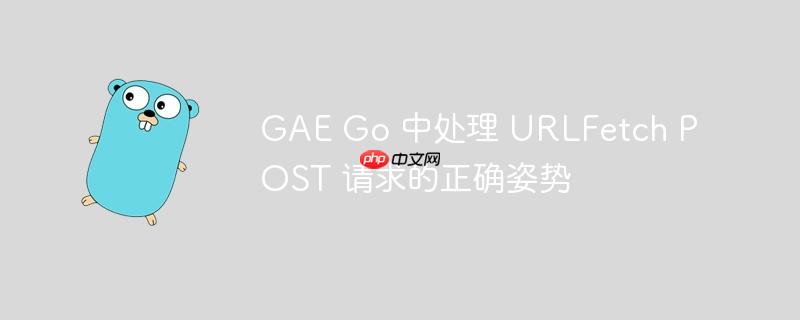
在google app engine (gae) 的go运行时环境中,开发者可能会遇到一个常见的问题:在使用urlfetch.transport.roundtrip或类似的底层机制进行http请求时,get请求能够正常工作并返回数据,但post请求却似乎无法获取到任何响应。这种现象尤其在使用某些特定客户端(如比特币矿机发出的post请求)触发时更为明显。这使得开发者怀疑gae go是否限制了post请求的能力。
实际上,GAE Go平台是完全支持发送HTTP POST请求的。问题的根源通常不在于平台限制,而在于如何正确地初始化和使用Go标准库中的net/http客户端,使其与GAE的urlfetch服务集成。urlfetch是GAE提供的一个专用服务,用于处理所有出站的HTTP(S)请求,它提供了额外的安全、配额管理和日志记录功能。
在GAE Go中执行包括POST在内的所有出站HTTP请求,正确的做法是使用google.golang.org/appengine/urlfetch包提供的Client函数来创建一个net/http.Client实例。这个Client函数会返回一个已经配置好的http.Client,其内部的Transport会自动使用GAE的urlfetch服务。
核心步骤:
以下代码示例展示了如何在GAE Go中正确地执行HTTP POST请求。
package myapp
import (
"bytes"
"context"
"encoding/json"
"fmt"
"io/ioutil"
"log"
"net/http"
"google.golang.org/appengine"
"google.golang.org/appengine/urlfetch"
)
// 定义一个示例数据结构用于POST请求体
type RequestPayload struct {
Name string `json:"name"`
Value string `json:"value"`
}
// 定义一个示例数据结构用于响应体
type ResponsePayload struct {
Status string `json:"status"`
Message string `json:"message"`
}
// handlePostRequest 是一个处理HTTP POST请求的示例处理器
func handlePostRequest(w http.ResponseWriter, r *http.Request) {
// 1. 获取应用上下文
ctx := appengine.NewContext(r)
// 2. 创建 urlfetch 客户端
// 这个客户端会自动使用 GAE 的 urlfetch 服务
client := urlfetch.Client(ctx)
// 准备 POST 请求体数据
payload := RequestPayload{
Name: "TestUser",
Value: "TestData123",
}
jsonPayload, err := json.Marshal(payload)
if err != nil {
log.Errorf(ctx, "Failed to marshal JSON payload: %v", err)
http.Error(w, "Internal Server Error", http.StatusInternalServerError)
return
}
targetURL := "https://api.example.com/data" // 替换为你的目标POST URL
// 方法一:使用 http.Client.Post 方法发送 POST 请求
resp, err := client.Post(targetURL, "application/json", bytes.NewBuffer(jsonPayload))
if err != nil {
log.Errorf(ctx, "Failed to send POST request using client.Post: %v", err)
http.Error(w, "Failed to connect to external service", http.StatusBadGateway)
return
}
defer resp.Body.Close()
if resp.StatusCode != http.StatusOK {
log.Errorf(ctx, "Received non-OK status code from client.Post: %d", resp.StatusCode)
http.Error(w, fmt.Sprintf("External service returned error: %d", resp.StatusCode), http.StatusBadGateway)
return
}
body, err := ioutil.ReadAll(resp.Body)
if err != nil {
log.Errorf(ctx, "Failed to read response body from client.Post: %v", err)
http.Error(w, "Internal Server Error", http.StatusInternalServerError)
return
}
var responsePayload ResponsePayload
if err := json.Unmarshal(body, &responsePayload); err != nil {
log.Errorf(ctx, "Failed to unmarshal response body from client.Post: %v", err)
http.Error(w, "Internal Server Error", http.StatusInternalServerError)
return
}
fmt.Fprintf(w, "POST request successful! Status: %s, Message: %s\n", responsePayload.Status, responsePayload.Message)
log.Infof(ctx, "Successfully processed POST request via client.Post. Response: %+v", responsePayload)
// 方法二:使用 http.Client.Do 方法发送更灵活的 POST 请求 (推荐,因为它更通用)
// req, err := http.NewRequest("POST", targetURL, bytes.NewBuffer(jsonPayload))
// if err != nil {
// log.Errorf(ctx, "Failed to create new POST request: %v", err)
// http.Error(w, "Internal Server Error", http.StatusInternalServerError)
// return
// }
// req.Header.Set("Content-Type", "application/json")
// req.Header.Set("Authorization", "Bearer your_token_here") // 添加自定义头部
// resp, err = client.Do(req)
// if err != nil {
// log.Errorf(ctx, "Failed to send POST request using client.Do: %v", err)
// http.Error(w, "Failed to connect to external service", http.StatusBadGateway)
// return
// }
// defer resp.Body.Close()
// // ... 后续处理与方法一类似 ...
// fmt.Fprintf(w, "POST request successful via client.Do! Status: %s, Message: %s\n", responsePayload.Status, responsePayload.Message)
}
func init() {
http.HandleFunc("/post-data", handlePostRequest)
}代码说明:
在Google App Engine Go环境中,发送HTTP POST请求不仅是可能的,而且是标准实践。解决GET请求有效而POST请求无效问题的关键在于理解GAE的urlfetch服务机制,并通过urlfetch.Client(ctx)函数正确地初始化net/http客户端。一旦客户端被正确配置,就可以使用Go标准库提供的http.Client.Post或http.Client.Do方法来发送各种类型的HTTP请求,包括POST,从而确保应用程序能够与外部服务进行可靠的通信。遵循这些最佳实践,可以有效地在GAE Go应用中实现强大的网络通信功能。
以上就是GAE Go 中处理 URLFetch POST 请求的正确姿势的详细内容,更多请关注php中文网其它相关文章!

每个人都需要一台速度更快、更稳定的 PC。随着时间的推移,垃圾文件、旧注册表数据和不必要的后台进程会占用资源并降低性能。幸运的是,许多工具可以让 Windows 保持平稳运行。




Copyright 2014-2025 https://www.php.cn/ All Rights Reserved | php.cn | 湘ICP备2023035733号