使用iconv命令可轻松转换Linux文件编码,基本语法为iconv -f 源编码 -t 目标编码 输入文件 -o 输出文件,例如iconv -f GBK -t UTF-8 input.txt -o output.txt;可通过file或enca命令检测文件编码;批量转换可用find与xargs结合处理;遇“Invalid or incomplete multibyte or wide character”错误时可加-c选项忽略错误字符,或使用recode工具替代。
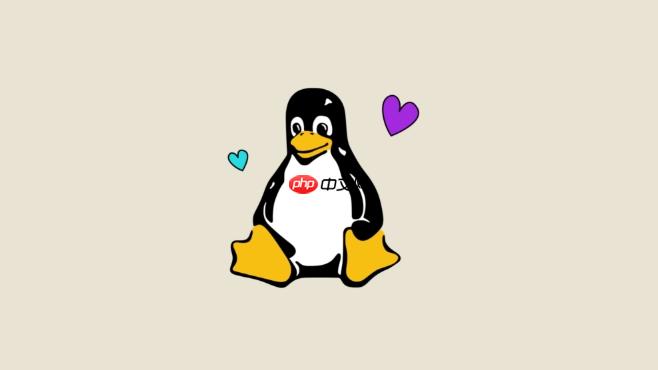
简而言之,在Linux中转换编码,你可以使用
iconv
iconv
iconv -f 源编码 -t 目标编码 输入文件 -o 输出文件
-f 源编码
-t 目标编码
输入文件
-o 输出文件
举个例子,假设你有一个名为
input.txt
output.txt
iconv -f GBK -t UTF-8 input.txt -o output.txt
如果省略
-o 输出文件
iconv
iconv -f GBK -t UTF-8 input.txt > output.txt
iconv
-c
iconv -f GBK -t UTF-8 -c input.txt -o output.txt
如果你想查看
iconv
iconv -l
确定文件编码是个关键步骤。最常用的方法是使用
file
file input.txt
file
input.txt: UTF-8 Unicode text
file
这时,可以尝试使用
enca
enca
sudo apt-get install enca # Debian/Ubuntu sudo yum install enca # CentOS/RHEL
然后使用
enca
enca input.txt
enca
file
如果需要批量转换多个文件的编码,可以使用
find
xargs
.txt
find . -name "*.txt" -print0 | xargs -0 -I {} bash -c 'iconv -f GBK -t UTF-8 "{}" -o "utf8_{}"'这个命令会找到所有
.txt
iconv
utf8_原文件名
稍微解释一下这个命令:
find . -name "*.txt" -print0
.txt
xargs -0 -I {} bash -c '...'find
bash
-0
-I {}{}iconv -f GBK -t UTF-8 "{}" -o "utf8_{}"在使用
iconv
解决这个问题的方法之一是使用
-c
iconv -f GBK -t UTF-8 -c input.txt -o output.txt
另一种方法是使用
recode
recode
iconv
recode
sudo apt-get install recode # Debian/Ubuntu sudo yum install recode # CentOS/RHEL
然后使用
recode
recode gbk..utf8 input.txt
recode
如果以上方法都无法解决问题,可能需要手动检查文件,找出并修复错误的字符。这通常需要一些文本编辑器的帮助,比如
vim
emacs
以上就是如何在Linux中转换编码 Linux iconv字符集处理的详细内容,更多请关注php中文网其它相关文章!

每个人都需要一台速度更快、更稳定的 PC。随着时间的推移,垃圾文件、旧注册表数据和不必要的后台进程会占用资源并降低性能。幸运的是,许多工具可以让 Windows 保持平稳运行。

Copyright 2014-2025 https://www.php.cn/ All Rights Reserved | php.cn | 湘ICP备2023035733号