使用systemctl --user可在无root权限下管理用户级服务,通过创建~/.config/systemd/user/目录下的.service文件,定义服务的启动命令、工作目录、重启策略等,并用systemctl --user enable/start启用和启动服务,结合journalctl --user调试日志,实现安全、隔离的个人服务管理。
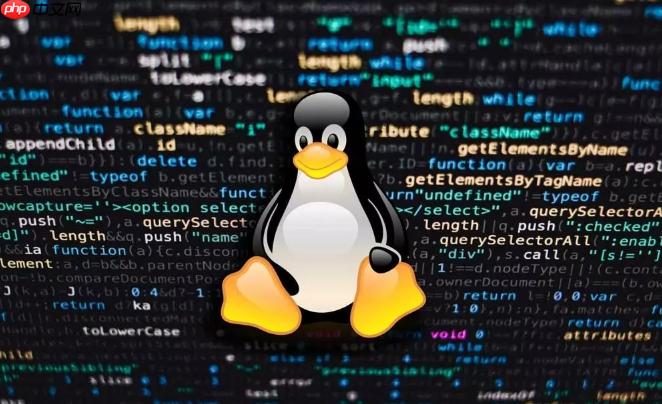
在Linux中,如果你想管理那些只为你当前用户会话运行的服务,而不是系统全局的服务,
systemctl --user
root
要在Linux中使用
systemctl --user
systemctl --user
首先,你需要为你的服务创建一个
.service
~/.config/systemd/user/
mkdir -p ~/.config/systemd/user/
然后,用你喜欢的文本编辑器创建一个服务文件,比如
my-app.service
# ~/.config/systemd/user/my-app.service [Unit] Description=我的个人应用后台服务 After=network.target # 如果你的服务依赖网络 [Service] ExecStart=/usr/bin/python3 /home/youruser/scripts/my_app_daemon.py # 替换为你的实际命令 WorkingDirectory=/home/youruser/scripts/ # 服务的工作目录 Restart=on-failure # 服务失败时自动重启 Type=simple # 最常见的服务类型 [Install] WantedBy=default.target # 当用户登录时,此服务会被拉起
保存文件后,你需要让
systemd
systemctl --user daemon-reload
接着,你可以启用并启动你的服务:
systemctl --user enable my-app.service # 设置开机启动(用户登录后) systemctl --user start my-app.service # 立即启动服务
要检查服务状态:
systemctl --user status my-app.service
停止服务:
systemctl --user stop my-app.service
禁用服务(使其不再开机启动):
systemctl --user disable my-app.service
systemctl --user
systemctl
我个人一直觉得,
systemctl --user
systemctl
root
首先,也是最重要的一点,是权限隔离。你的服务以你自己的用户身份运行,而不是
root
sudo
其次,它提供了用户会话级别的生命周期管理。很多时候,我们有些服务只希望在自己登录的时候运行,比如一个个人通知守护进程、一个本地的同步工具、或者一个临时的开发服务器。
systemctl --user
loginctl enable-linger <你的用户名>
再者,避免了系统级别的“污染”。你不需要把你的个人服务文件扔到
/etc/systemd/system/
~/.config/systemd/user/
systemctl --user
编写一个
systemctl --user
systemd

由于疫情等原因大家都开始习惯了通过互联网上租车服务的信息多方面,且获取方式简便,不管是婚庆用车、旅游租车、还是短租等租车业务。越来越多租车企业都开始主动把租车业务推向给潜在需求客户,所以如何设计一个租车网站,以便在同行中脱颖而出就重要了,易优cms针对租车行业市场需求、目标客户、盈利模式等,进行策划、设计、制作,建设一个符合用户与搜索引擎需求的租车网站源码。 网站首页
 0
0

我们拿一个简单的例子来说明,假设你有一个Python脚本
~/scripts/hello.py
# ~/scripts/hello.py
import time
import datetime
log_file = "/home/youruser/logs/hello_service.log" # 确保目录存在
def main():
with open(log_file, "a") as f:
f.write(f"[{datetime.datetime.now()}] Hello from my user service!\n")
time.sleep(5)
if __name__ == "__main__":
while True:
main()然后,这是对应的
~/.config/systemd/user/hello-world.service
[Unit] Description=我的用户级Hello World服务 Documentation=https://example.com/hello-world-docs After=network-online.target # 如果你的服务需要网络,可以加这个 [Service] ExecStart=/usr/bin/python3 /home/youruser/scripts/hello.py WorkingDirectory=/home/youruser/scripts/ StandardOutput=file:/home/youruser/logs/hello-world-stdout.log # 标准输出重定向 StandardError=file:/home/youruser/logs/hello-world-stderr.log # 标准错误重定向 Restart=always # 任何情况下都尝试重启 RestartSec=5s # 重启前等待5秒 Type=simple # 这是最常见的类型,表示ExecStart是主进程 [Install] WantedBy=default.target # 表示这个服务应该在用户会话的默认目标中启动
解析一下关键部分:
[Unit]
Description
systemctl status
Documentation
After
network-online.target
[Service]
ExecStart
WorkingDirectory
StandardOutput
StandardError
journalctl
Restart
always
on-failure
on-success
RestartSec
Restart
Type
simple
ExecStart
Type=forking
[Install]
WantedBy=default.target
systemctl --user enable
default.target
记住,每次修改服务文件后,都要运行
systemctl --user daemon-reload
systemctl --user start your-service.service
systemctl --user restart your-service.service
systemctl --user
调试
systemctl --user
最最核心的调试工具,没有之一,就是 journalctl --user -u <服务名称>.service
StandardOutput
StandardError
journalctl --user -u hello-world.service -f # -f 实时跟踪日志
一个小插曲:我曾遇到过一个服务,在命令行里跑得好好的,一放到
systemctl --user
PATH
ExecStart
ExecStart=/usr/bin/python3 ...
ExecStart=python3 ...
权限问题也是常客。确保你的
ExecStart
chmod +x script.sh
环境变量。有时候你的服务需要一些特定的环境变量才能正常工作。用户服务默认继承的环境变量是有限的。你可以在
[Service]
[Service] Environment="MY_API_KEY=your_secret_key" Environment="DEBUG_MODE=true" ExecStart=/usr/bin/your_app
如果你的服务在用户登出后就停止了,但你希望它继续运行,那很可能是你没有启用 linger
linger
loginctl enable-linger your_username
你可以通过
loginctl show-user your_username
linger
最后,注意
Type
Type=simple
fork()
Type=forking
PIDFile
systemd
systemd
调试过程中,保持耐心,一步步地排查,通常都能找到问题所在。
journalctl
以上就是如何在Linux中用户服务 Linux systemctl --user模式的详细内容,更多请关注php中文网其它相关文章!

每个人都需要一台速度更快、更稳定的 PC。随着时间的推移,垃圾文件、旧注册表数据和不必要的后台进程会占用资源并降低性能。幸运的是,许多工具可以让 Windows 保持平稳运行。

Copyright 2014-2025 https://www.php.cn/ All Rights Reserved | php.cn | 湘ICP备2023035733号