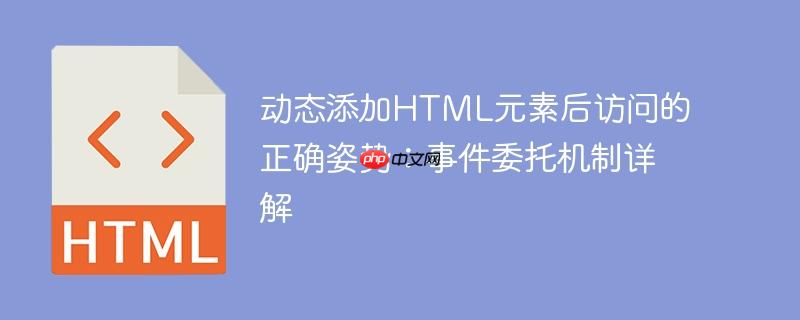
事件委托的核心思想是将事件监听器绑定到父元素(或更高级别的祖先元素)上,而不是直接绑定到子元素上。当子元素触发事件时,由于事件冒泡机制,事件会沿着dom树向上传播,最终到达父元素,从而触发父元素上绑定的事件监听器。在事件监听器内部,可以通过event.target属性来确定实际触发事件的子元素,并执行相应的操作。
示例代码:
以下代码演示了如何使用事件委托来处理动态添加的按钮的点击事件。
Event Delegation Example
代码解释:
- HTML结构: 创建一个div元素,id为movie-container,用于存放动态生成的电影信息表格。
- 动态生成HTML: showMovieInfo 函数根据电影数据动态生成包含“Show on map”按钮的表格,并将其添加到movie-container中。
- 事件委托: 将点击事件监听器绑定到movie-container上。
- 事件处理: 在事件监听器中,首先通过 event.target 获取实际点击的元素。然后,检查该元素是否是BUTTON元素,并且data-action属性是否为show-on-map。如果是,则表示点击了“Show on map”按钮,从而执行相应的操作,例如显示电影在地图上的位置。
注意事项:
立即学习“前端免费学习笔记(深入)”;
- event.target属性指向实际触发事件的元素。
- event.currentTarget属性指向绑定事件监听器的元素(在本例中是movie-container)。
- 在事件监听器中,需要仔细检查event.target,以确保只处理目标元素的事件。
总结:
事件委托是一种高效且灵活的事件处理方式,尤其适用于处理动态添加的元素。通过将事件监听器绑定到父元素上,可以避免重复绑定事件监听器,减少内存消耗,并提高代码的可维护性。在实际开发中,应根据具体情况选择合适的事件处理方式。































