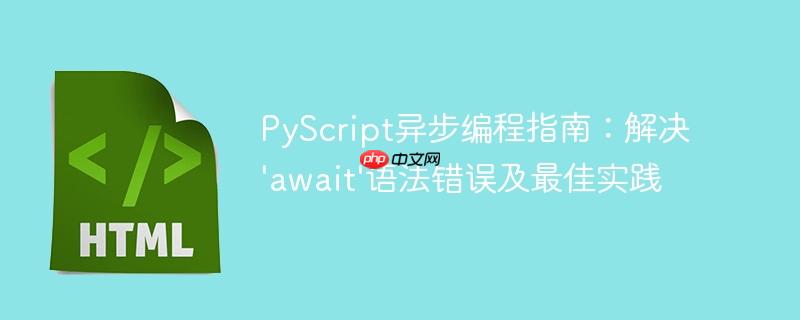
在使用pyscript进行web开发时,我们常常需要执行一些耗时操作,例如文件i/o、网络请求或与javascript dom交互。python中的await关键字是处理这些异步操作的关键,它允许程序在等待某个操作完成时暂停执行,而不会阻塞整个主线程。然而,await关键字有一个严格的语法限制:它只能在被async关键字修饰的函数内部使用。
当你在PyScript的<py-script>标签内直接使用await,而不是将其封装在一个async函数中时,Python解释器会抛出SyntaxError: 'await' outside function错误。这表明你的异步操作没有被放置在正确的异步上下文(即async函数)中。
要解决这个错误,我们需要遵循以下几个步骤:
在PyScript应用中进行异步编程时,asyncio模块是必不可少的。它提供了运行和管理协程(coroutine)所需的基础设施。确保在<py-script>块的顶部导入它:
import asyncio
所有涉及await关键字的操作都必须在一个用async def定义的函数内部。这个函数被称为协程。对于PyScript中需要在页面加载后立即执行的初始化任务,我们可以创建一个async函数来承载这些异步操作。
错误示例回顾:
原始代码中,await show(fileInput,'fileinput')等行直接位于<py-script>的顶层,导致了错误。
# ... 其他代码 ... await show(fileInput,'fileinput') # 错误:await 在函数外部 await show(uploadButton,'upload') await show(to_pred,'to_predict') uploadButton.on_click(process_file)
修正方法:
创建一个async函数(例如init),并将所有需要await的操作以及其他初始化逻辑放入其中。
async def init():
# 使用 await 将 Panel 组件渲染到指定的 HTML 元素
await show(fileInput, 'fileinput')
await show(uploadButton, 'upload')
await show(to_pred, 'to_prdict') # 注意:这里使用 HTML ID 'to_prdict'
# 绑定事件处理函数
uploadButton.on_click(process_file)定义了async函数后,还需要在<py-script>的顶层调用它,以启动其中的异步操作。
# ... 定义 init() 函数之后 ... init()
PyScript环境会自动处理顶层协程的运行。通过这种方式,await操作被正确地包含在一个异步上下文中。
在PyScript中,使用panel.io.pyodide.show()函数将Panel组件渲染到HTML页面时,第二个参数是目标HTML元素的ID。确保这个ID与你的HTML结构中定义的ID完全一致,包括大小写。
原始HTML结构:
<div id="fileinput"></div> <div id="upload"></div> <div id="to_prdict"></div> <!-- 注意这里的 ID 是 to_prdict --> <div id="op"></div>
修正后的Python代码片段:
# ...
async def init():
await show(fileInput, 'fileinput')
await show(uploadButton, 'upload')
await show(to_pred, 'to_prdict') # 确保这里使用 'to_prdict' 而不是 'to_predict'
uploadButton.on_click(process_file)
# ...在原问题中,HTML中定义的是id="to_prdict",而Python代码中可能预期或错误地写成了'to_predict'。这种不匹配会导致组件无法正确渲染。务必仔细核对。
结合上述所有修正,以下是PyScript线性回归预测应用的完整修正代码:
<html lang="en">
<head>
<meta charset="UTF-8">
<meta http-equiv="X-UA-Compatible" content="IE=edge">
<meta name="viewport" content="width=device-width, initial-scale=1.0">
<title>Linear Regression Predict</title>
<link rel="stylesheet" href="https://pyscript.net/alpha/pyscript.css"/>
<script defer src="https://pyscript.net/alpha/pyscript.js"></script>
<!-- 必要的 JavaScript 库 -->
<script type="text/javascript" src="https://cdn.jsdelivr.net/npm/vega@5"></script>
<script type="text/javascript" src="https://cdn.jsdelivr.net/npm/vega-lite@5"></script>
<script type="text/javascript" src="https://cdn.jsdelivr.net/npm/vega-embed@6"></script>
<script type="text/javascript" src="https://unpkg.com/@tabulator-modules/tabulator-tables@4.9.3/dist/js/tabulator.js"></script>
<script type="text/javascript" src="https://cdn.bokeh.org/bokeh/release/bokeh-2.4.2.js"></script>
<script type="text/javascript" src="https://cdn.bokeh.org/bokeh/release/bokeh-widgets-2.4.2.min.js"></script>
<script type="text/javascript" src="https://cdn.bokeh.org/bokeh/release/bokeh-tables-2.4.2.min.js"></script>
<script type="text/javascript" src="https://unpkg.com/@holoviz/panel@0.13.1a2/dist/panel.min.js"></script>
<script type="text/javascript">
Bokeh.set_log_level("info");
</script>
<py-env>
- numpy
- pandas
- scikit-learn
- panel==0.13.1a2
</py-env>
</head>
<body style="background-color:rgb(255, 255, 255)">
<h1>Upload CSV</h1>
<div id="fileinput"></div>
<div id="upload"></div>
<div id="to_prdict"></div> <!-- 修正:确保 ID 为 to_prdict -->
<div id="op"></div>
<p id="regression-op"></p>
<py-script>
import pandas as pd
from sklearn.linear_model import LinearRegression
from sklearn.model_selection import train_test_split
from panel.io.pyodide import show
import numpy as np
import panel as pn
import io
import asyncio # 导入 asyncio
# 初始化 Panel 组件
fileInput = pn.widgets.FileInput(accept=".csv")
uploadButton = pn.widgets.Button(name="Show Prediction",button_type='primary')
to_pred = pn.widgets.Spinner(name="Total Installs",value=500,step=50,start=50)
# 定义文件处理和预测逻辑函数
def process_file(event):
if fileInput.value is not None:
data = pd.read_csv(io.BytesIO(fileInput.value))
x = data[['High']]
y = data[['Volume']]
lr = LinearRegression()
lr.fit(x,y)
y_hat = lr.predict(np.array(to_pred.value).reshape(1,-1))
reg_op = Element('regression-op')
reg_op.write(f"Predicted Volume: {y_hat[0][0]:.2f}") # 格式化输出
# 定义异步初始化函数,用于渲染 Panel 组件和绑定事件
async def init():
await show(fileInput, 'fileinput')
await show(uploadButton, 'upload')
await show(to_pred, 'to_prdict') # 确保与 HTML ID 匹配
uploadButton.on_click(process_file)
# 调用异步初始化函数
init()
</py-script>
</body>
</html>通过理解await关键字的上下文限制、正确导入asyncio以及将异步操作封装在async函数中,可以有效解决PyScript中SyntaxError: 'await' outside function的问题。同时,仔细核对HTML元素ID与Python代码中的引用,是确保组件正确渲染的关键。遵循这些原则,将帮助开发者在PyScript环境中构建更稳定、更高效的Web应用。
以上就是PyScript异步编程指南:解决'await'语法错误及最佳实践的详细内容,更多请关注php中文网其它相关文章!

编程怎么学习?编程怎么入门?编程在哪学?编程怎么学才快?不用担心,这里为大家提供了编程速学教程(入门课程),有需要的小伙伴保存下载就能学习啦!

Copyright 2014-2025 https://www.php.cn/ All Rights Reserved | php.cn | 湘ICP备2023035733号