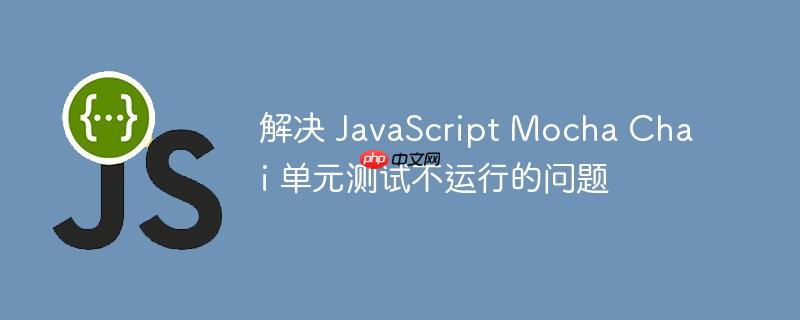
本文旨在解决JavaScript项目中,使用Mocha和Chai进行单元测试时,测试用例无法正常运行的问题。通过分析HTML配置和模块导入,提供了一种简单的解决方案,确保测试脚本能够正确执行,并给出清晰的示例代码和配置方法。
问题分析
当使用Mocha和Chai进行前端单元测试时,如果测试用例没有按照预期运行,可能的原因有很多。其中一种常见情况是HTML文件中 Mocha 的启动方式不正确,导致测试脚本没有被正确执行。特别是当项目使用了 ES 模块(import 和 export)时,HTML 文件的配置需要特别注意。
解决方案
解决此问题的关键在于确保 mocha.run() 函数在所有测试脚本加载完毕后执行,并且在正确的上下文中执行。如果使用了 ES 模块,需要将 mocha.run() 放在一个
修改 tests.html 文件
立即学习“Java免费学习笔记(深入)”;
将以下代码添加到 tests.html 文件的末尾,确保在所有测试脚本之后执行:
完整的 tests.html 文件示例:
代码解释:
- mocha.run():这个函数启动 Mocha 测试运行器,执行所有已定义的测试用例。
示例代码
以下是一个简单的 Card 类和对应的测试用例,展示了如何使用 ES 模块和 Mocha/Chai 进行单元测试。
Card.js
class Card{
constructor(suit, number, value){
this._suit = suit;
this._value = value;
this._number = number;
}
get suit(){
return this._suit;
}
get value(){
return this._value;
}
get number(){
return this._number;
}
}
export default Card;CardTest.js
import { expect } from 'chai';
import Card from '../Scripts/Card.js';
describe('Card Functions', () => {
describe('Constructor', () => {
console.log("Inside card describe constructor");
let card = new Card("Club", "King", 13);
console.log(card);
it('Should create the card with the value of the card\'s suit equal to param 0', () => {
console.log("test1");
expect(card._suit).to.equal("Club");
});
it('Should create the card with the value of the card\'s string value equal to the param 1', () => {
console.log("test2");
expect(card._number).to.equal("King");
});
it('Should assign the numeric value of the card\'s string value to the card object', () => {
console.log("test3");
expect(card._value).to.equal(13);
});
});
});注意事项
- 确保所有需要测试的 JavaScript 文件都通过
- mocha.setup('bdd') 应该在引入测试脚本之前调用。
- 如果仍然遇到问题,请检查浏览器控制台是否有任何错误信息,这有助于定位问题。
总结
通过将 mocha.run() 放在






























